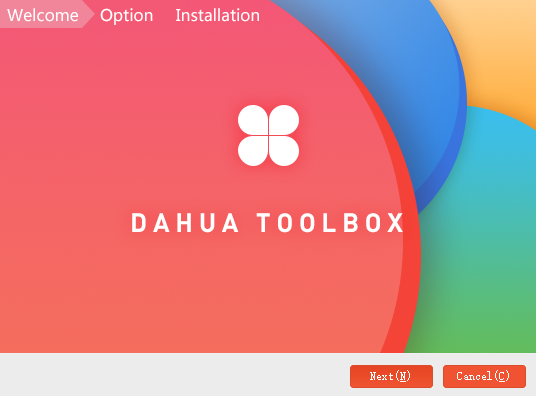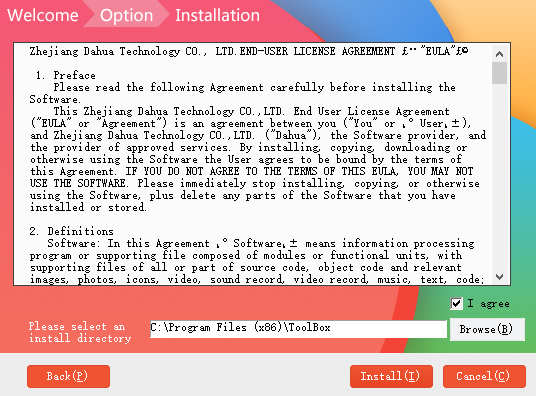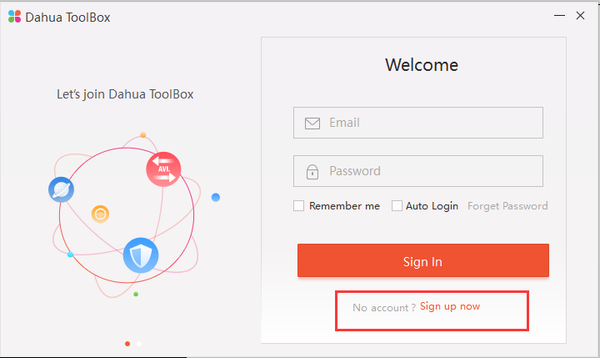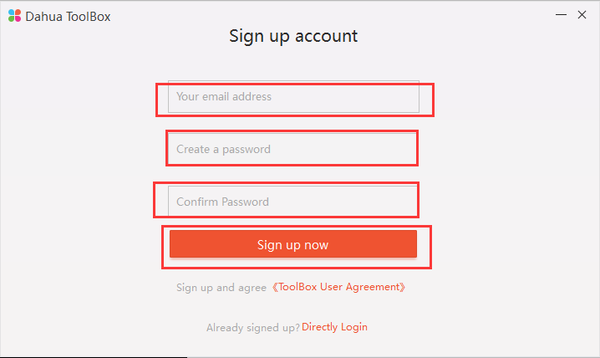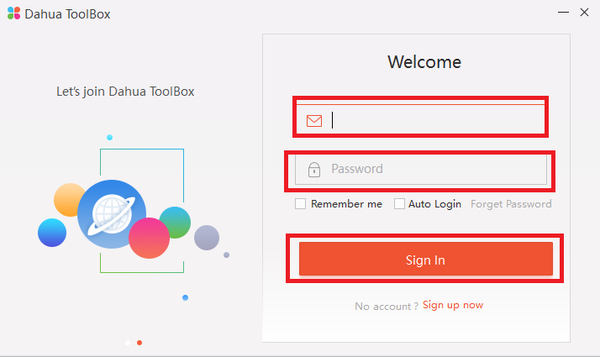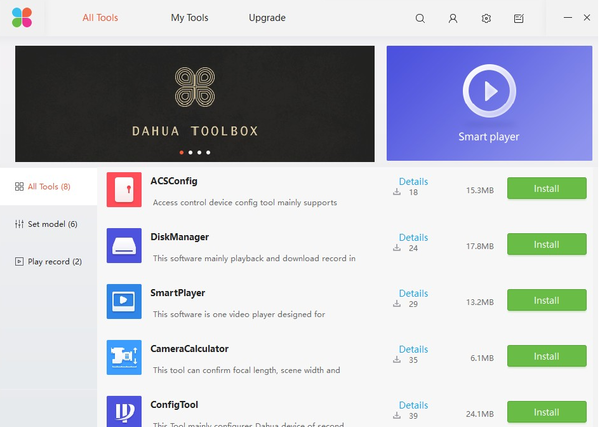Software/Dahua Toolbox/Initial Setup
Contents
Dahua Toolbox Initial Setup
Description
This is a guide for how to set up Dahua Toolbox.
Prerequisites
- Dahua Toolbox
- Click Here to Download Dahua Toolbox
- Please note that toolbox might not support all email system. (We used gmail for this example)
Video Instructions
Step by Step Instructions
1. Download the Toolbox.
2. Go to the software, and click next.
3. Select where you want to install and click install.
4. Go to the software and click on sign up now.
5. Enter in your email, password and then confirm.
6. Wait a couple of minutes and confirm it in your email.
7. Enter in your credentials you created earlier and sign in.
8. You should now be in the home screen.