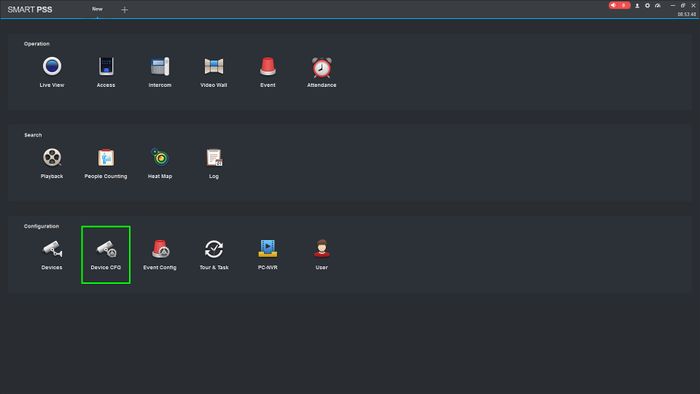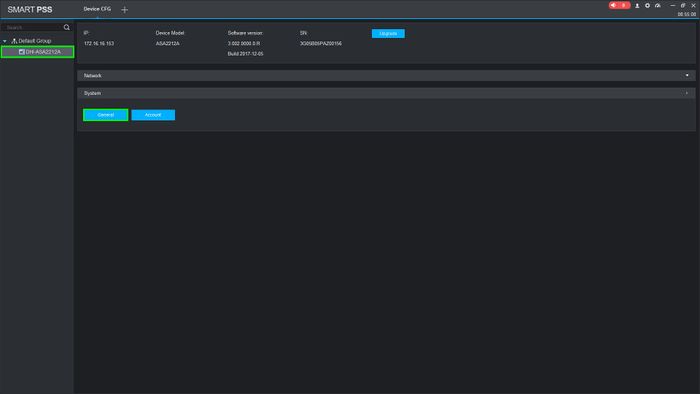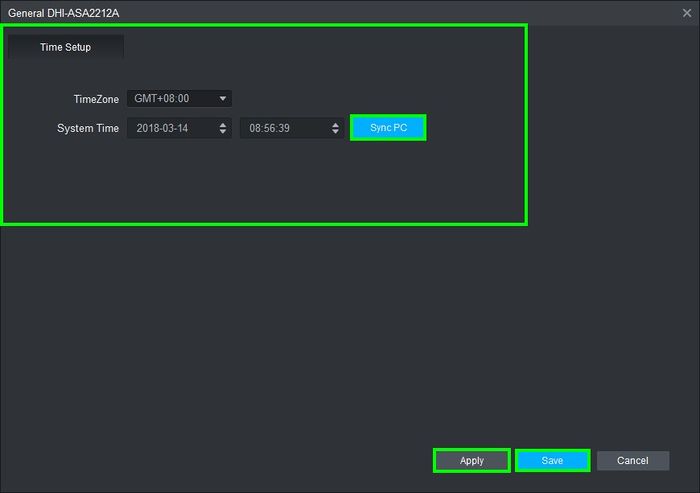Time Attendance/SmartPSS/Setup Date and Time
Contents
NOTICE
Notice of Discontinuation of SmartPSS
Setup Date & Time
Description
This article wil show how to set up date and time on the ASA2212A
Prerequisites
- SmartPSS v2.02
- ASA2212A
Step by Step Instructions
1. Open SmartPSS and click on "Device CFG"
2. Select the unit on the left and under "System" click on "General"
3. A window will pop up with the date and time settings. After filling out the information click on "Apply" and then "Save"