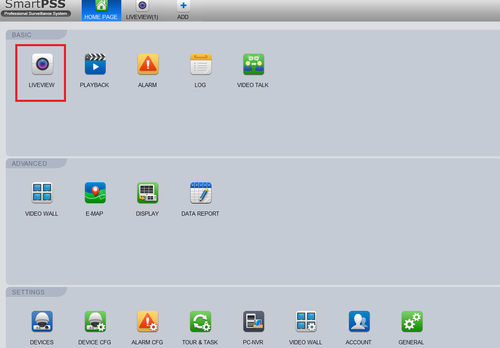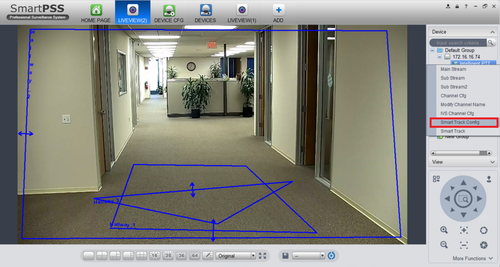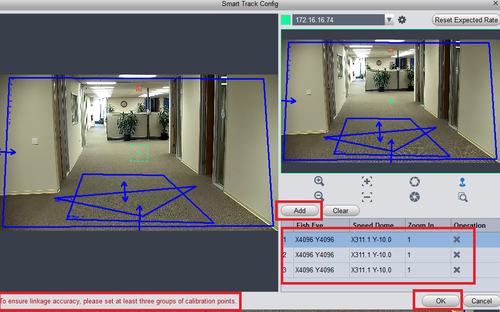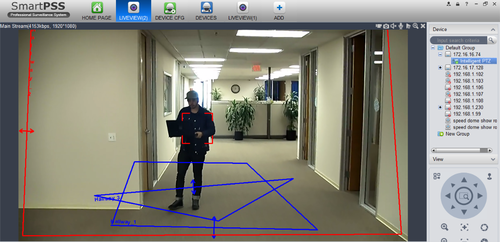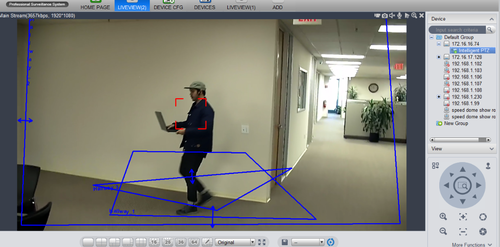SmartPSS/Smart Track
Revision as of 19:45, 1 July 2016 by JP (talk | contribs) (JP moved page SmartPSS Smart Track to SmartPSS/Smart Track)
How to Setup Smart Track in SmartPSS
Step 1. From the Smart Pss home page select Live View.
Step 2. On the right hand side select and click on device > right click to bring up sub menu > Select "Smart Track Config" which will bring you to the Smart Track Config Menu.
Step 3. To ensure linkage accuracy, please set at least three groups of calibration points > Click "Add" to set calibration points. > Click "OK"
Here is a examples of working smart track.