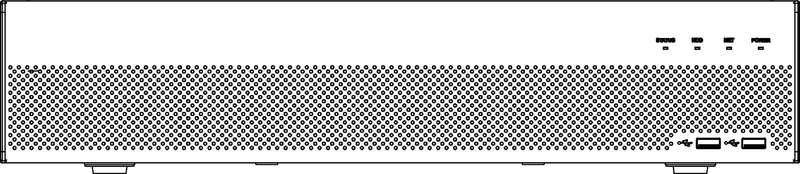Template:NVR42-4K/42-8P-4K/44-4K/48-4K Series Front Panel
Revision as of 21:13, 1 July 2016 by JP (talk | contribs) (Created page with "===NVR42-4K/42-8P-4K/44-4K/48-4K Series=== The NVR42-4K/42-8P-4K/44-4K series front panel is shown below:800px The NVR48-4K series front pane...")
NVR42-4K/42-8P-4K/44-4K/48-4K Series
The NVR42-4K/42-8P-4K/44-4K series front panel is shown below: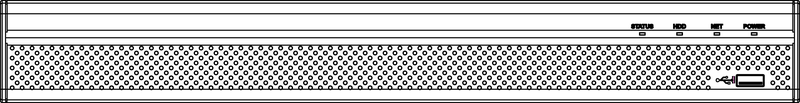
The NVR48-4K series front panel is shown below.
|
Icon |
Name |
Function |
|
STATUS |
Status indicator light |
The blue light is on when the device is malfunction. |
|
HDD |
HDD status indicator light |
The blue light is on when the HDD is malfunction. |
|
NET |
Network status indicator light |
The blue light is on when the network connection is abnormal. |
|
POWER |
Power status indicator light |
The blue light is on when the power connection is OK. |
|
USB2.0 port |
Connect to peripheral USB 2.0 storage device, mouse, burner and etc. |