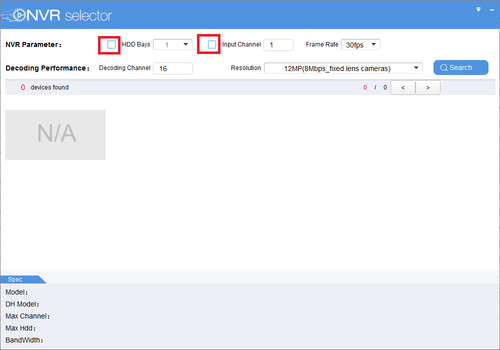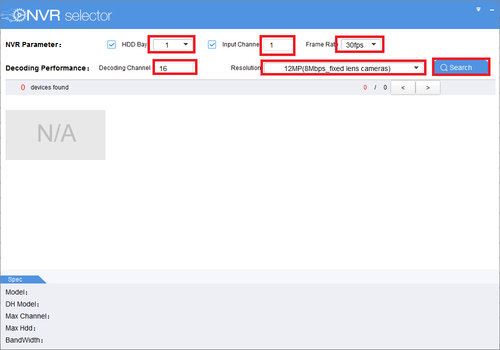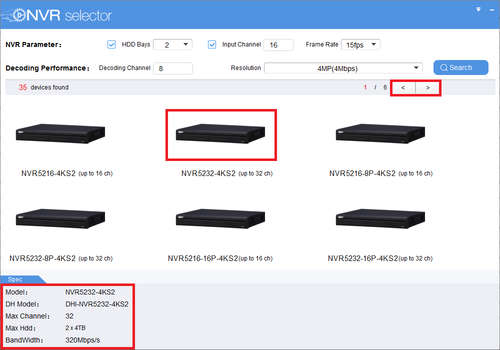Software/NVR Selector
Contents
How to Use NVR Selector
Pre-Requisites
- NVR Selector
- PC
Video Instructions
Step by Step Instructions
1. On the NVR Selector, check mark the HDD Bays and Input Channel.
2. Input the number of HDD Bays, input channel, frame rate, decoding channel and resolution you want and click search.
3. You can see the models that match the description now with the basic spec at the bottom, you can also scroll through multiple NVR that match the description.