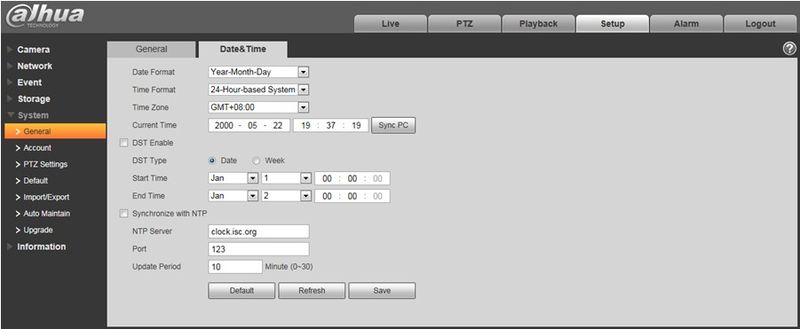IPCSystemGeneral
General
|
Parameter |
Function |
|
Device Name |
It is to set device name. Note: Different devices have different names. |
|
Video Standard |
This is to display video standard such as PAL.
|
|
Language |
You can select the language from the dropdown list. |
Date&Time
|
Parameter |
Function |
|
Date format |
Here you can select date format from the dropdown list. |
|
Time Format |
There are two options: 24-H and 12-H. |
|
Time zone |
The time zone of the device. |
|
System time |
It is to set system time. It becomes valid after you set. |
|
Sync PC |
You can click this button to save the system time as your PC current time. |
|
DST |
Here you can set day night save time begin time and end time. You can set according to the date format or according to the week format. |
|
NTP |
You can check the box to enable NTP function. |
|
NTP server |
You can set the time server address. |
|
Port |
It is to set the time server port. |
|
Update period |
It is to set the sync periods between the device and the time server. |