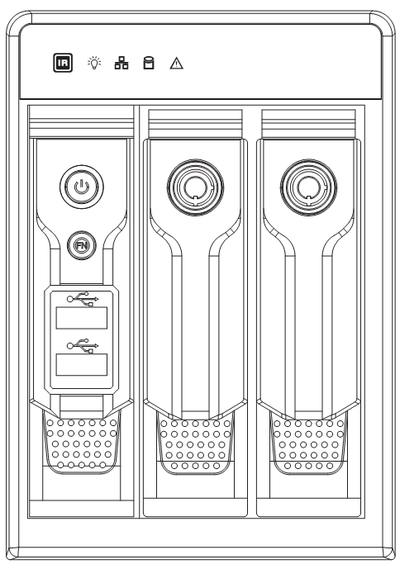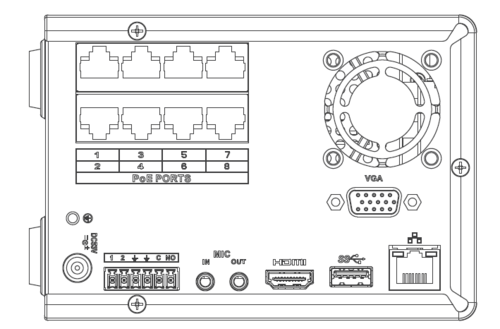:INT/NVR/DH NVR4208V 8P
Contents
NVR4208V-8P
Features
- Up to 8 channel IP camera input
- H.264/MJPEG dual codec decoding
- Max 200Mbps incoming bandwidth
- HDMI/VGA simultaneous video output
- 8channel synchronous realtime playback, GRID interface& smart search
- Support Multi-brand network cameras: Dahua, Arecont Vision, AXIS, Bosch, Brickcom, Canon, CP Plus, Honeywell, Panasonic, Pelco, Samsung, Sanyo, Sony, Videosec, Vivotek and etc.
- ONVIF Version 2.3 conformance
- 3D intelligent positioning with Dahua PTZ camera
- Support 2 SATA HDDs up to 8TB, 3 USB
- Support IPC UPnP, 8PoE ports
- Multiple network monitoring: Web viewer, CMS(DSS/Smart PSS) & Smart Phone(DMSS)
Firmware
Firmware Update Instructions
- Instructions for Firmware Update via USB
- Instructions for Firmware Update via ConfigTool
- Instructions for Firmware Update via Internet Explorer
Firmware Update Download
1. Apply this update to your system first: Click Here To Download
Firmware Changelog
- Build Date: 4/9/2016
- English, Spanish, Frech optional, Default English, NTSC
Front Panel
NVR42V-8P Series
|
Name |
Icon |
Function |
|
Power button |
Power button, press this button for three seconds to boot up or shut down NVR. | |
|
Assistant |
Fn |
|
|
USB2.0 port |
To connect USB2.0 storage device, USB2.0 mouse, burner and etc. | |
|
IR receive window |
It is to receive the IR signal from the remote control. | |
|
Power indicator light |
Power indicator light. | |
|
HDD abnormal indicator light |
HDD error occurs or HDD capacity is below specified threshold value, the light becomes red to alert you. | |
|
Network abnormal indicator light |
Network error occurs or there is no network connection, the light becomes red to alert you. | |
|
Alarm indicator light |
The light becomes on when an alarm occurred. |
Back Panel
NVR42V-8P Series
The NVR42V-8P series rear panel is shown as below.
|
Name |
Function | |
|
Power switch |
/ |
Power on/off button. |
|
Power input port |
Input DC 53V--2.3A | |
|
MIC IN |
Audio input port |
Bidirectional talk input port. It is to receive the analog audio signal output from the devices such as microphone, pickup. |
|
MIC OUT |
Audio output port |
Audio output port. It is to output the analog audio signal to the devices such as the sound box.
|
|
1~2 |
Alarm input port 1~2 |
|
|
GND |
Alarm input ground port. | |
|
C |
Alarm output public port |
Alarm output public end. |
|
NO |
Normal open |
Normal open alarm output port. |
|
Network port |
10M/100M/1000Mbps self-adaptive Ethernet port. Connect to the network cable. | |
|
USB3.0 port |
USB3.0 port. Connect to mouse, USB storage device, USB burner and etc. | |
|
HDMI |
High Definition Media Interface |
High definition audio and video signal output port. It transmits uncompressed high definition video and multiple-channel data to the HDMI port of the display device. HDMI version is 1.4. |
|
VGA |
VGA video output port |
VGA video output port. Output analog video signal. It can connect to the monitor to view analog video. |
|
PoE PORT |
/ |
Bult-in Switch. Support PoE. The 8 PoE series product supports total 48V 120W. One PoE port max supports 15W. |
Specifications
| Model | DH-NVR4208V-8P | DH-NVR4216V-8P | DH-NVR4232V-8P | ||
| System | |||||
| Main Processor | Dual-core embedded processor | ||||
| Operating System | Embedded LINUX | ||||
| Video& Audio | |||||
| IP Camera Input | 8 channel | 16 channel | 32 channel | ||
| Two-way Talk | 1 channel Input, 1 channel Output(3.5mm audio interface) | ||||
| Display | |||||
| Interface | 1 HDMI, 1 VGA | ||||
| Resolution | 1920×1080, 1280×1024, 1280×720, 1024×768 | ||||
| Display Split | 1/4/8/9 | 1/4/8/9/16 | 1/4/8/9/16 | ||
| OSD | Camera title, Time, Video loss, Camera lock, Motion detection, Recording | ||||
| Recording | |||||
| Compression | H.264/MJPEG | ||||
| Resolution | 5Mp(2560×1920)/3Mp(2048×1536)/1080P(1920×1080)/720P(1280×720)/D1 (704×576/704×480) &etc. | ||||
| Record Rate | 200Mbps | ||||
| Bit Rate | 48~ 8192kbps | ||||
| Record Mode | Manual, Schedule(Regular(Continuous), MD, Alarm), Stop | ||||
| Record Interval | 1~120 min (default: 60 min), Pre-record: 1~30 sec, Post-record: 10~300 sec | ||||
| Video Detection & Alarm | |||||
| Trigger Events | Recording, PTZ, Tour, Alarm out, Video Push, Email, FTP, Snapshot, Buzzer & Screen tips | ||||
| Video Detection | Motion Detection, MD Zones: 396(22×18), Video Loss & Camera Blank | ||||
| Alarm Input | 2 channel | ||||
| Relay Output | 1 channel | ||||
| Playback & Backup | |||||
| Sync Playback | 1/4/9 | 1/4/9/16 | 1/4/9/16 | ||
| Search Mode | Time/Date, Alarm, MD & Exact search (accurate to second), Smart search | ||||
| Playback Function | Play, Pause, Stop, Rewind, Fast play, Slow play, Next file, Previous file, Next camera, Previous camera, Full screen, Repeat, Shuffle, Backup selection, Digital zoom | ||||
| Backup Mode | USB Device/Network/Internal SATA burner | ||||
| Network | |||||
| Ethernet | 1 RJ-45 port (10/100/1000Mbps) | ||||
| POE | 8 ports (IEEE802.3af/at) | ||||
| Network Function | HTTP, TCP/IP, IPv4/IPv6, UPNP, RTSP, UDP, SMTP, NTP, DHCP, DNS, IP Filter, PPPOE, DDNS, FTP, Alarm Server, IP Search(Support Dahua IP camera, DVR, NVS and etc.),P2P | ||||
| Max. User Access | 128 users | ||||
| Smart Phone | iPhone, iPad, Android, Windows Phone | ||||
| Storage | |||||
| Internal HDD | 2 SATA ports, up to 8TB | ||||
| Auxiliary Interface | |||||
| USB | 3 ports(1 Rear USB3.0, 2 Front USB2.0) | ||||
| General | |||||
| Power Supply | DC53V/2.3A | ||||
| Power Consumption | 10W (without HDD) | ||||
| Working Environment | -10°C ~+40°C / 10%~90%RH / 86~106kpa | ||||
| Dimension (W×D×H) |
100×227mm×146mm | ||||
| Weight | 1.6KG (without HDD) | ||||