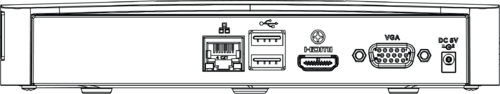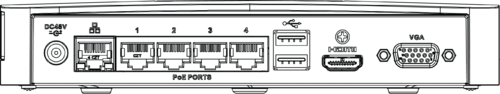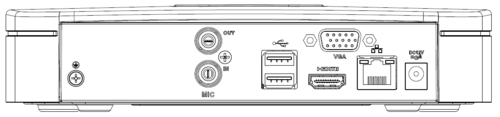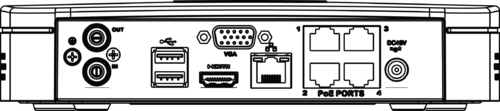NVR/Back Panel
Contents
- 1 Back Panel
- 1.1 NVR100/100-P Series
- 1.2 NVR11/11-P Series
- 1.3 NVR41/41-P/41-8P/41-W Series
- 1.4 NVR11H/11H-P/41H/41H-P/41H-8P Series
- 1.5 NVR42/42-P/42-8P Series
- 1.6 NVR42-4K Series
- 1.7 NVR42-8P-4K Series
- 1.8 NVR44/44-8P/44-16P Series
- 1.9 NVR44-4K/48-4K Series
- 1.10 NVR48/48-16P Series
- 1.11 NVR72 Series
- 1.12 NVR72-8P Series
- 1.13 NVR74 Series
- 1.14 NVR74-8P/74-16P Series
- 1.15 NVR78 Series
- 1.16 NVR78-16P Series
- 1.17 NVR78-RH Series
- 1.18 NVR70 Series
- 1.19 NVR70-R Series
- 1.20 NVR42V-8P Series
Back Panel
NVR100/100-P Series
The NVR100 rear panel is shown as below.
The NVR100-P rear panel is shown as below.
|
Port Name |
Connection |
Function |
|
USB2.0 port |
USB2.0 port. Connect to mouse, USB storage device, USB burner and etc. | |
|
Network port |
10M/100Mbps self-adaptive Ethernet port. Connect to the network cable. | |
|
HDMI |
High Definition Media Interface |
High definition audio and video signal output port. It transmits uncompressed high definition video and multiple-channel data to the HDMI port of the display device. HDMI version is 1.4. |
|
VGA |
VGA video output port |
VGA video output port. Output analog video signal. It can connect to the monitor to view analog video. |
|
Power input port |
Power socket.
| |
|
PoE PORT |
PoE port |
Built-in switch. Support PoE function. For PoE series product, you can use this port to provide power to the network camera. |
NVR11/11-P Series
The NVR11 rear panel is shown as below.
The NVR11-P rear panel is shown as below.
|
Port Name |
Connection |
Function |
|
USB2.0 port |
USB2.0 port. Connect to mouse, USB storage device, USB burner and etc. | |
|
Network port |
10M/100Mbps self-adaptive Ethernet port. Connect to the network cable. | |
|
HDMI |
High Definition Media Interface |
High definition audio and video signal output port. It transmits uncompressed high definition video and multiple-channel data to the HDMI port of the display device. HDMI version is 1.4. |
|
VGA |
VGA video output port |
VGA video output port. Output analog video signal. It can connect to the monitor to view analog video. |
|
GND |
Ground end | |
|
Power input port |
Power socket.
| |
|
MIC IN |
Audio input port |
Bidirectional talk input port. It is to receive the analog audio signal output from the devices such as microphone, pickup. |
|
MIC OUT |
Audio output port |
Audio output port. It is to output the analog audio signal to the devices such as the sound box.
|
|
PoE PORT |
PoE port |
Built-in switch. Support PoE function. For PoE series product, you can use this port to provide power to the network camera. |