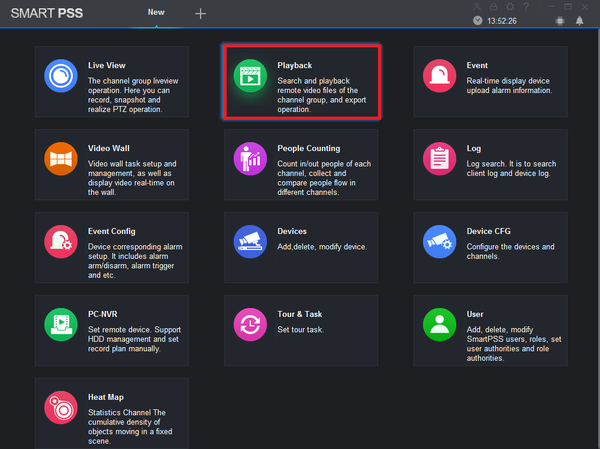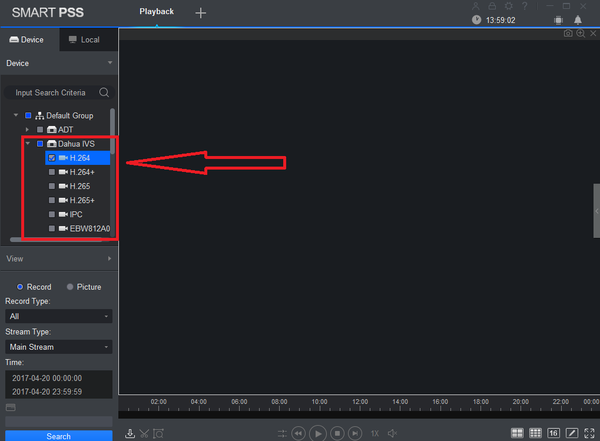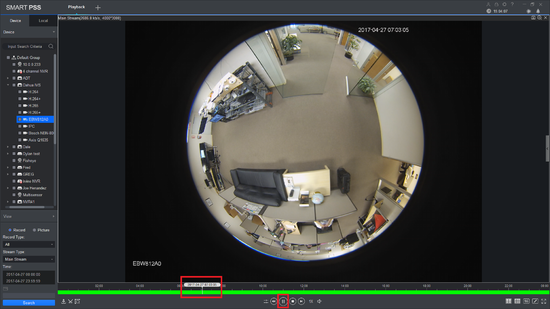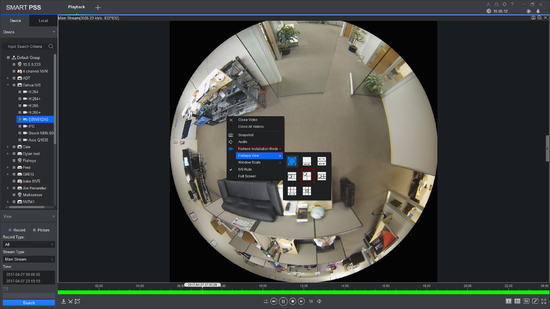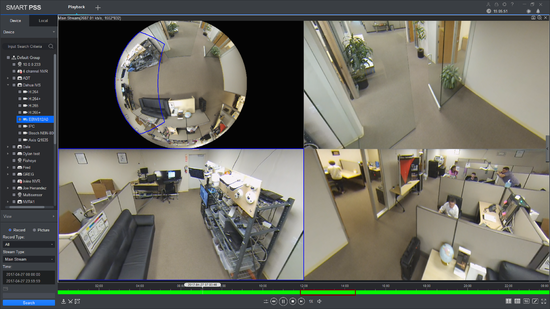SmartPSS/Fisheye Dewarp Playback SmartPSS2
Contents
How to Dewarp a Fisheye Camera's Recorded Video via SmartPSS 2
Prerequisites
- SmartPSS2.
- Fisheye Camera.
- NVR connected to Fisheye with HDD installed.
Video Instructions
Step by Step Instructions
1. Select Playback.
2. Select a Fisheye under an NVR that has a harddrive for playback.
3. Select Record Type -> Time -> Search.
4. Choose Time Frame, play and pause if you wish.
5. Right-click and select the installation mode and select the fisheye view.
6. You may now see the playback in fisheye dewarp. Select a time if you wish.