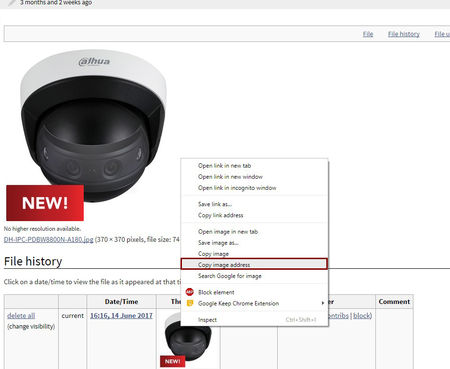:Database Photos Process
Revision as of 18:59, 28 September 2017 by Qi (talk | contribs) (Created page with "==Database Photos Process== 1. go to https://dahuawiki.com/Sales and on any product select such as https://dahuawiki.com/Sales/DNA/IP_Camera_Product_Selector 2. If any im...")
Database Photos Process
1. go to https://dahuawiki.com/Sales and on any product select such as https://dahuawiki.com/Sales/DNA/IP_Camera_Product_Selector
2. If any images are missing or appears to big go to their product pages such as https://dahuawiki.com/USA/IPCamera/Pro/DH_IPC_EB54A0N
3. Click on their image and go to their original link such as https://dahuawiki.com/File:EB54A0N.jpg
4. Copy their original link as such.
5. Copy that link on to the original product master page.