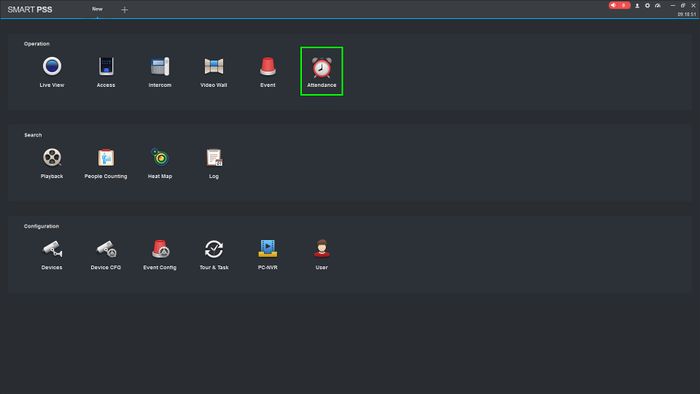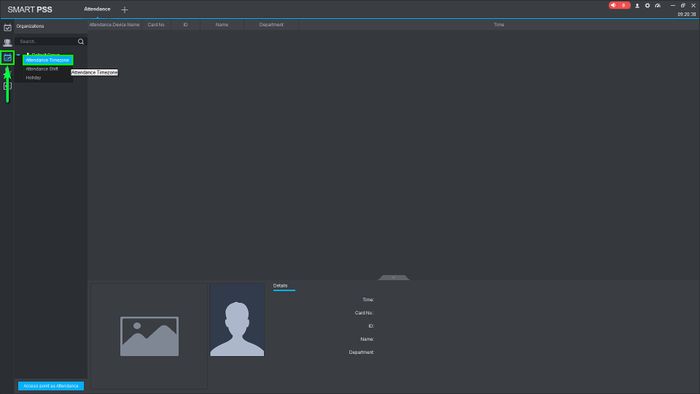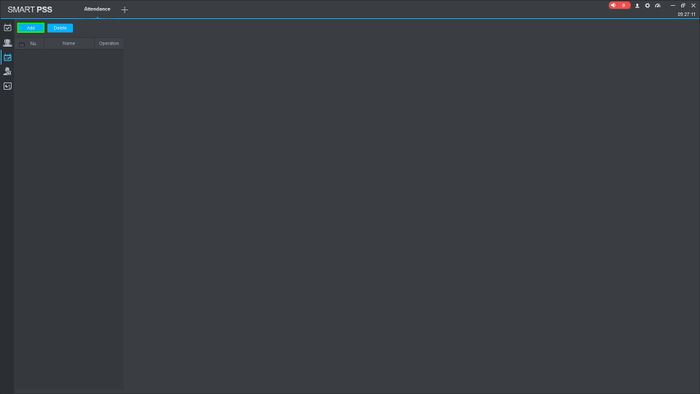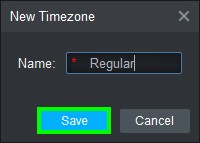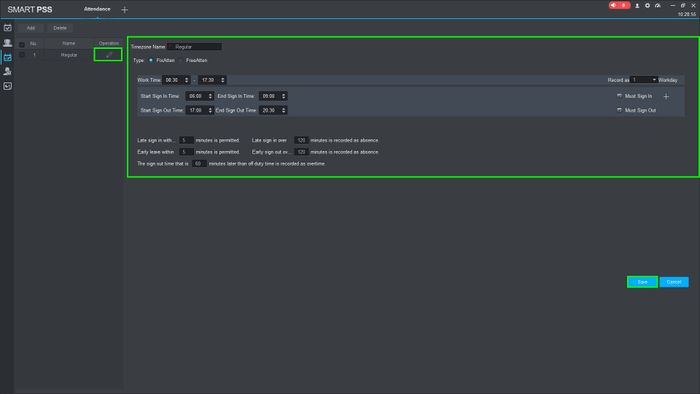Time Attendance/SmartPSS/Setup Time Zone
Setup Time Zone
Description
This article will show how to set up a Time zone on the ASA2212A
Prerequisites
- SmartPSS v2.02
- ASA2212A
Step by Step Instructions
1.Open SmartPSS and go Attendance
2.Click on the "Attendance Timezone" icon on the left
3.Click on "Add" to add a new time zone
4.Enter a name for the Timezone when the pop up window comes up and click on "Save"
5.After saving the name we will need to edit the time and restrictions so click on the pencil icon and this will allow you to change that information. Click on "Save" to finalize the timezone.