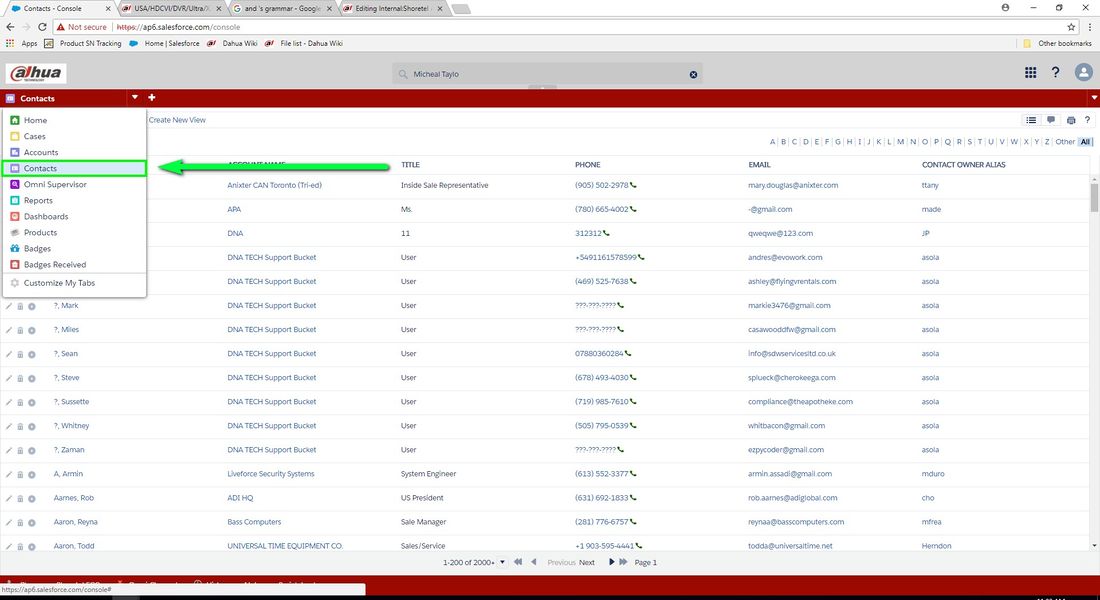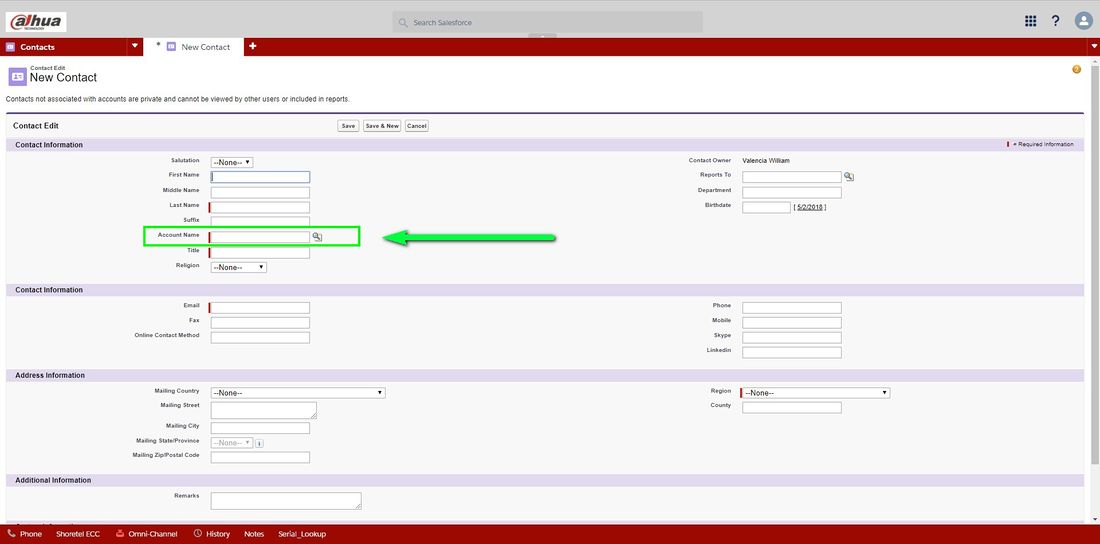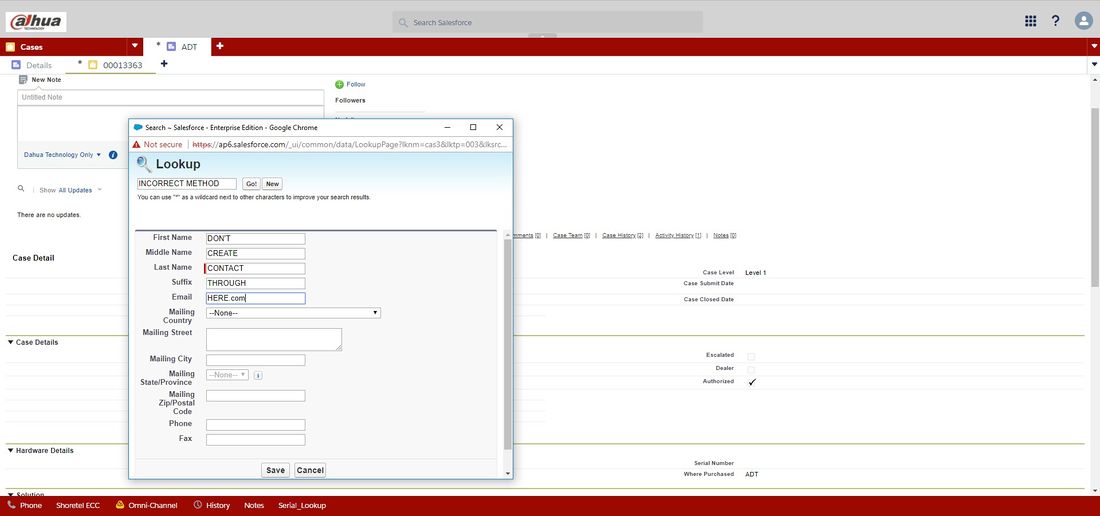:Salesforce Create Contact
How to create a new contact in the Dahua Support Omni-Channel
NOTE: Only create contacts through the the new contact page that launches in the event that the customer is not registered in the system. DO NOT CREATE CONTACT WITHIN THE CASE TAB
1. If a new contact page does not pop up in the event that an unregistered customer calls in, click on main salesforce tab on the top left, then click Contacts. Contact page will launch, then click on New Contact
2. When creating a contact you have to make sure they are added to an Account Name or nobody else in the team will have access to to interact with anything that the contact is affiliated with including cases and emails
3. If you try to add a contact through a case you will get a pop up screen with limited information requirements BUT this method does not have "Account Name" and will send the contact to a limbo stage where only the creator has access to.
Try to avoid creating duplicate contacts by asking if they have called in before, if they have please look up their names or ask for a case number because they may be calling on a different phone number