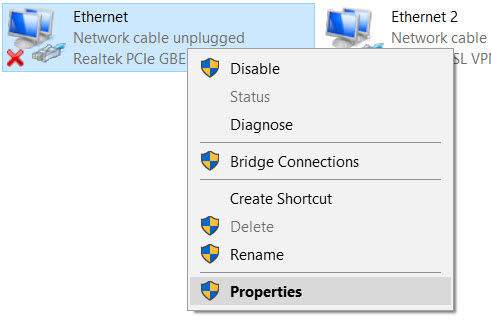DSS Windows/Express/Set Server IP Address
Revision as of 13:52, 30 October 2018 by Nicky Gunakan (talk | contribs)
Contents
How to Set DSS Express IP Address
Description
This article is to provide instruction of changing the IP address in DSS Express Server.
Prerequisites
Windows computer with DSS Express Server
Video Instructions
Step by Step Instructions
Prior the installation, set the computer IP address from adapter setting menu.
1. Right click on the Windows icon, and click on Network Connection.
2. Right click on Ethernet interface, and click on Properties
3. Click on Internet Protocol Version 4
4. Click on Use the following IP address, and set the desired IP address.
5. Click OK.