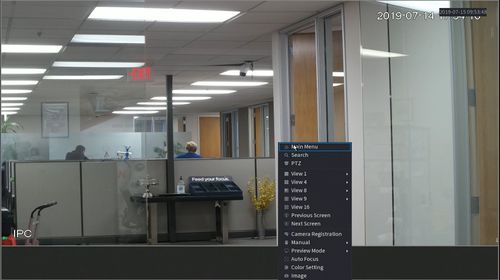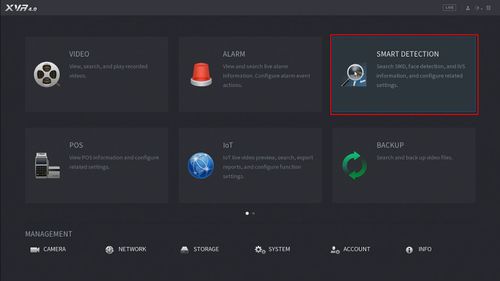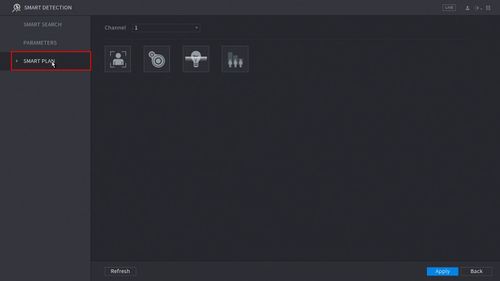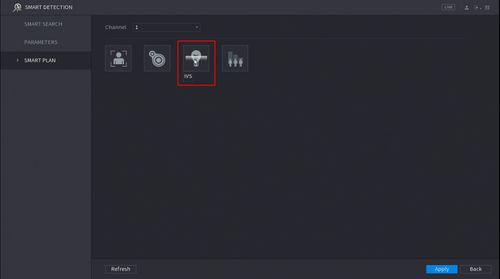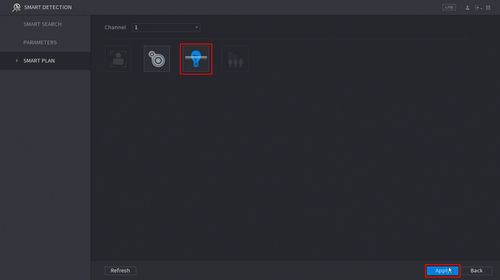New GUI/AI/Tripwire Setup
Revision as of 17:09, 15 July 2019 by Marques.Phillips (talk | contribs)
Contents
How To Setup Tripwire
Description
This article will show you how to setup the tripwire IVS feature on a supported device
Prerequisites
- Supported device with tripwire feature
Video Instructions
EmbedVideo received the bad id "Coming Soon" for the service "youtube".
Step by Step Instructions
1. Enter the Main Menu
- Right click at live view then select "Main Menu"
2. Click Smart Detection
3. Click Smart Plan
4. Click to Select IVS (Light Bulb icon)
When enabled the icon will highlight
Click Apply to save changes