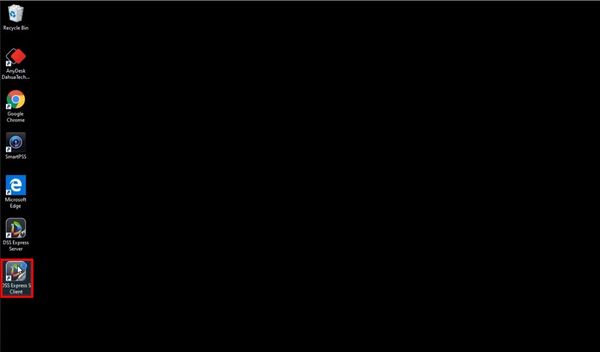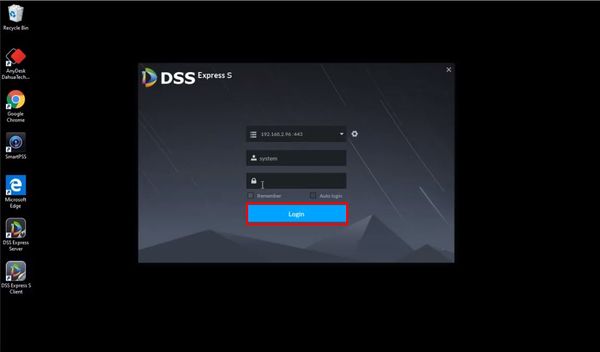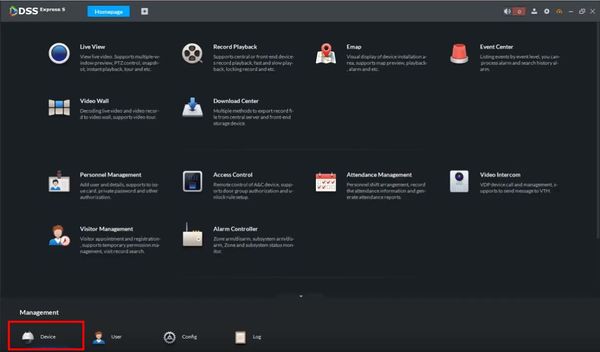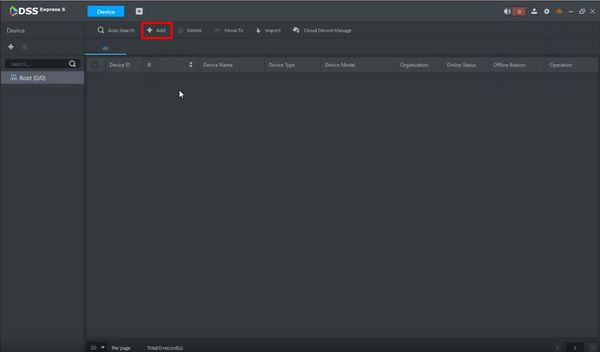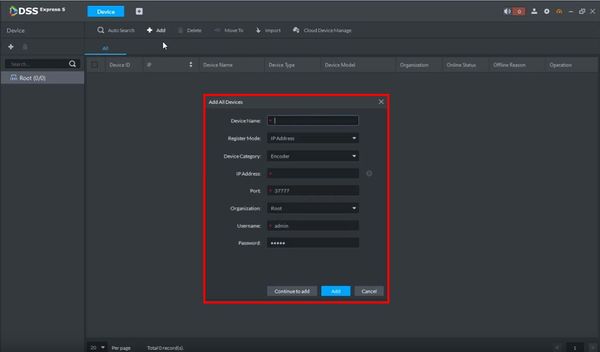DSS Windows/Express/Add Dahua Video Intercom to DSS Express
Revision as of 19:12, 9 October 2019 by Marques.Phillips (talk | contribs)
Contents
How to Add Dahua Video Intercom to DSS Express
Description
This guide will show how to add a Dahua Video Intercom device to DSS Express
Prerequisites
- Video Intercom and DSS Express S Initial Setup
- DSS Express S Server Installed
- DSS Express S Client Installed
Video Instructions
Step by Step Instructions
1. Open DSS Express S Client
2. Enter log in information for the server then click 'Login'
3. At the Homepage of DSS Express S - click Device
4. Click '+ Add' to add a device to the server
5. The Add Device window will appear