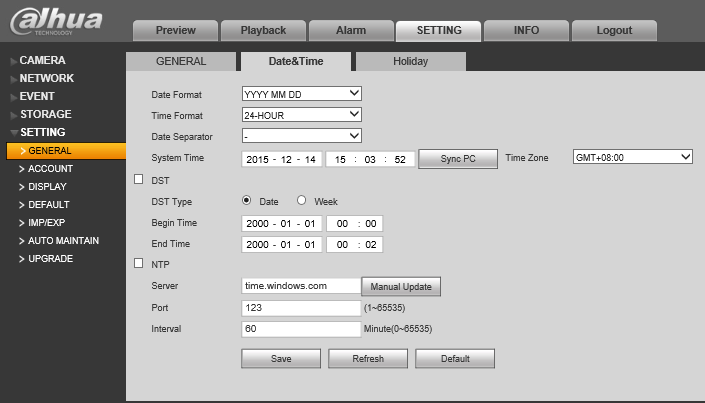Template:Date and Time WebUI Old
Revision as of 14:48, 1 November 2019 by JP (talk | contribs) (Created page with "==Set Device Date and Time in WebUI Old== ===Description=== Change or set the time and date according to the region of where the device recorder is. ===Prerequisites=== * Dev...")
Contents
Set Device Date and Time in WebUI Old
Description
Change or set the time and date according to the region of where the device recorder is.
Prerequisites
- Device Web Access and Logins
- SmartPSS
Video Instructions
Step by Step Instructions
1. Login to the device via Internet Explorer.
2. Go to Settings->Setting->General->Date&Time
3. Input the current date and time, and click, "Save"