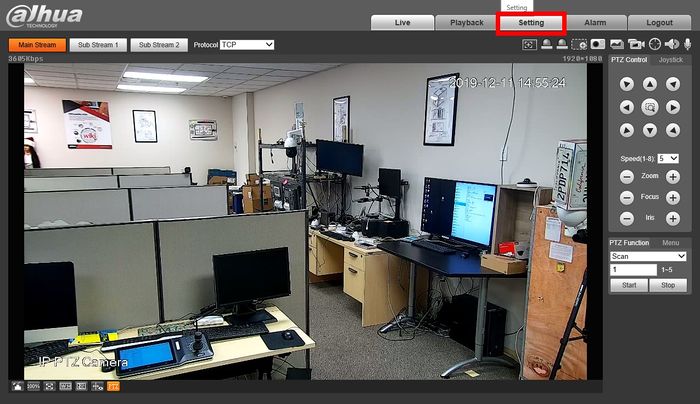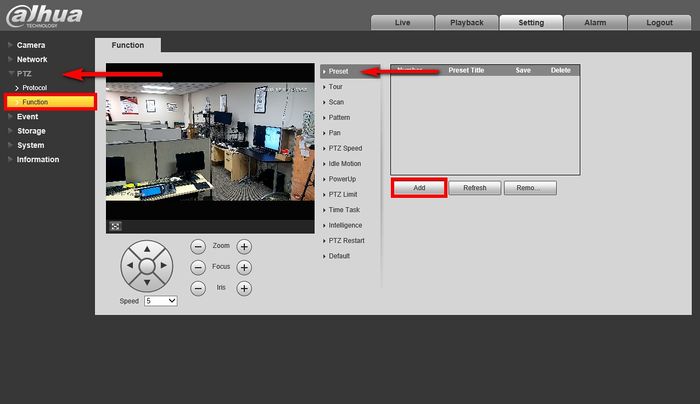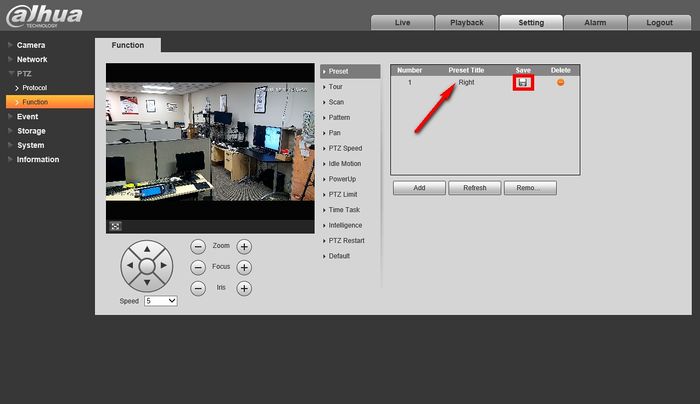Template:IVS Smart Tracking PTZSetup
Revision as of 16:21, 12 December 2019 by William.V (talk | contribs) (Created page with "===Description=== In order to get smart tracking working we need to setup a preset on the PTZ Camera first. ===Video Instructions=== <embedvideo service="youtube">https://you...")
Description
In order to get smart tracking working we need to setup a preset on the PTZ Camera first.
Video Instructions
Step By Step Instructions
1. Login to the PTZ camera's WEBUI
2. Go to "Setting"
3. Go to PTZ>Function under the Preset tab click on "Add" to start creating the Preset.
4. Rename the preset and click on the floppy disk icon to save.
NOTE: Remember to re position the camera to the the wanted view before saving the preset.