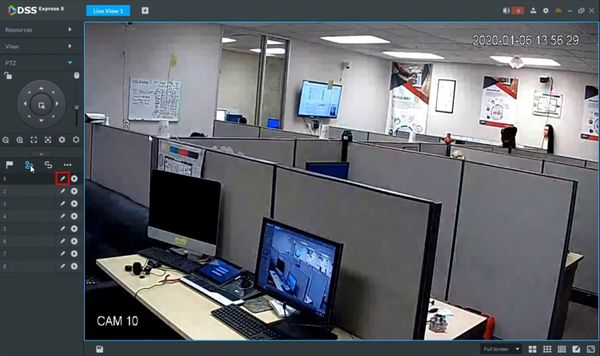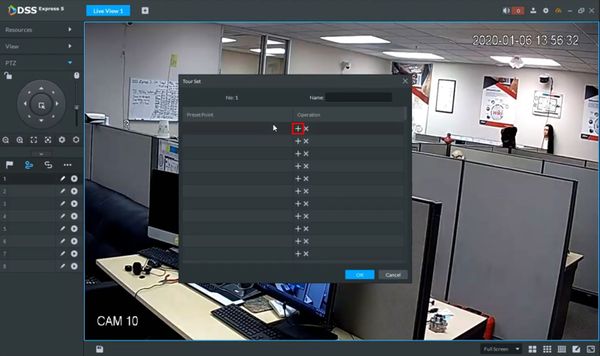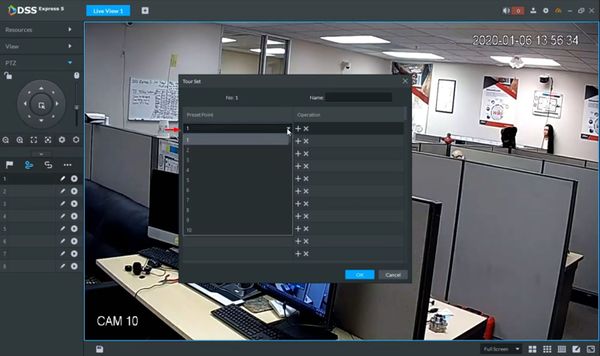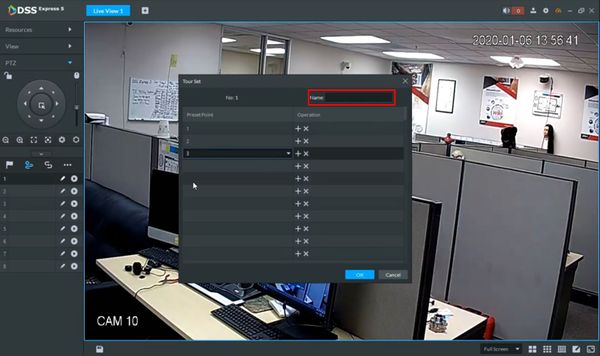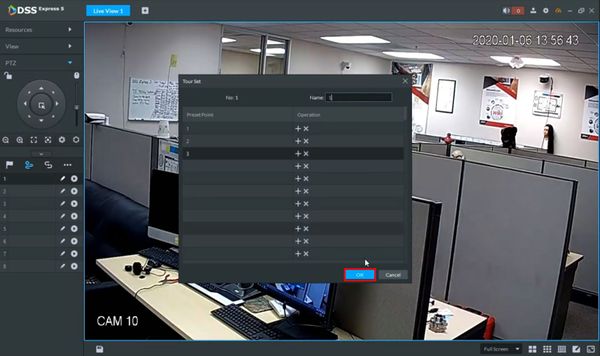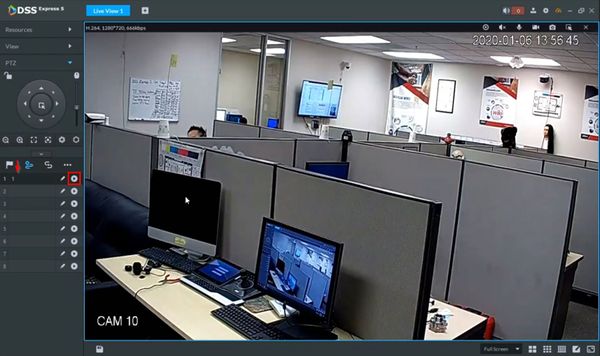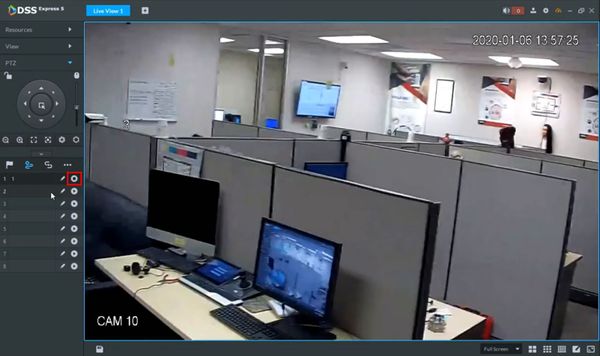Template:PTZ Tour DSS Express
Revision as of 19:17, 8 January 2020 by Marques.Phillips (talk | contribs)
Contents
How to Setup Tour
Description
Tour allows the PTZ camera to move and cycle between established Preset locations
This guide will show how to create and run a Tour in DSS Express S
Prerequisites
- Dahua Network PTZ
- PTZ Presets created - How To Setup PTZ Presets
- DSS Express S
- PTZ Camera added to DSS Express S
Video Instructions
Step by Step Instructions
1. From Live View
Click to expand the PTZ section on the left side of the screen
Click the Arrow to open advanced settings
2. The preset will be displayed under the Flag icon
Confirm the presets have been created and appear in this list
3. Click the Tour icon
4. To create a new Tour click the Pencil icon
5. To add a step to the tour click the +
6. Use the dropdown box that appears to select the Preset Point
7. Enter a Name for the Tour