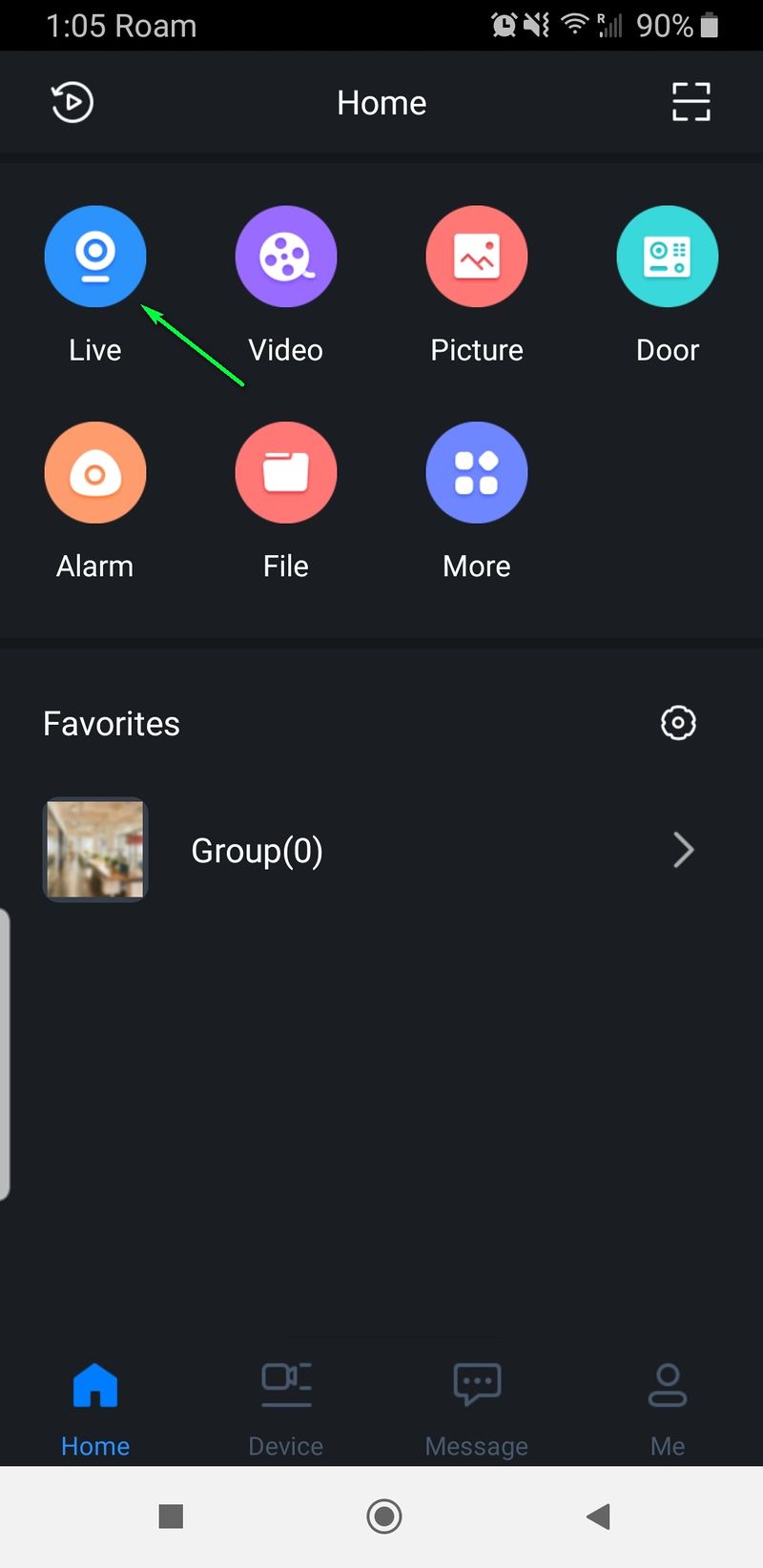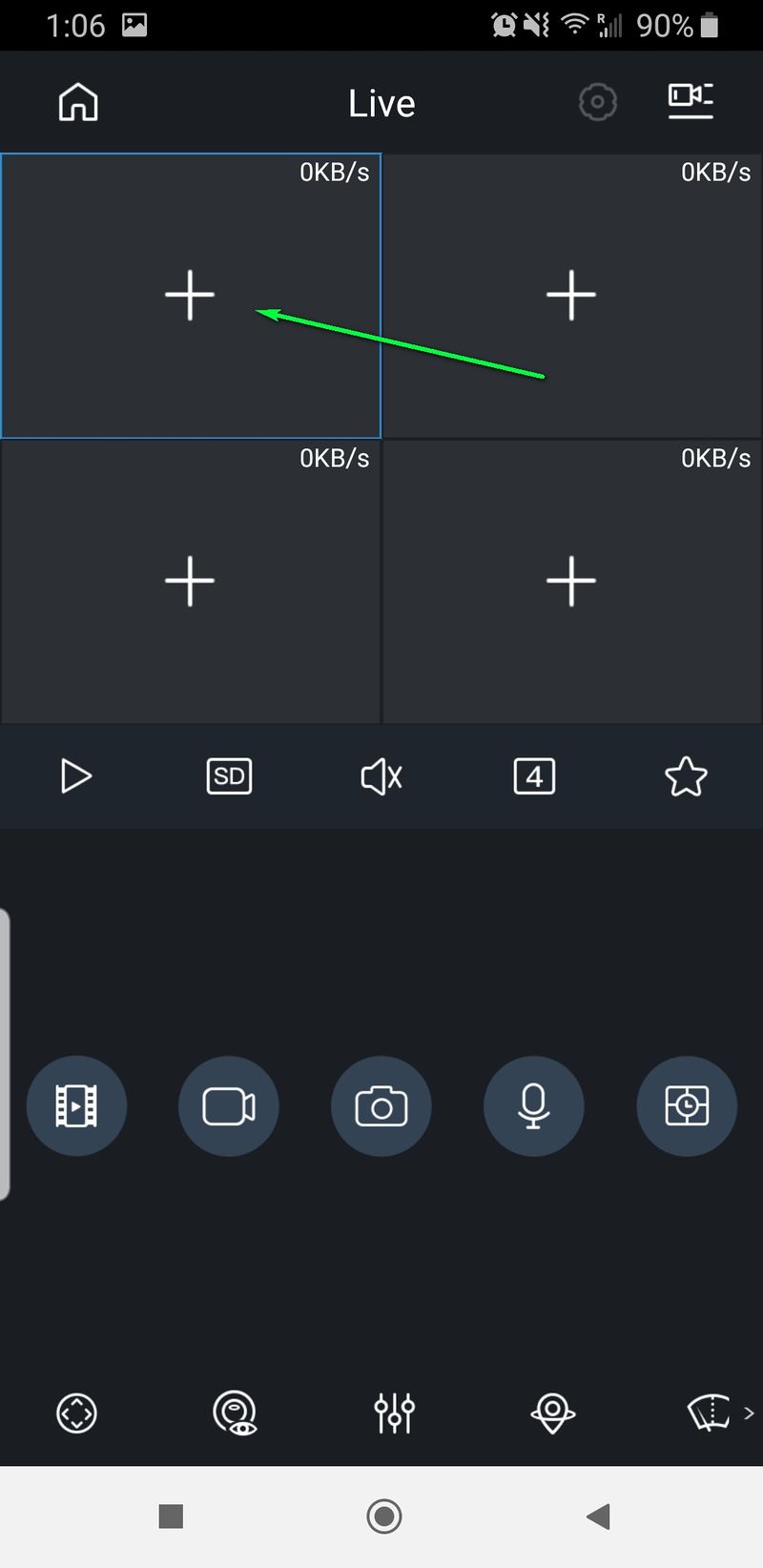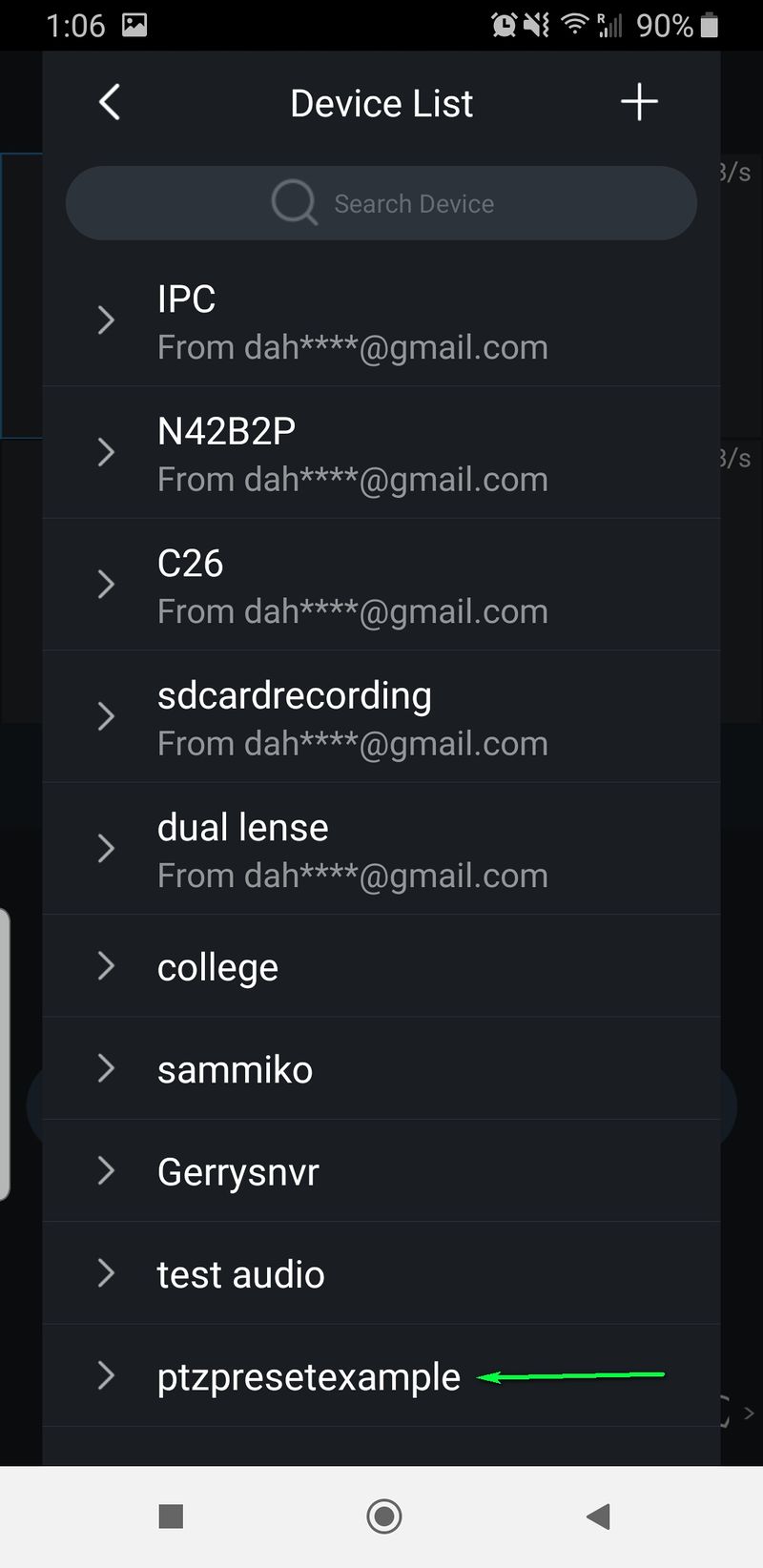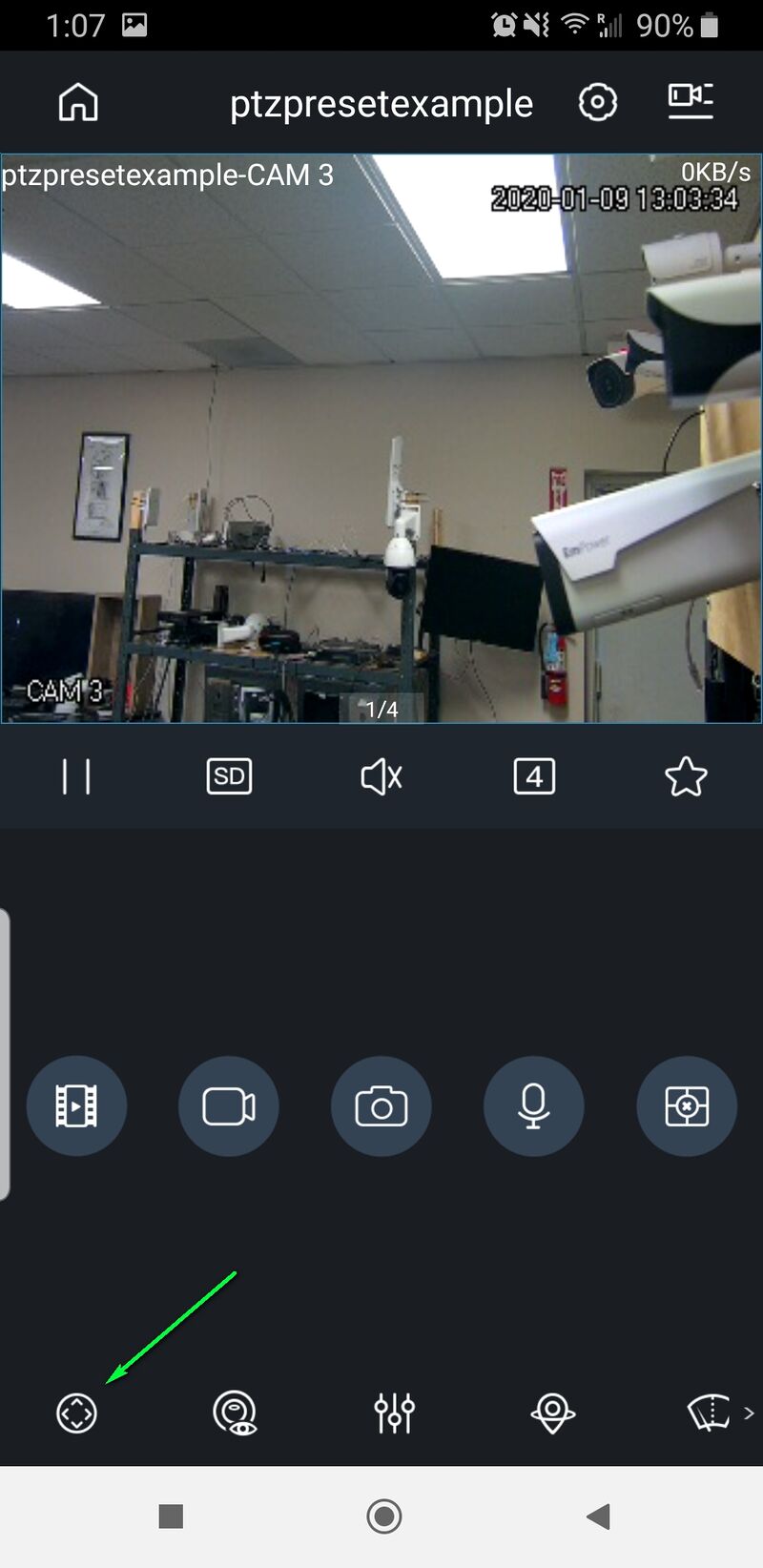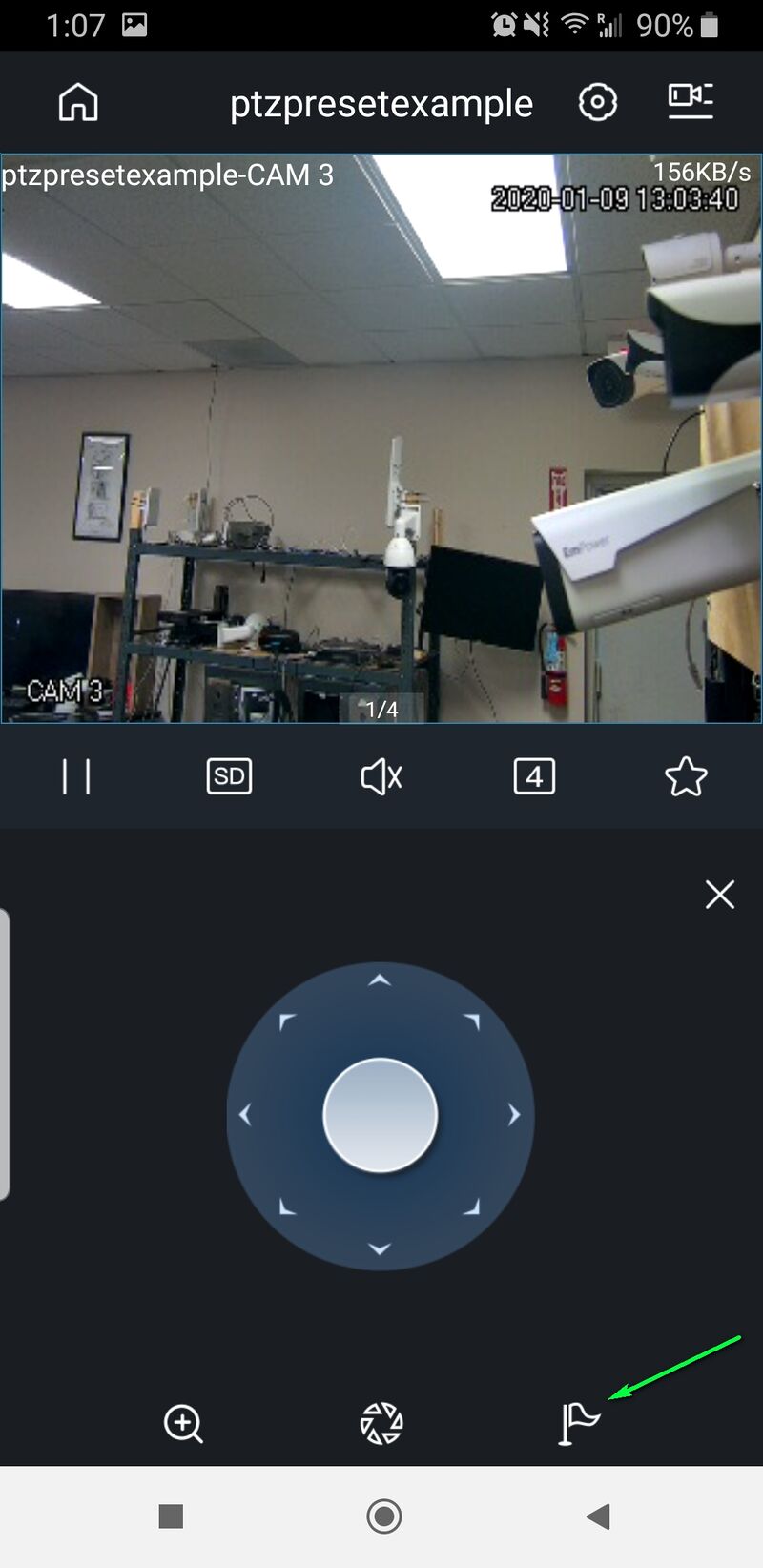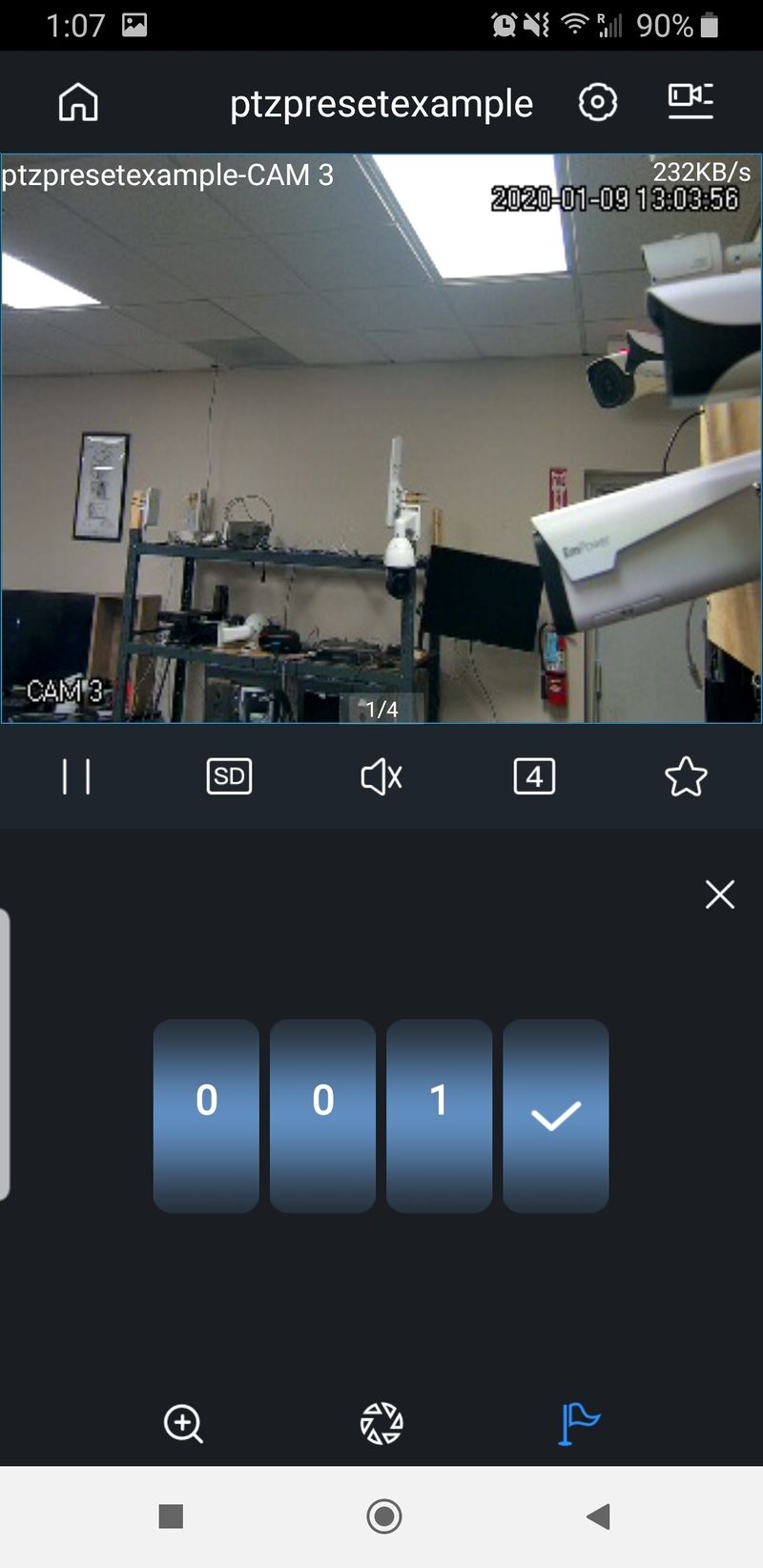Template:PTZ Preset MobileUI DMSS
Revision as of 21:25, 9 January 2020 by Arran Williams (talk | contribs) (Created page with " ==Step by Step Instructions== 1. Select live view from the Home screen on the DSS Express Client 800px 2. Select the + Sign in an open w...")
Step by Step Instructions
1. Select live view from the Home screen on the DSS Express Client
2. Select the + Sign in an open window on live view screen
3. Select your PTZ camera from your device list
4. Select the PTZ Menu icon from the bottom left
5. Select the Preset Menu from the bottom Indicated by a flag icon
6. Select the preset number you wish to view and click the checkmark to move to selected preset