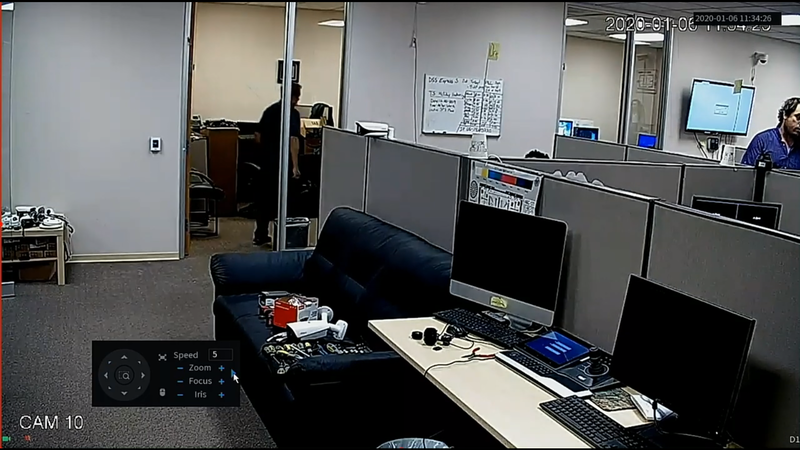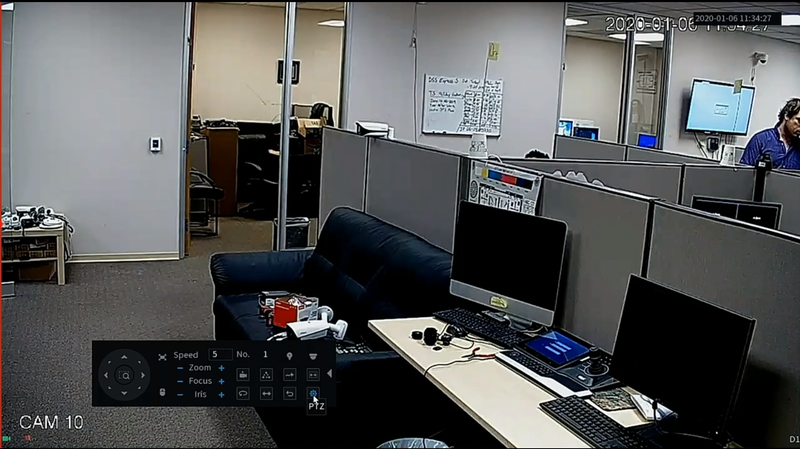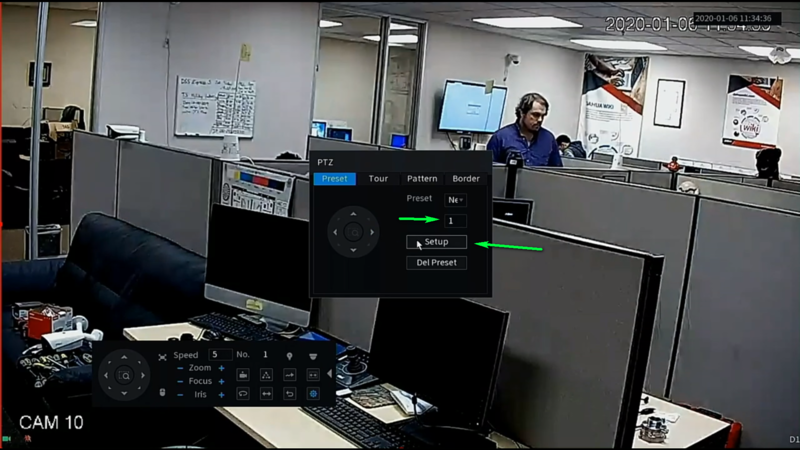Template:PTZ Preset SystemUI NewGUI
Revision as of 19:55, 10 January 2020 by Arran Williams (talk | contribs)
Prerequisites
1. Dahua Recorder
2. Monitor/Mouse connected to the device
Video Instructions
Step by Step Instructions
1. Right click the live view of your PTZ camera and select PTZ
2. Expand the PTZ menu
3. Select the settings button as shown below
4. Move PTZ to the desired preset location
5. Enter Desired preset number and select setup