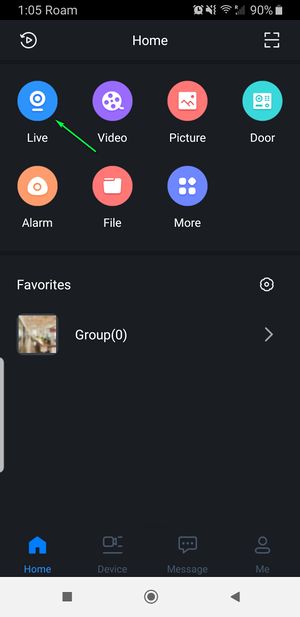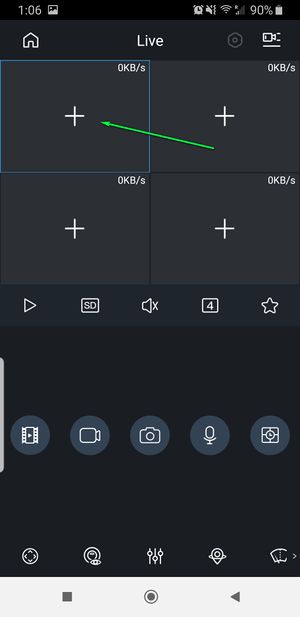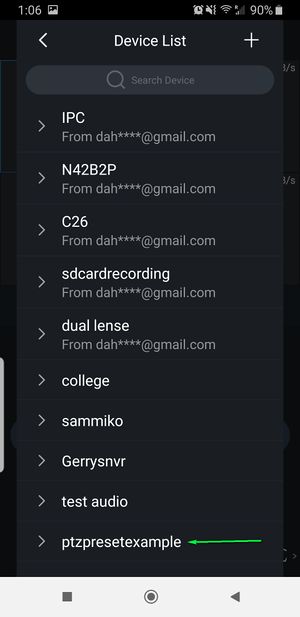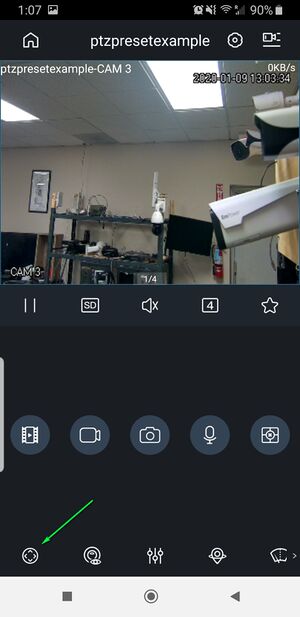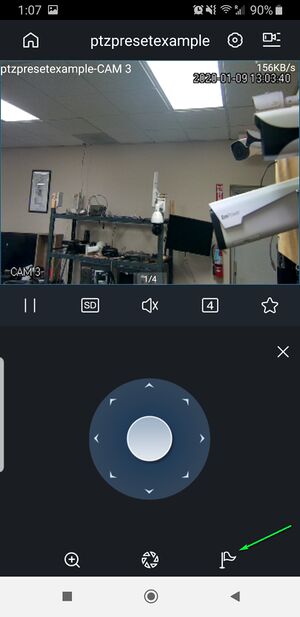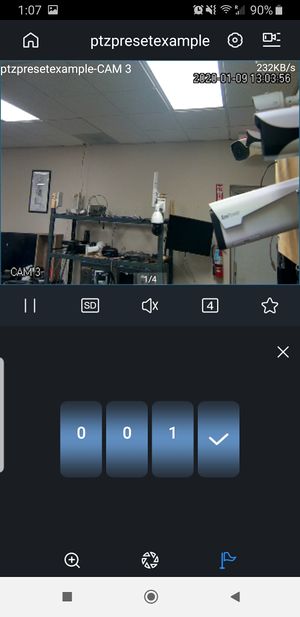Template:PTZ Preset MobileUI DMSS
Revision as of 19:56, 10 January 2020 by Arran Williams (talk | contribs)
Prerequisites
1. DMSS Mobile application installed on compatible mobile device
2. Dahua PTZ Added to the application directly or through a recorder
Note
Creating a preset cannot be completed in the mobile application.
Video Instructions
Step by Step Instructions
1. Select live view from the Home screen
2. Select the + Sign in an open window on live view screen
3. Select your PTZ camera from your device list
4. Select the PTZ Menu icon from the bottom left
5. Select the Preset Menu from the bottom Indicated by a flag icon
6. Select the preset number you wish to view and click the checkmark to move to selected preset