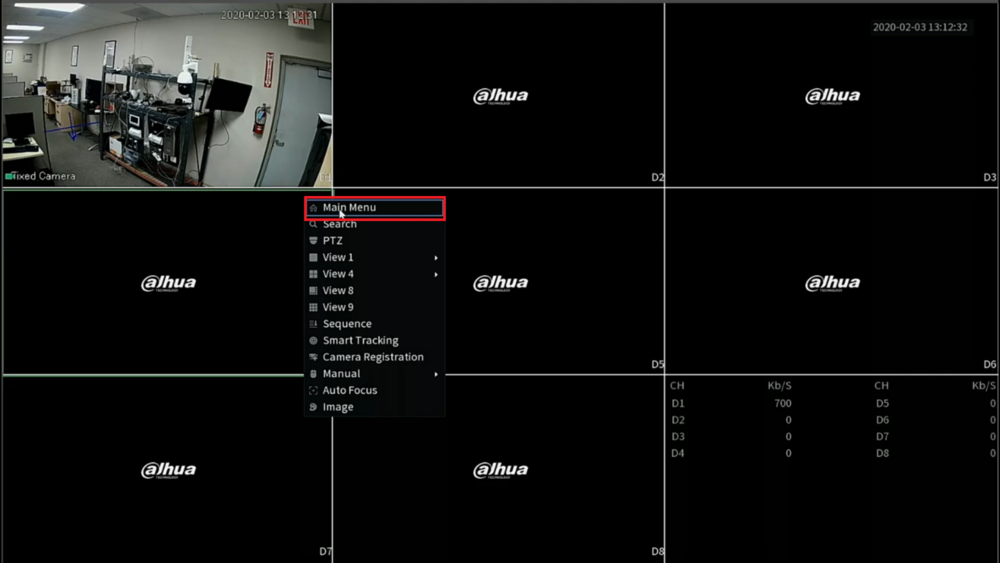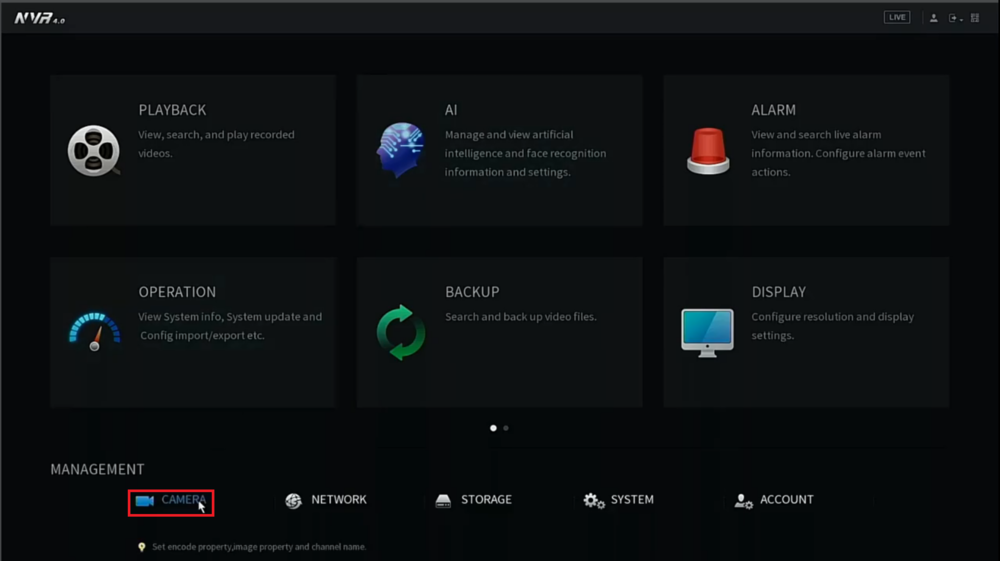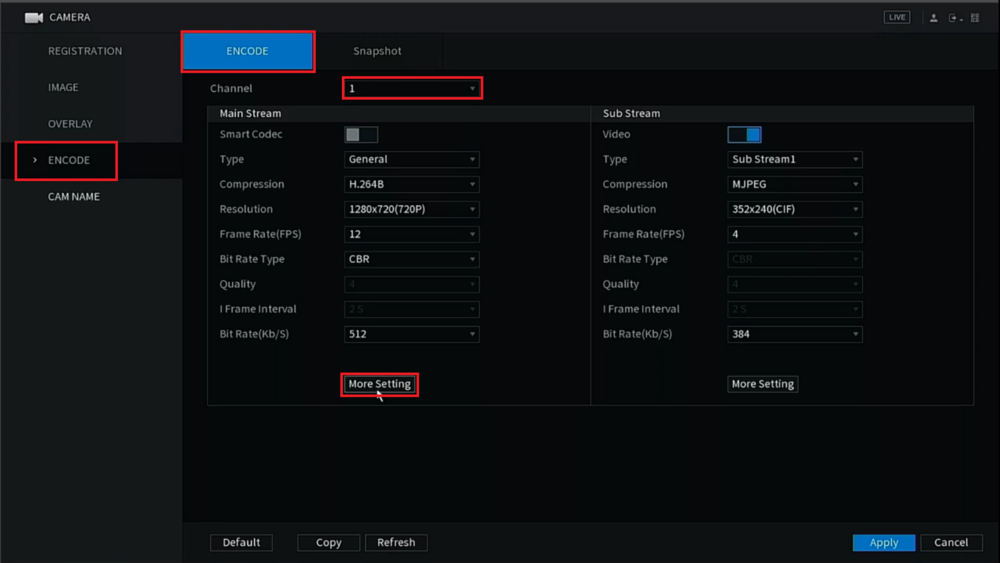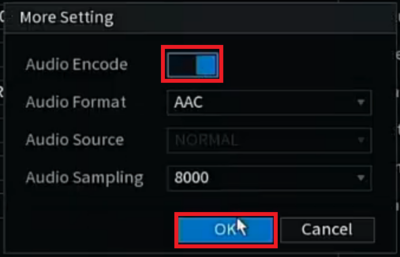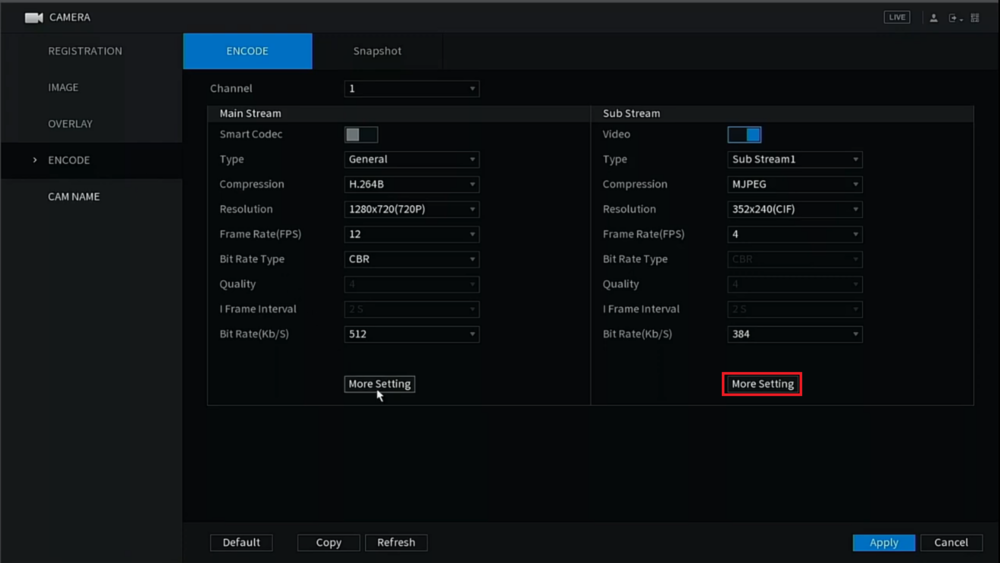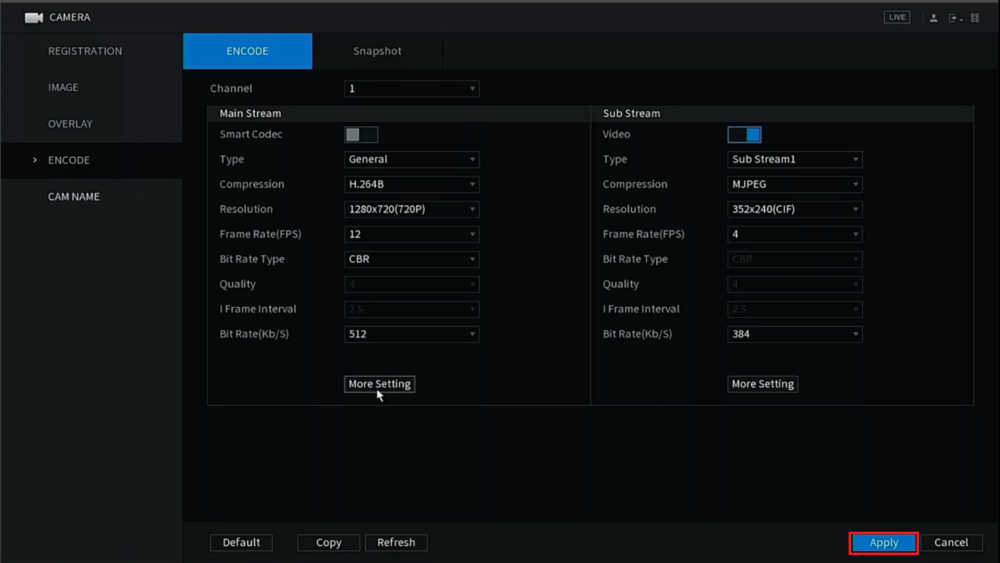Template:Audio Record SystemUI NewGUI
Prerequisites
- Dahua Camera with Audio Input
- Dahua Recorder with the New GUI, connected to a TV or Monitor
Video Instructions
Step by Step Instructions
1. Right click on the Live View and select "Main Menu"
2. Select "Camera" at the bottom
3. Select "Encode" on the left and then select the "Encode" tab at the top.
Then select "More Setting" under the Main Stream section
4. Enable "Audio Encode" and then select "OK"
5. Select "More Setting" under the Sub Stream section
6. Enable "Audio Encode" and then select "OK"
7. Select "Apply" at the bottom to save the settings