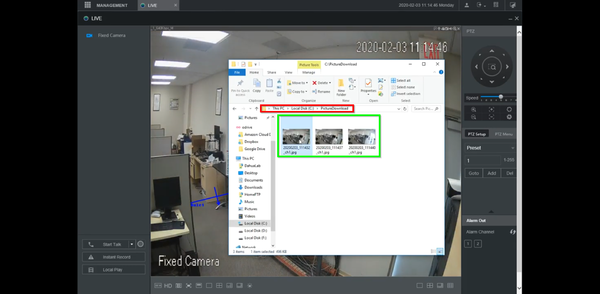How to Take Snapshot via New WebUI
Prerequisites
Video Instructions
Step by Step Instructions
1. Expand "Management" and click on "Camera"
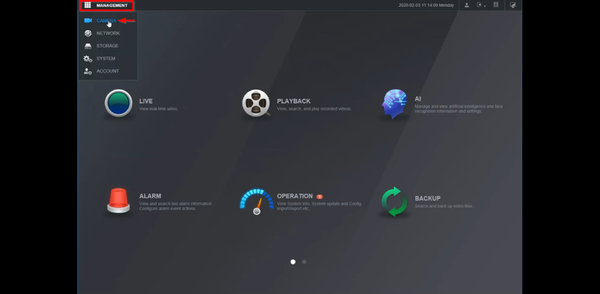
2. Select "Encode" => "Path" => Default path is C:\PictureDownload
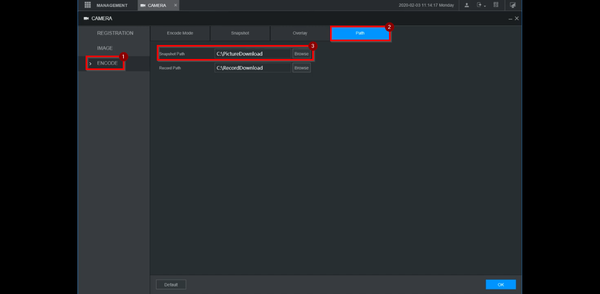
3. Press the camera icon to take snapshot.

4. Open folder on computer to view the snapshots.