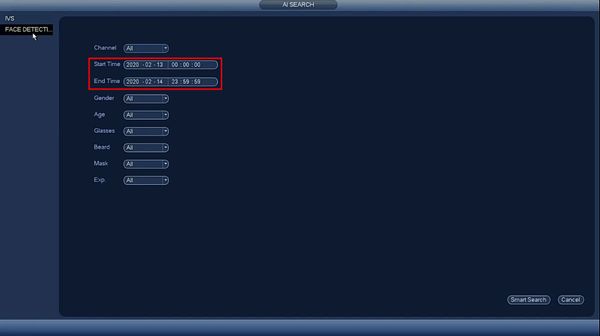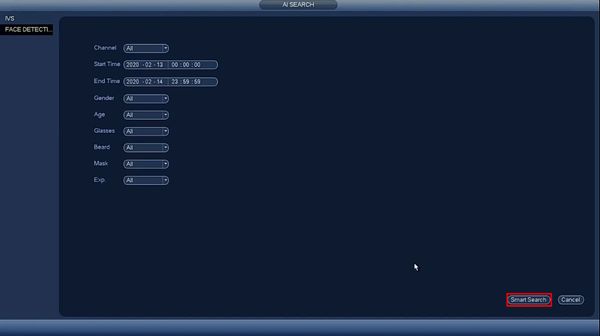Template:Smart Search Face Detection SystemUI OldGUI
Revision as of 20:39, 20 February 2020 by Marques.Phillips (talk | contribs)
Prerequisites
- Dahua device with Face Detection function
Video Instructions
Step by Step Instructions
1. From Live View, right click
Select Main Menu
2. Click AI Search
3. Click Face Detection
4. Use the dropdown box to select the Channel(s) for search
5. Use the interface to enter the date range for the search
6. Click Smart Search to begin the search
7. The search results will be displayed
8. Left click any of the events for playback/review