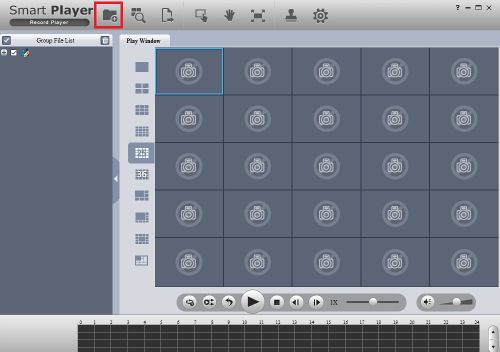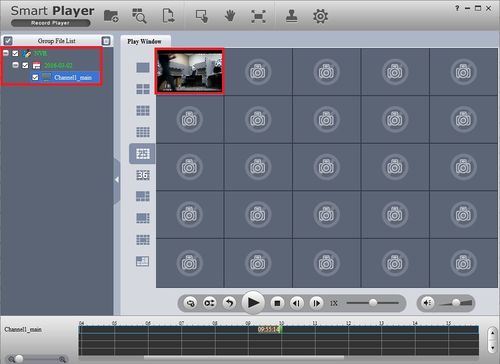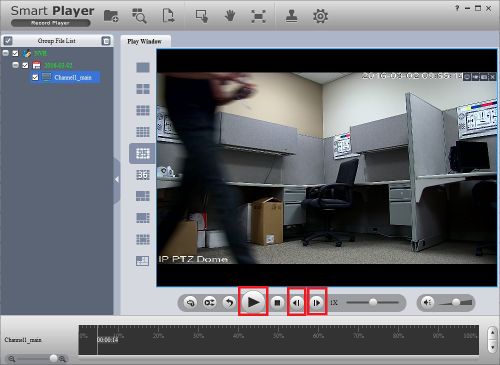NVR/Playback/Smart Player
Revision as of 19:13, 22 April 2020 by Nicky Gunakan (talk | contribs) (→Step by Step Instructions)
Contents
How to Use Smart Player
Description
Use SmartPlayer to play DAV or ASF files
Prerequisites
- DAV or ASF file
- SmartPlayer
- PC
Video Instructions
Step by Step Instructions
To play playbacks on smartplayer:
1. Go into your Smart Player and click on open.
2. Search through your files and select the backup you want to playback.
3. Since I only selected one, only one is showing up, double click on the video to enlarge.
4. You may play/pause by pressing the play button and skip a frame back and forth and etc.
5. If you are playing back a video footage from Fisheye camera, you will have a fisheye button that you can click and dewarp the image.
Error creating thumbnail: File missing
Error creating thumbnail: File missing