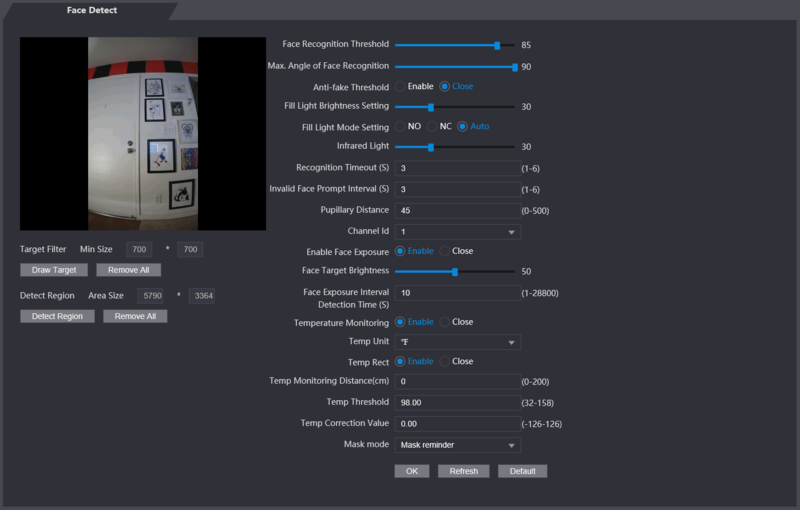Template:Kiosk WebUI Face Detect
Face Detect
| Name | Description |
|---|---|
| Face Recognition Threshold | Face recognition accuracy can be adjusted. The larger the value is, the higher the accuracy will be. |
| Max. Angle of Face Recognition | Set the control panel shooting angle of profiles. The larger the value is, the wider range of the profiles will be recognized. |
| Pupillary Distance | Pupillary distance is the pixel value of the image between the centers of the pupils in each eye. You need to set an appropriate value so that the access controller can recognize faces as needed. The value changes according to the face sizes and the distance between faces and the lens. The closer the face is to the lens, the greater the value should be. If an adult is 1.5 meters away from the lens, the pupillary distance value can be within 50 to 70. |
| Recognition Timeout | When a person who does not have the access permission stands in front of the access controller and gets the face recognized, the controller will prompt that face recognition failed. The prompt interval is called recognition timeout |
| Recognition Interval | When a person who has the access permission stands in front of the access controller and gets the face recognized, the controller will prompt that face recognition succeeded. The prompt interval is the recognition interval. |
| Invalid Face Promp Interval | When a face has no access permission stands in front of the access controller, the controller will prompt that the face is invalid. The prompt interval is invalid face prompt interval. |
| Anti-fake Threshold | This function prevents people from unlocking by human face images or face models. The larger the value is, the more difficult face images can unlock the door. The recommended value range is above 80. |