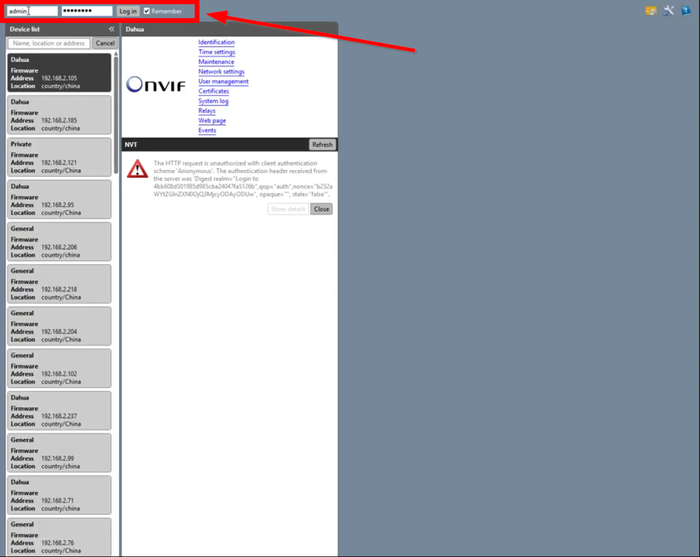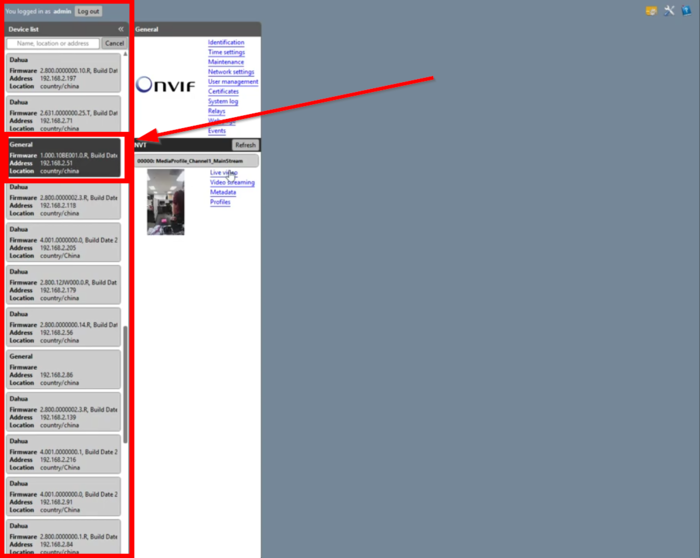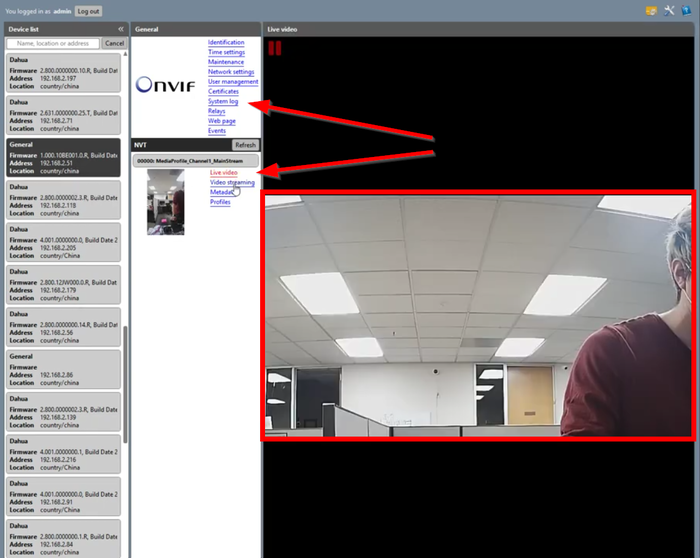Thermal/DHI-ASI7213X-T1/Instructions/ONVIF Device Manager
Contents
DHI-ASI7213X-T1: ONVIF Device Manager
Description
The DHI-ASI7213X-T1 is ONVIF compliant and can be viewed and managed by ONVIF Device Manager
Prerequisites
- DHI-ASI7213X-T1
- ONVIF Device Manager (ODM)
Video Instructions
Step by Step Instructions
1. Click on "Login" using the Kiosk's credentials
2. Find and select the device on the left tab
3. The Kiosk can now be managed and viewed from Onvif Device Manager