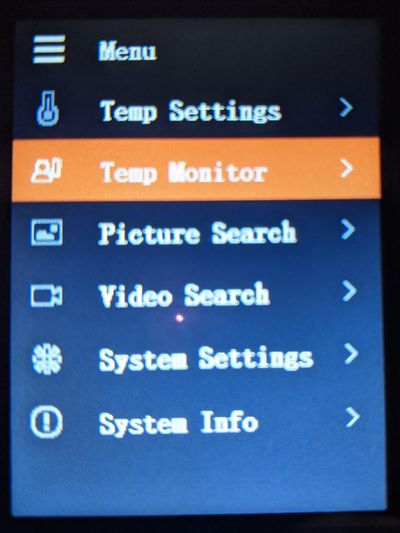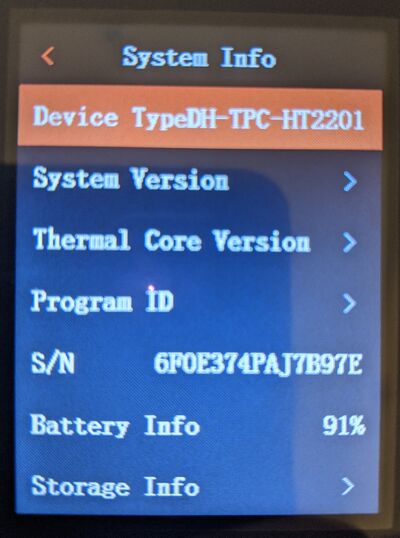Thermal/DH-TPC-HT2201/Instructions/Battery Level
Contents
How to Check the Battery Level
Description
This will cover how to check the battery level of the HT2201.
Prerequisites
- DH-TPC-HT2201
Video Instructions
Step by Step Instructions
1. From the home screen press ![]() to enter the menu screen, select System Info and press
to enter the menu screen, select System Info and press ![]()
2. Under System information the current battery level should be shown.