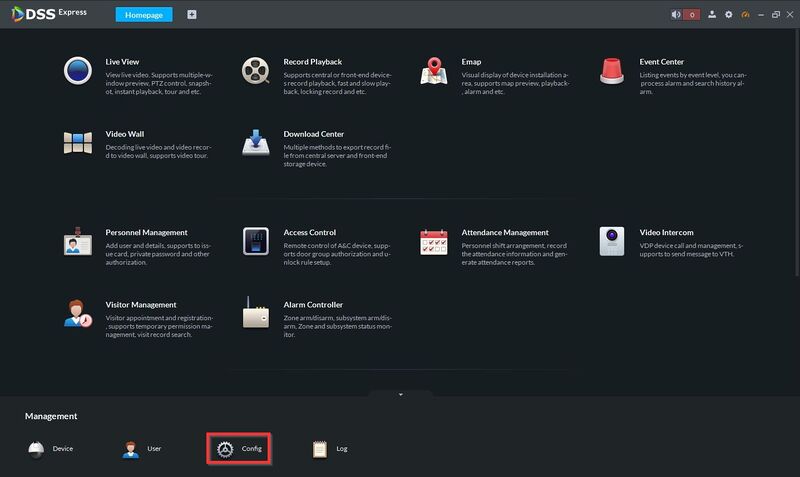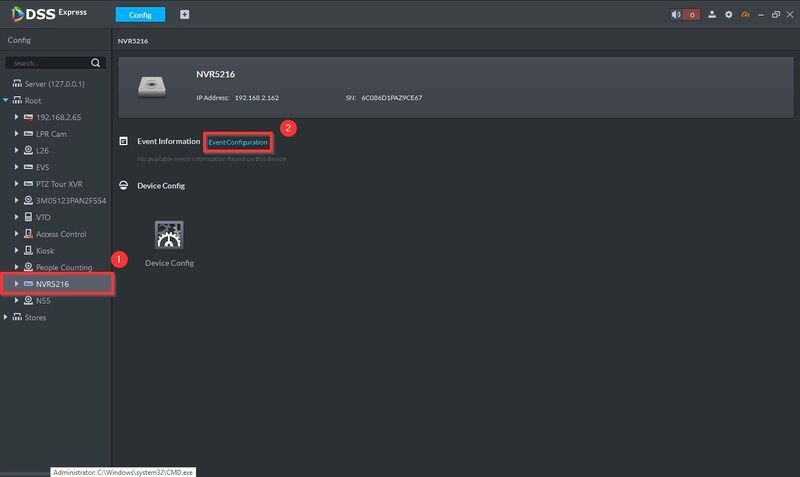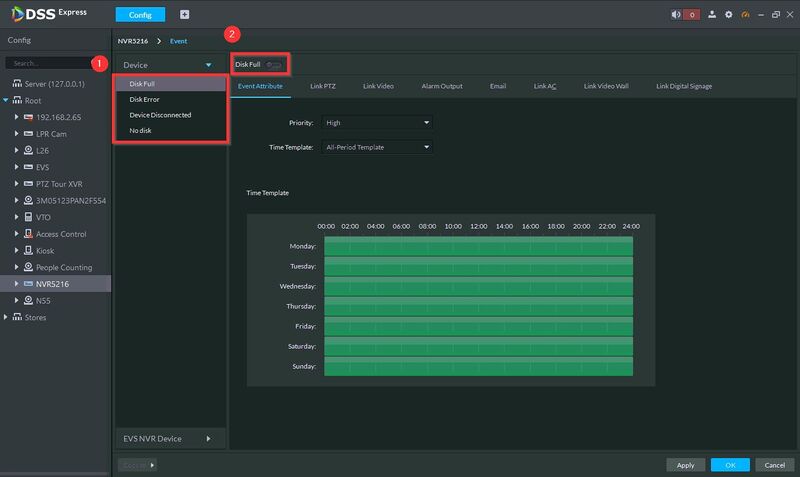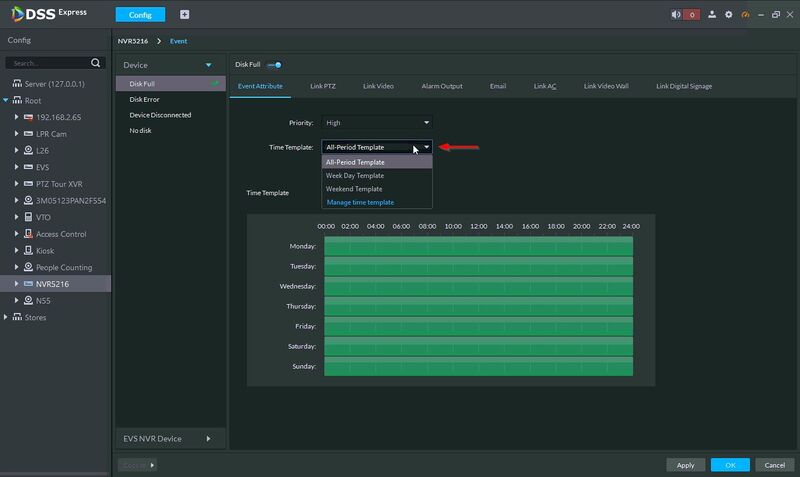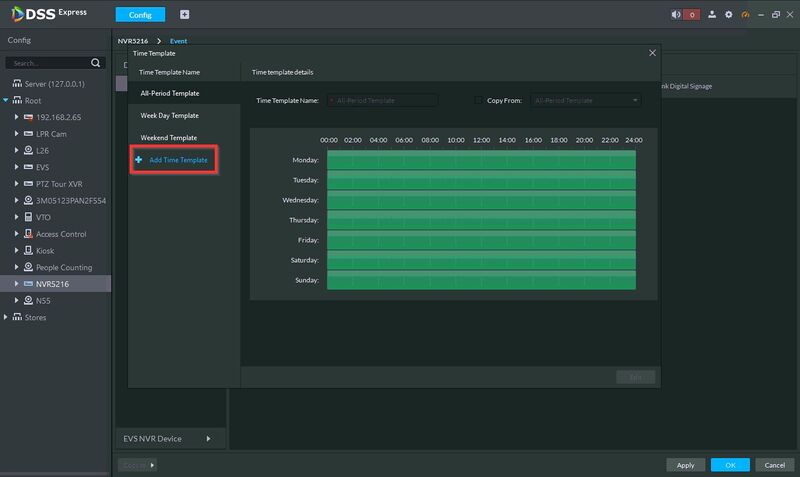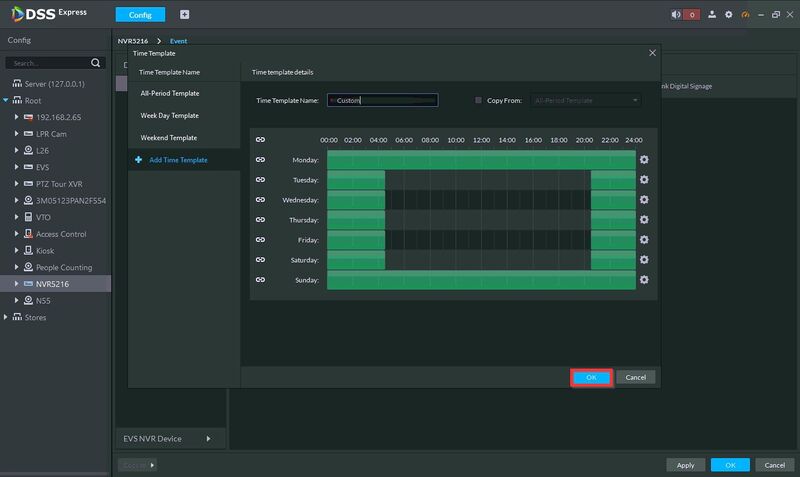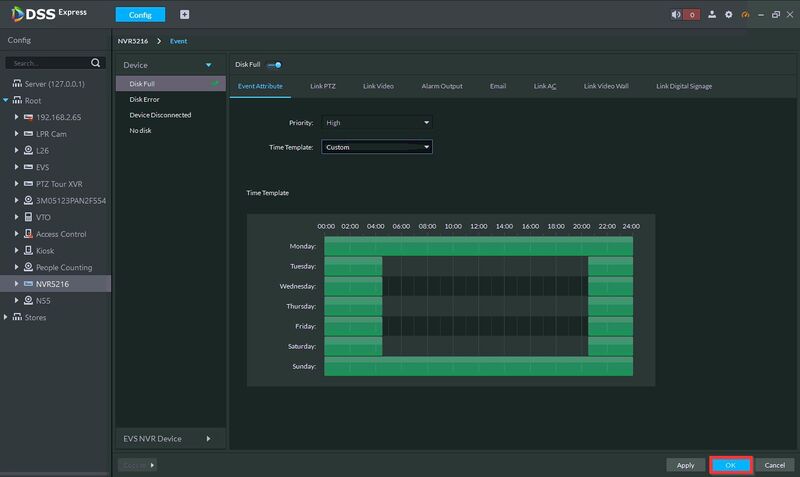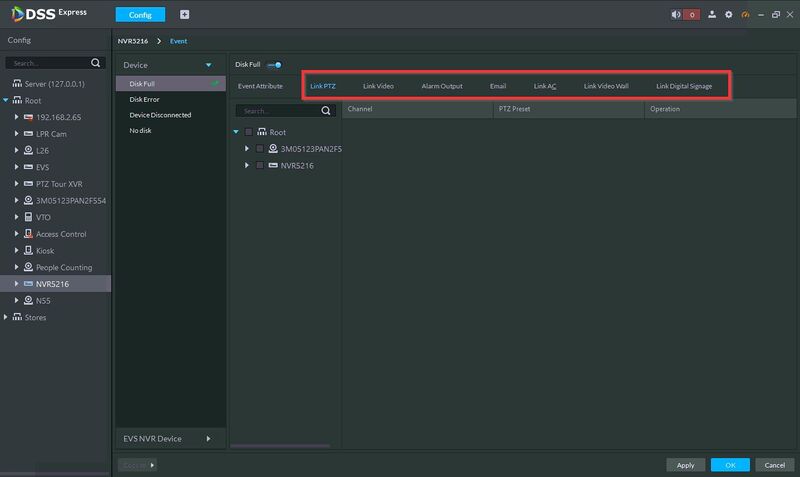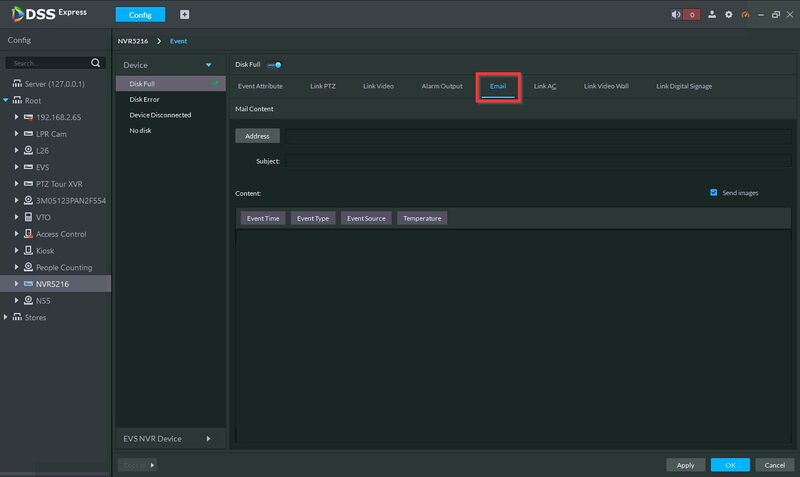DSS Windows/Express/Event
Revision as of 22:09, 31 December 2020 by Marques.Phillips (talk | contribs) (→Step by Step Instructions)
Contents
DSS Express Event Configuration
Description
This article will show you how to set up Event / Alarms for devices added to DSS Express
Prerequisites
Step by Step Instructions
1. On DSS Express Client main menu, click on Config
2. Select the device from the device tree on the left
Click Event Configuration to enter the event configuration page
3. Start by selecting the Alarm type (for example Disk Full)
Click to enable
4. Use the dropdown box to select Alarm Level and Arm time
Clicking Time Template will show a list of default schedules