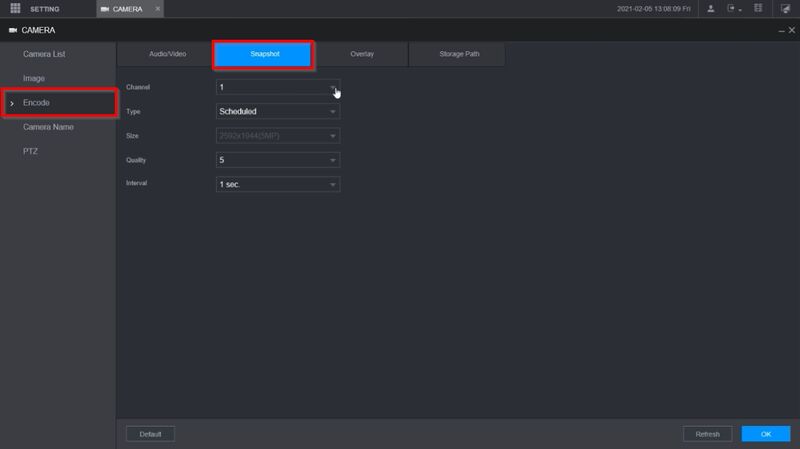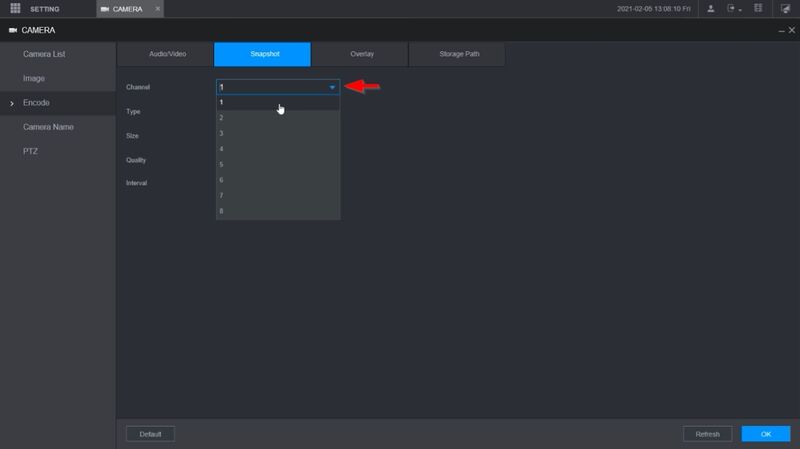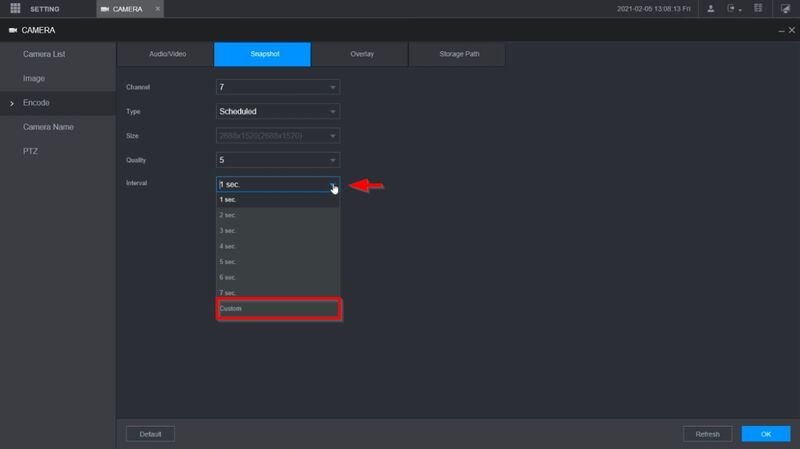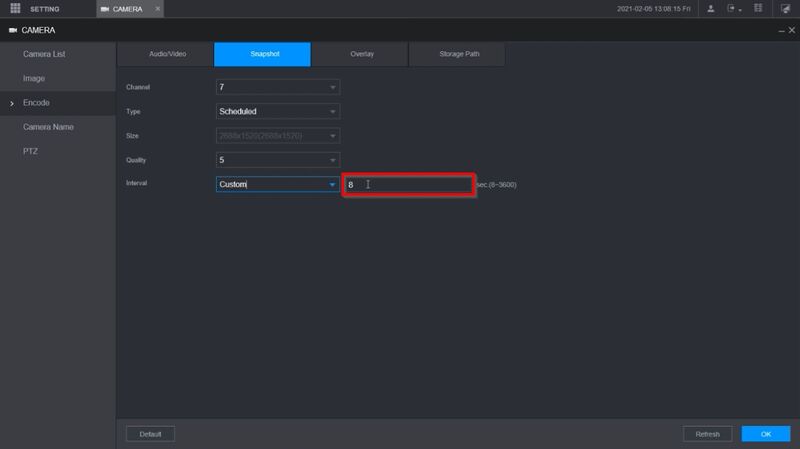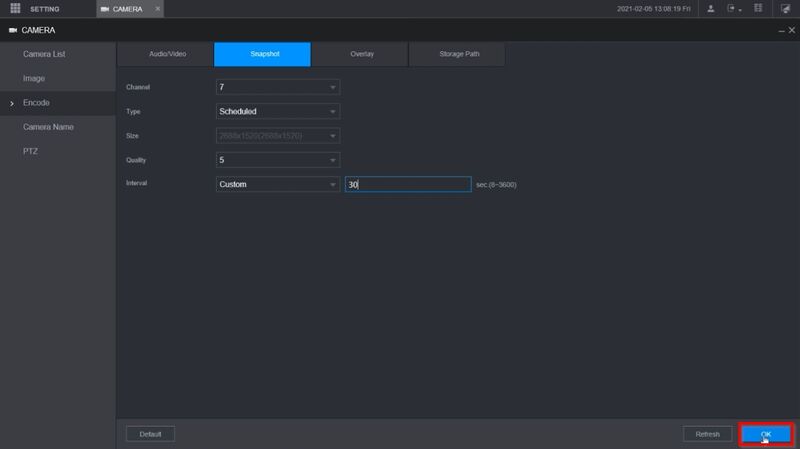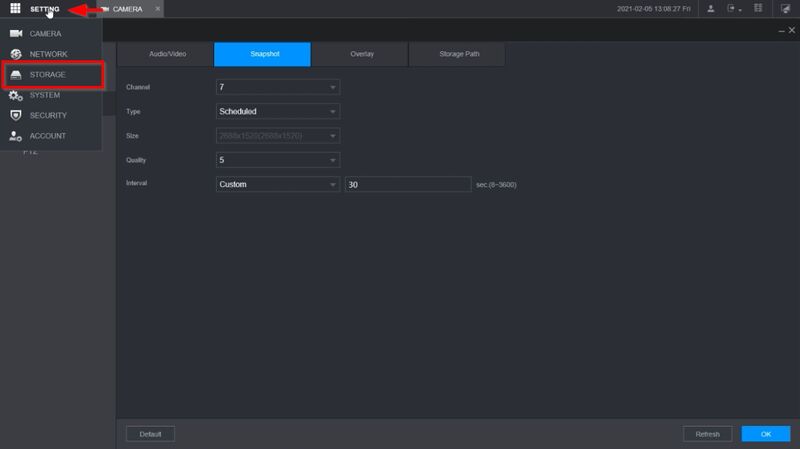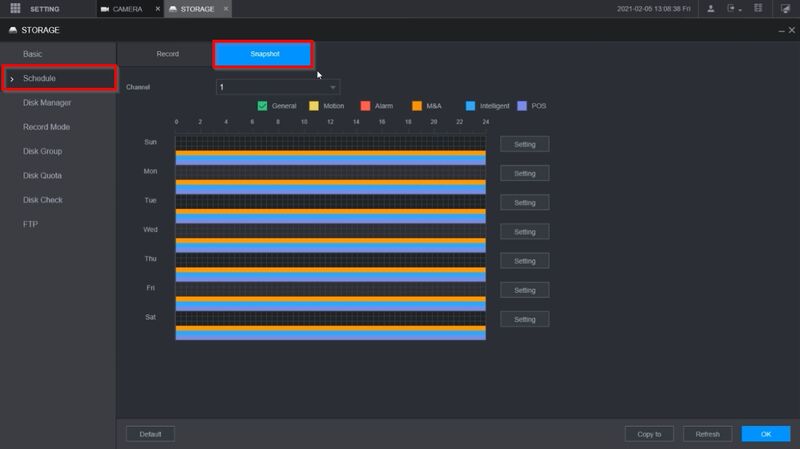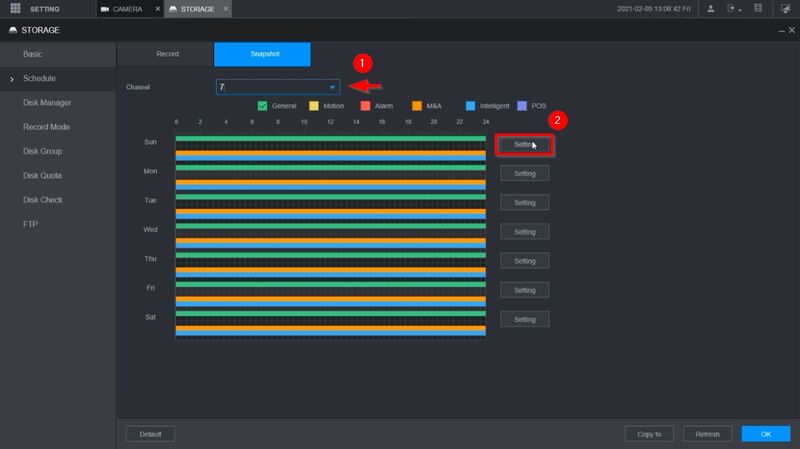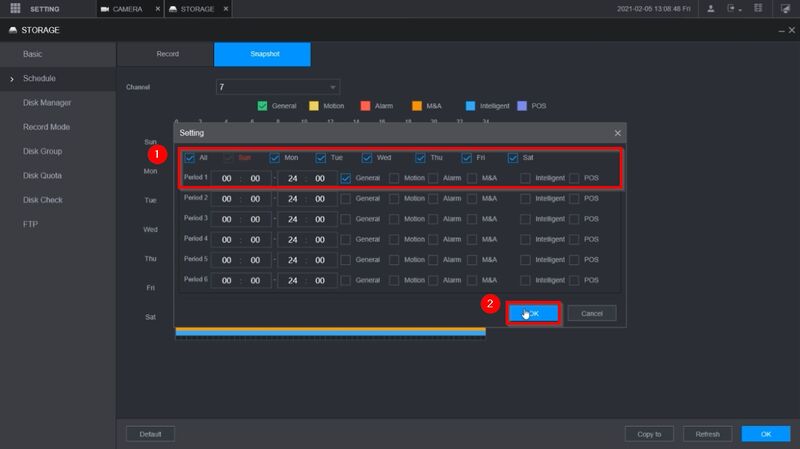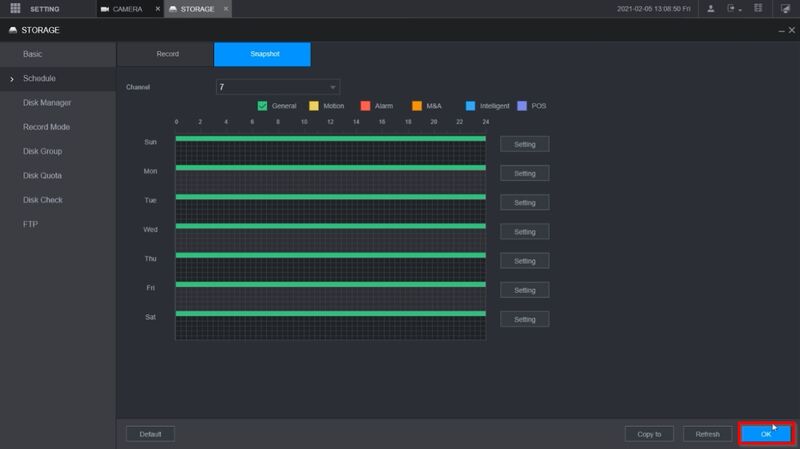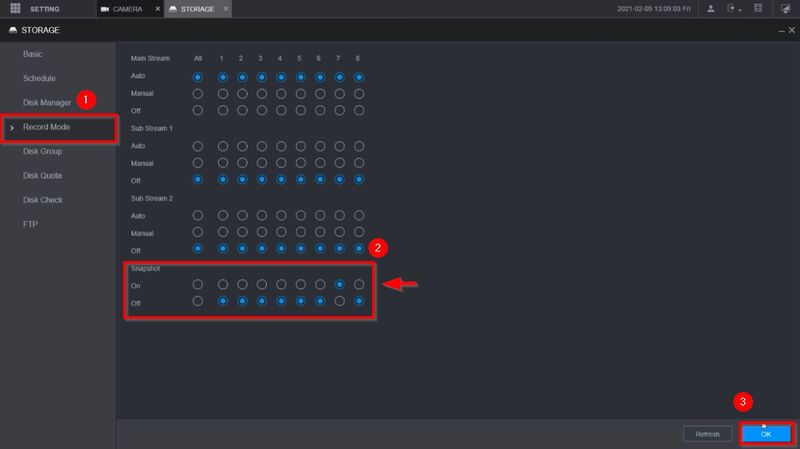NVR/Recording Setup/Time Lapse
Revision as of 23:29, 5 February 2021 by Marques.Phillips (talk | contribs) (→Configure Snapshot Recording)
Contents
Time Lapse Recording
Description
This guide will show how to set up continuous Snapshot recording for a Dahua recorder to enable the ability to export snapshot images and create a time lapse video.
Prerequisites
- Dahua recorder
- PC running Windows
Video Instructions
EmbedVideo received the bad id "Coming Soon" for the service "youtube".
Step by Step Instructions
Configure Snapshot Recording
1. Log into the NVR
Select the Camera menu