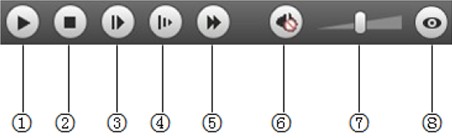IP Camera/Playback/Playback Menu
Playback Menu
1: Function of play
2: Playback file
3: Play time cut
4: Record type
5: Progress bar
6: Assistant function
Playback Toolbar
|
Parameter |
Function |
|
When you see this button, it means pause or not played record. Click on this button, switch to normal play status. |
|
Click this button to stop playing. |
|
Click on this button to go to next frame. Note: You shall pause record when you use this function. |
|
Click on this button to play slowly. |
|
Click on this button to play quickly. |
|
When this button displays, it means audio is silent. Click on this button to switch back to normal. |
|
Click on left mouse to adjust volume. |
|
Click this button and fisheye device can adjust display mode according to different installation mode during the process of playback. |