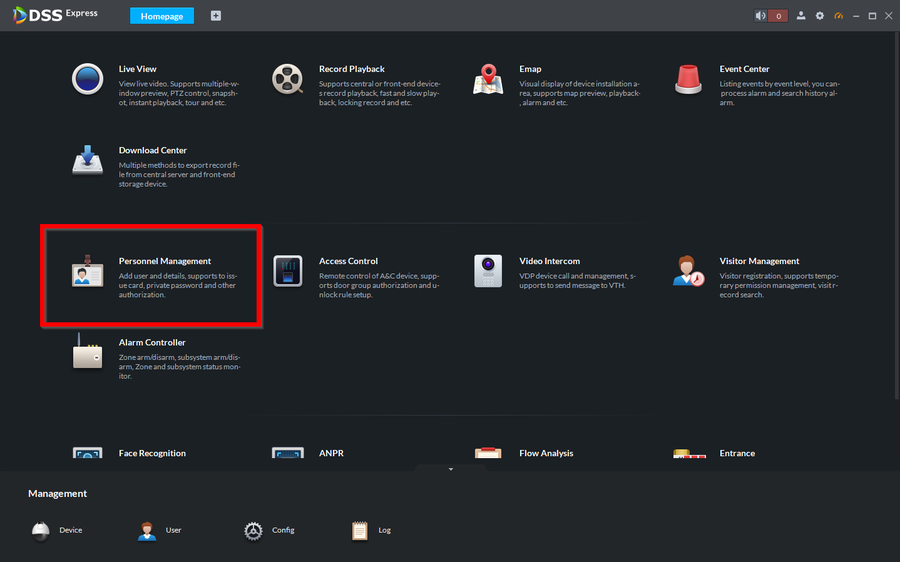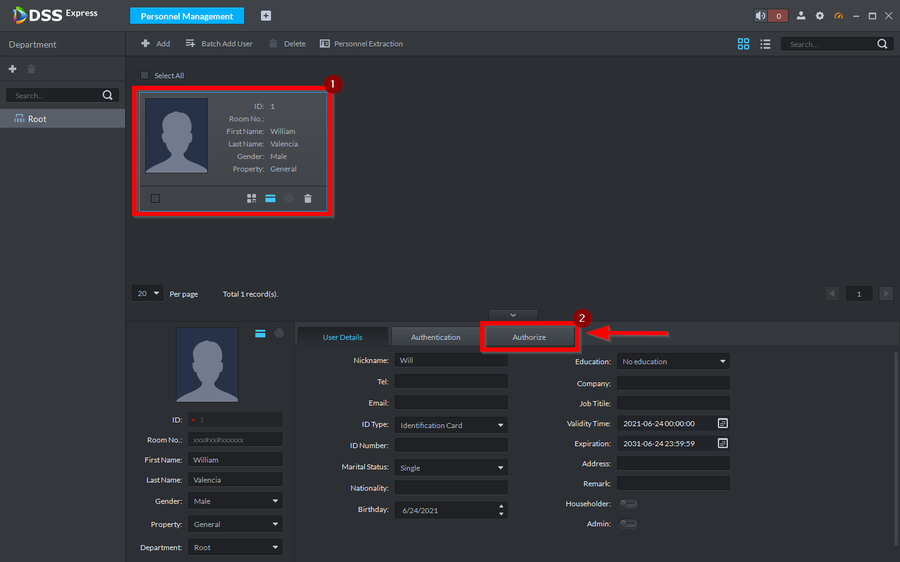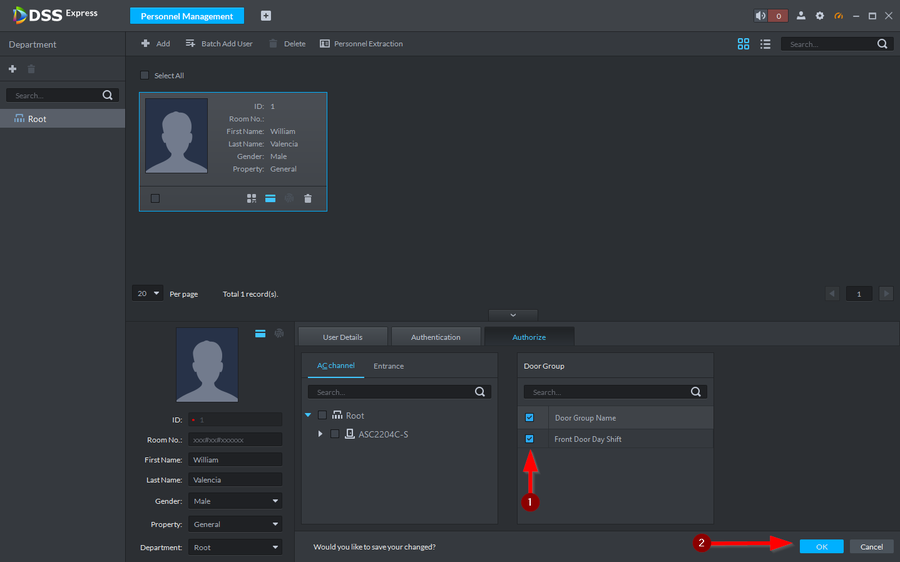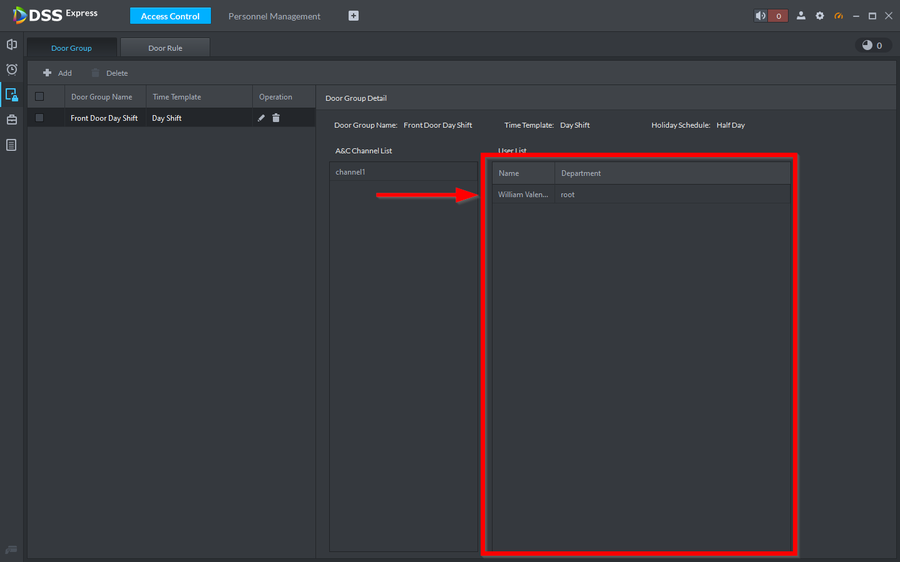Access Control/How to Add Users to Door Groups on DSSExpress
Description
In order to allow users to open doors you will need to authorize them on the Door Groups that were previously created. This will grant access via PIN, Cards, Fingerprints that were added to the user.
Prerequisites
Step by Step Instructions
1. Go to Personnel Management
2. Double click the User and go to Authorize
3. Select the Door Group that was previously created and save by clicking on OK
4. Once saved, you will see the user populate under the door group