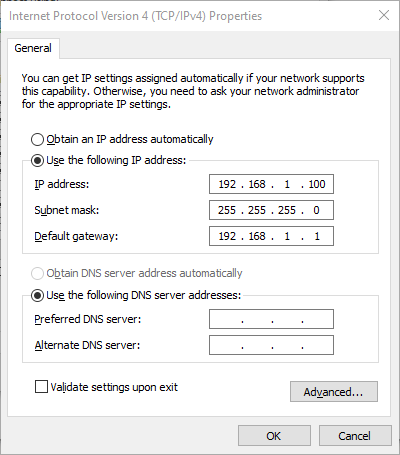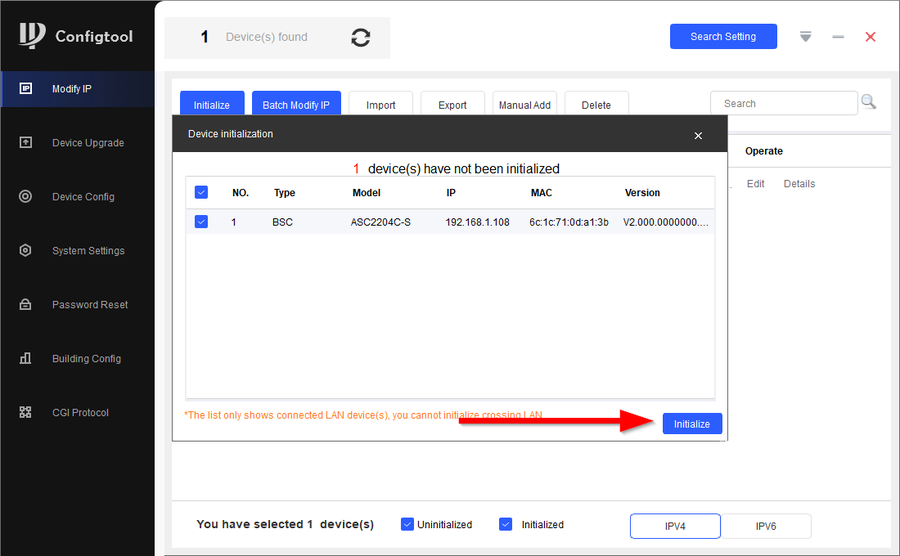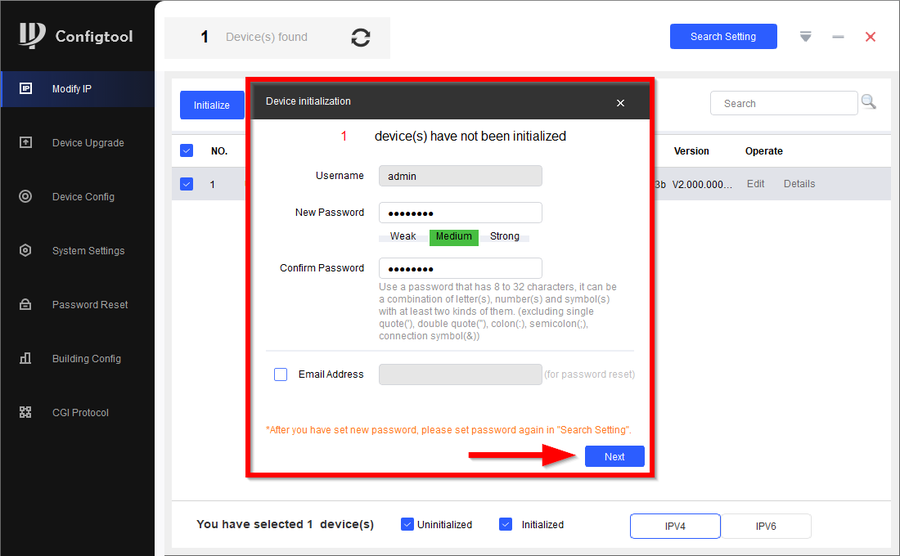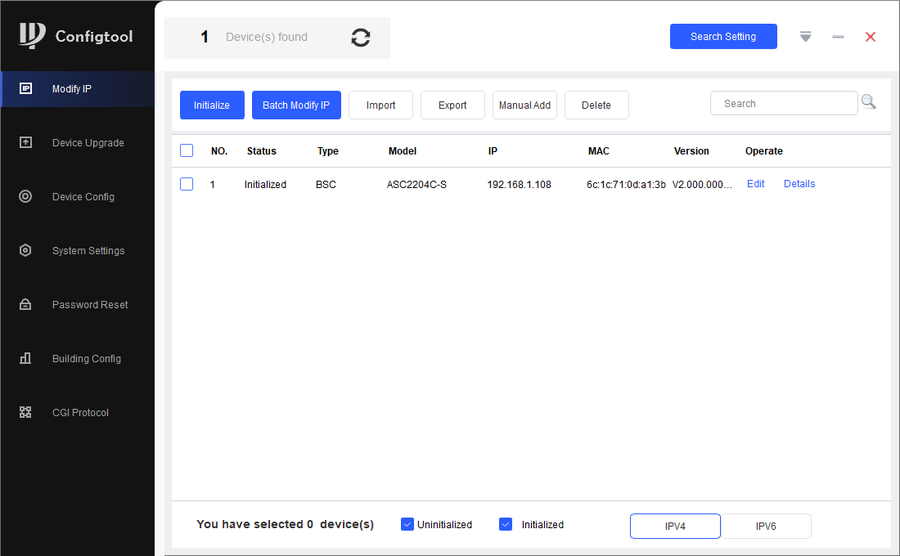Access Control/How to Initialize DHI ASC2204C-S with Configtool
Description
This article will go over the initialization of the DHI-ASC2204C-S
Due to security of the system you will need to connect a PC/laptop directly to the DHI-ASC2204C-S in order for this process to go smoothly
Prerequisites
- Laptop/PC directly connected to the DHI-ASC2204C-S
- Configtool
Step by Step Instructions
1. First make sure your laptop/PC is under the same subnet as the controller.
2. Check the ASC2204C and click on Initialize
3. Click on Initialize again to continue
4. Enter a password and confirm it. The click on Next to proceed
5. Allow the initialization to complete then click on Finish
6. DHI-ASC2204C-S is now initialized