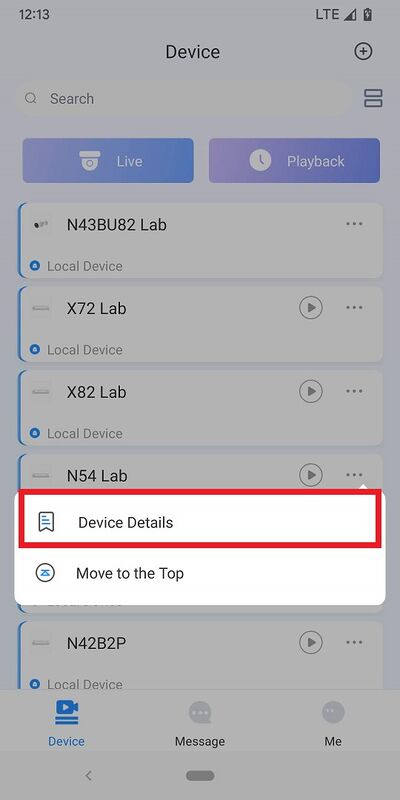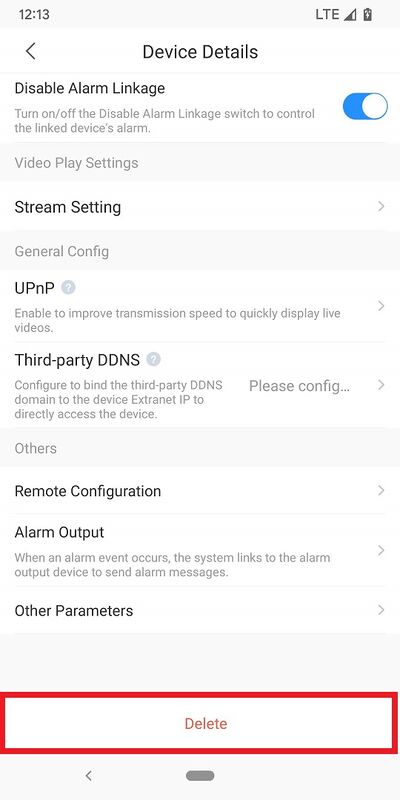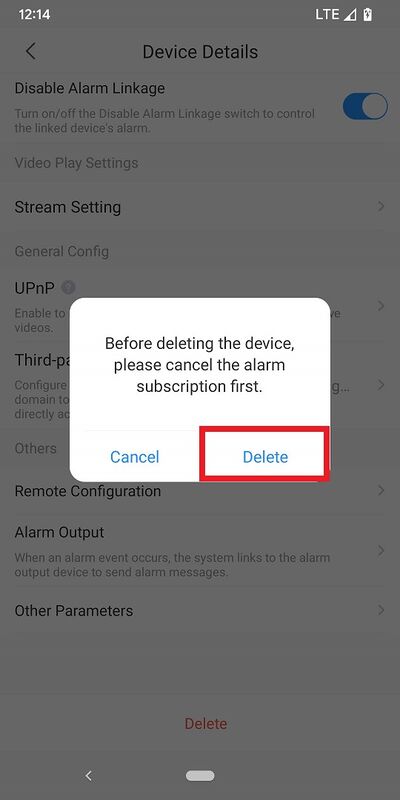DMSS/Remove Device
Contents
Remove Device
Description
This article will cover how to remove a device that was previously added to the DMSS Mobile App.
Prerequisites
- DMSS Installed
- Dahua device added on the DMSS App
Video Instructions
Step by Step Instructions
1. Open DMSS.
From the Home screen tap on ... next to the device you want to remove
2. Tap on Device Details
3. Scroll to the bottom and tap on Delete
4. Tap on Delete to confirm