IPCSNMP
SNMP
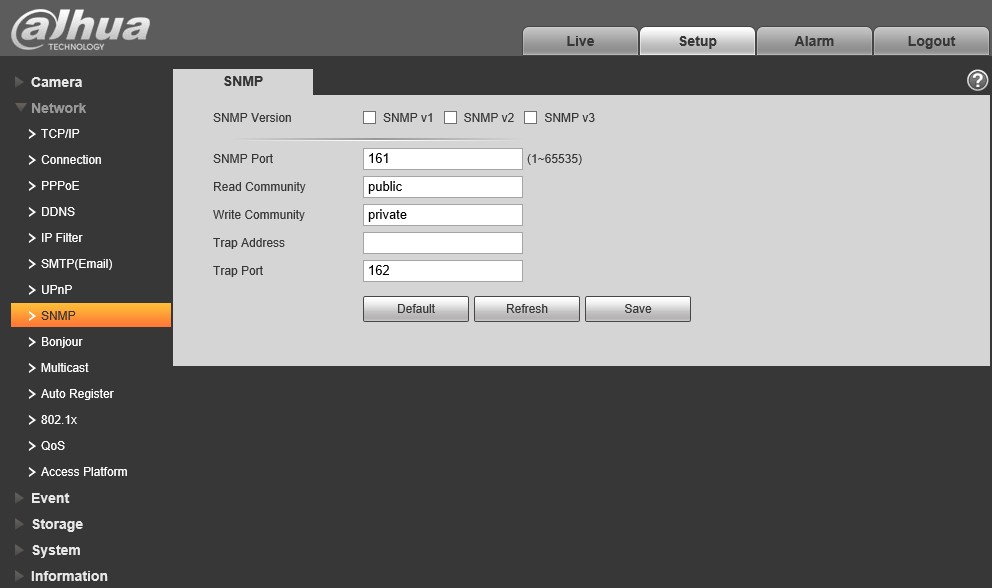 The SNMP allows the communication between the network management work station software and the proxy of the managed device. Please install the software such as MG MibBrowser 8.0c software or establish the SNMP service before you use this function. You need to reboot the device to activate the new setup.
The SNMP allows the communication between the network management work station software and the proxy of the managed device. Please install the software such as MG MibBrowser 8.0c software or establish the SNMP service before you use this function. You need to reboot the device to activate the new setup.
|
Parameter |
Function |
|
SNMP Version |
|
|
SNMP port |
The listening port of the proxy program of the device. It is a UDP port not a TCP port. The value ranges from 1 to 65535. The default value is 161 |
|
Community |
It is a string, as command between management and proxy, , defining a proxy, and a manager’s authentication. |
|
Read community |
Read-only access to all SNMP targets, default is public. Note: Only number, letter, _, and – supported. |
|
Write community |
Read/write access to all SNMP targets, default is private. Note: Only number, letter, _, and – supported. |
|
Trap address |
The destination address of the Trap information from the proxy program of the device.
|
|
Trap |
SNMP trap is a proxy message sent to admin as important event notice or status change. |
|
Trap Address |
Address where to send Trap message. |
|
Trap Port |
Port which send Trap message, default is 162, range 1~65535. |