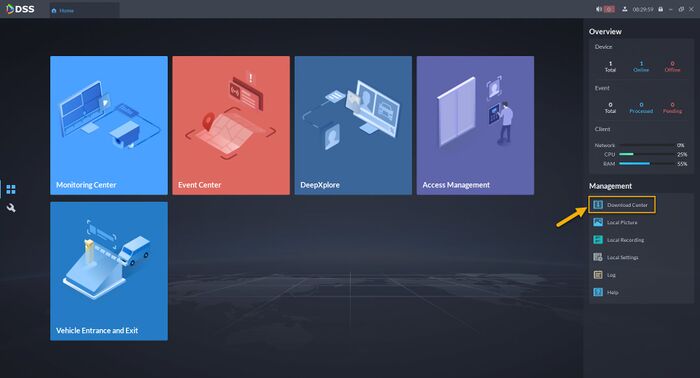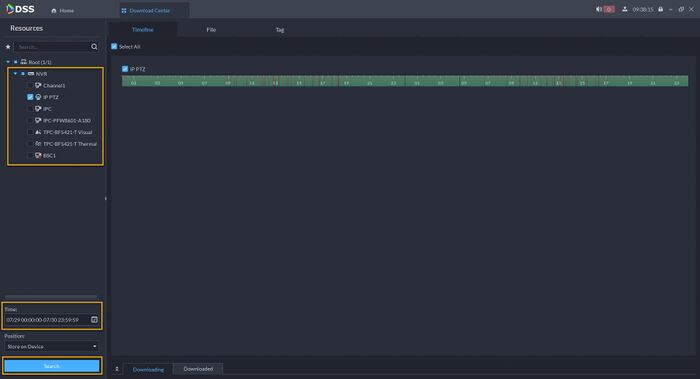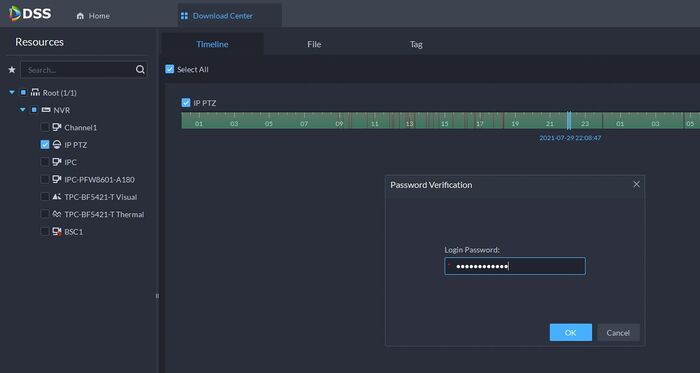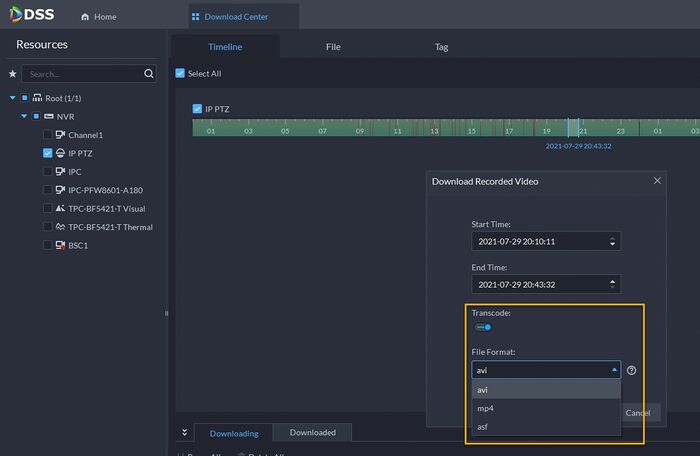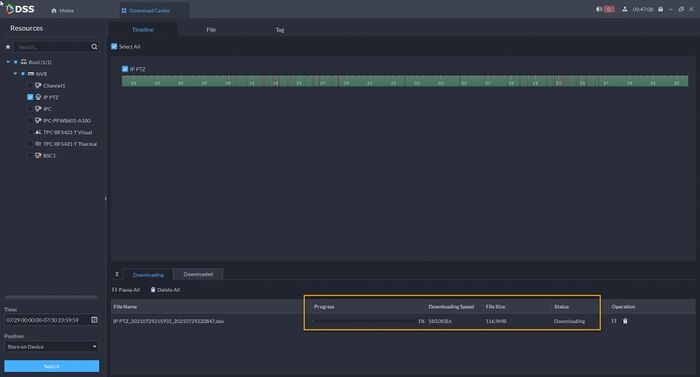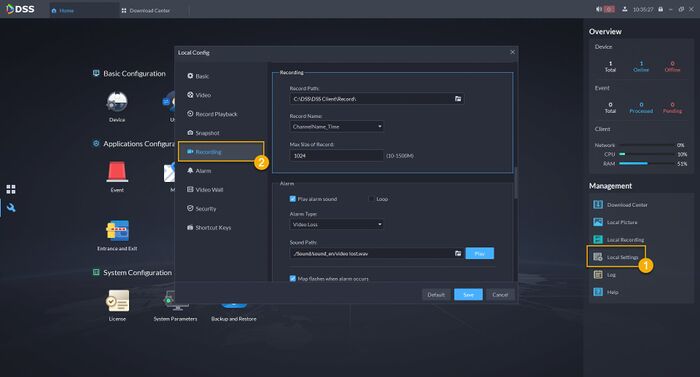DSS/V8/DSS Express/Instruction/Download
Contents
DSS Express V8 - Download Center
Description
This guide will show how to download recorded video using DSS Express V8 Client.
Prerequisites
- DSS Express V8 Server and Client
- Dahua Device connected to the network
- Dahua Device added to DSS Express V8 - Click here for how-to add device instruction.
Step by Step Instructions
1. Go to Home, and then click on Download Center.
2. Select the Camera channel, choose the Date and Time for video footage you wish to review, and click Search.
NOTE: under Position option, you need to select where the recording is saved. Store on Device is searching playback file from the recorder and Store on Server is searching playback file from DSS Storage.
3. Select the time period from the timeline. It will prompt user to enter the device password.
4. Enter the date and time you world like to download, and you can also choose the video format by clicking on the Transcode. By default the format will be .dav.
5. Your download will begin.
6. You can modify the storage path through the local settings.