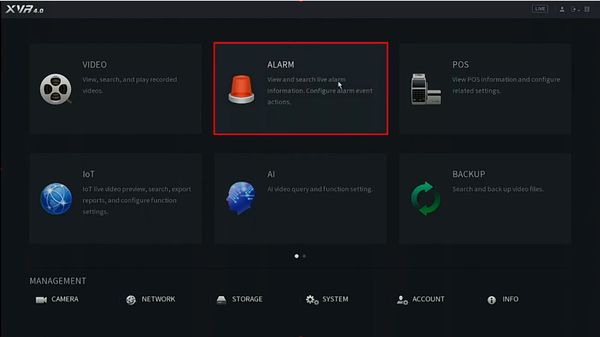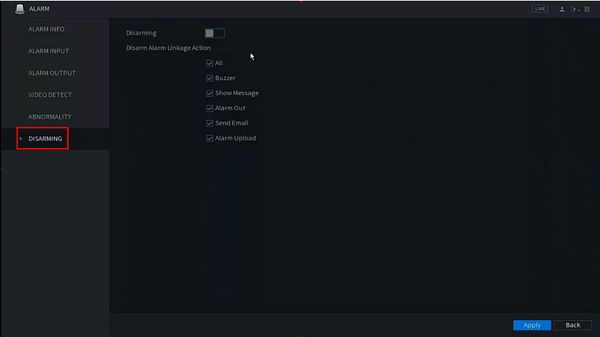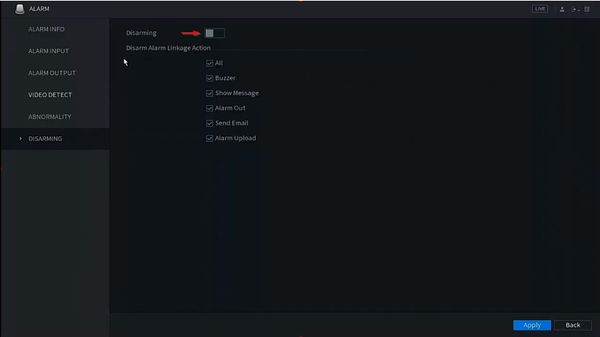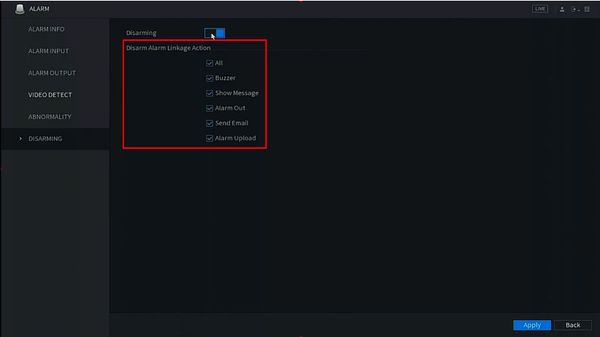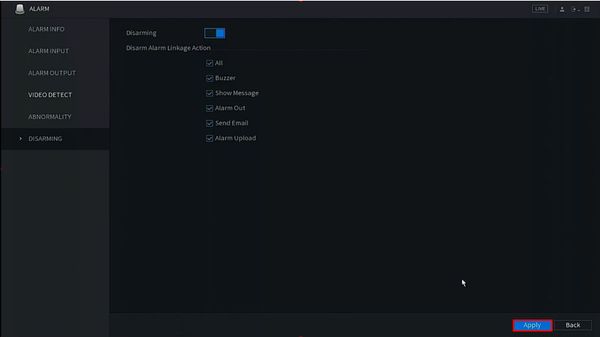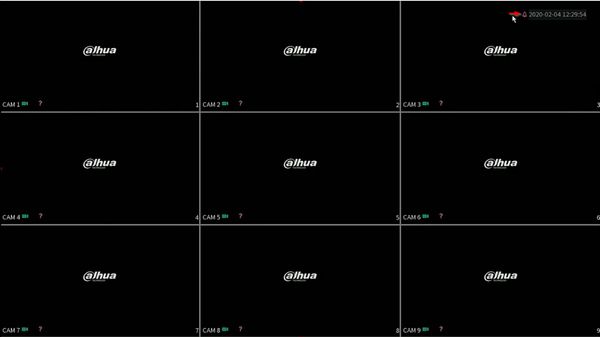FAQ/Arm and Disarm Global Alarm
Arm and Disarm Global Alarm
Description
This guide will show to use the Disarming feature on a Dahua recorder.
It can be used to Disarm the Alarm Linkage Action for various Alarm types on a Dahua recorder
Prerequisites
- Dahua recorder with Disarming feature
Reference
Gray bell: Alarm muted
Red bell: Alarm active
Video Instructions
Step by Step Instructions
1. From Live View
Right click, select Main Menu
2. Click Alarm
3. Click Disarming
4. Click to enable the Disarming feature
5. Under Disarm Alarm Linkage Action select which alarm types to disarm
6. Click Apply to save settings
7. Return to Live View
The system will display an icon of a bell with a line through it, designating the Alarm has been disarmed
8. Live View with Alarm enabled