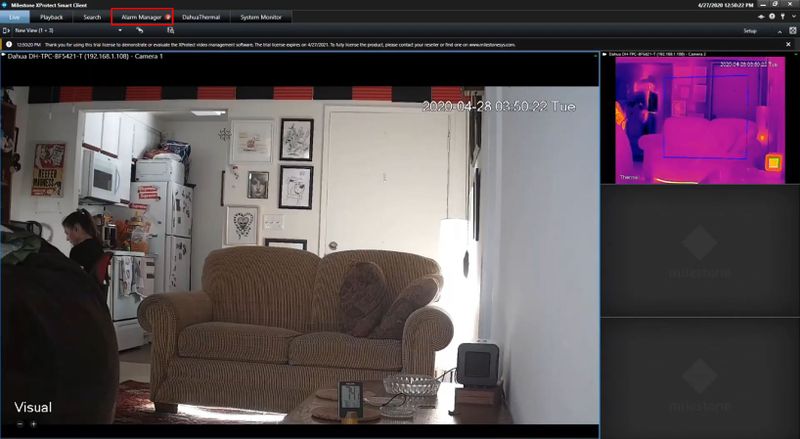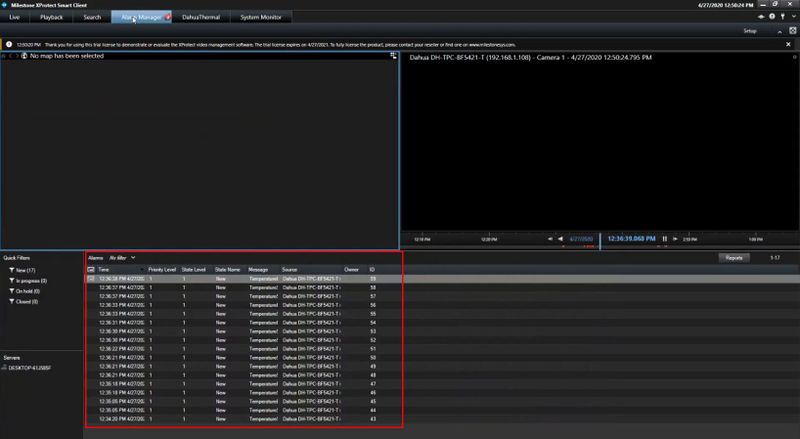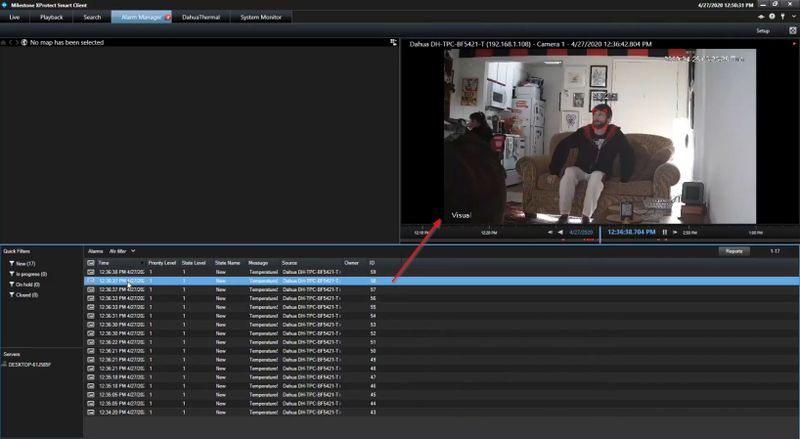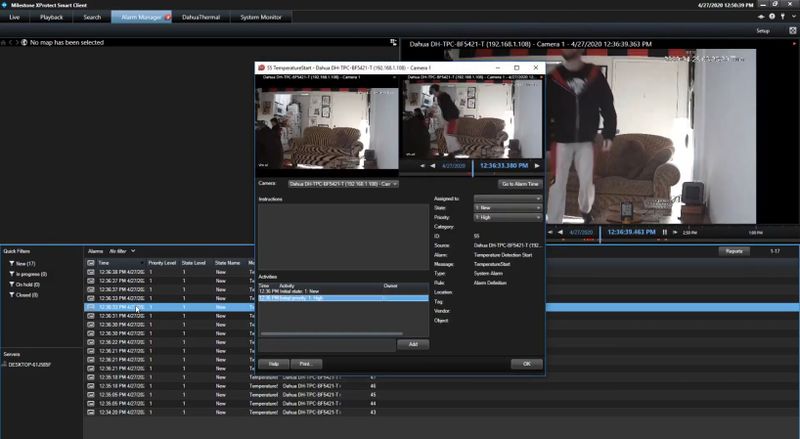Thermal/Temperature Monitoring/3rd Party VMS/Milestone/Alarm Feature with XProtect Client
Contents
Alarm Feature Use With Milestone XProtect Smart Client
Description
This guide will demonstrate using the Temperature Alarm feature using a Dahua Thermal Camera and XProtect Client Milestone VMS
Prerequisites
- Dahua device with Temperature function - DH-TPC-BF5400 used for guide
Video Instructions
Step by Step Instructions
1. Launch XProtect Smart Client
Click Alarm Manager
2. The window will show a list of alarm events
3. Click to select and playback an event
Double click event in list for Detailed event info