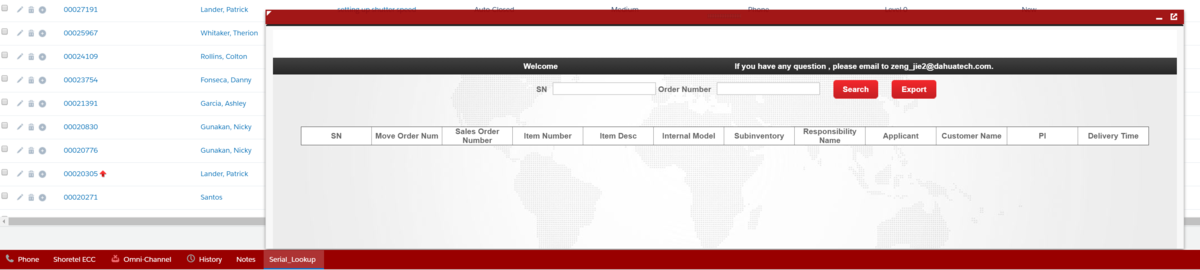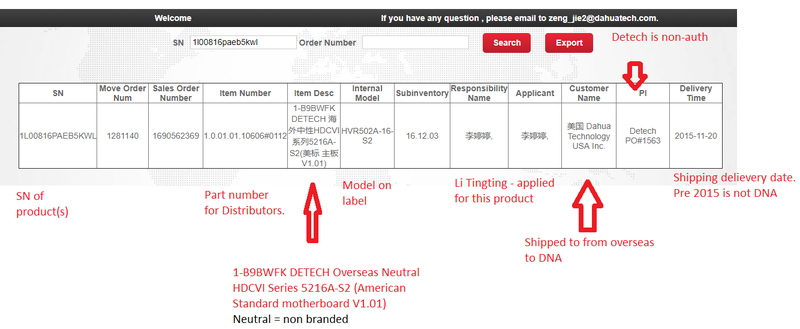:How To Use Serialnumber Lookup Tool
Contents
Serial Number Lookup Tool
Description
Serial number of every Dahua product is unique and it contains information from the device. All device information can be retrieve via serial number lookup tool.
Step By Step Instruction
How to access Serial Number Lookup Tool
There are two ways to access serial number lookup:
- Salesforce Interface
Login to salesforce using your salesforce account, and click on Serial Number tab on the bottom of the page.
Note: your account must have access to Omni Channel. Otherwise, serial number lookup will not be shown on your Salesforce.
- Web access to serial number lookup
Go to http://overseasreport.dahuatech.com:8080/SerialOrder/index/init
Login is not required to access this tool.
Serial number field Definition
In this info-graphic we look at each important field, and what they mean. First the Model Number should be stated as a DNA product, unless the product was especially ordered, and in that event they need special support.
The Part Number/ Item Number is what the distributor looks at when ordering the part, this is associated with the specific model and revision.
The Internal Model should be the model on the label.
The Applicant and Responsibility Name is the people who applied for the product.
The Customer Name is who received the product from overseas.
The PI is who put the Product Invoice in for that specific product.
The Delivery Time is when the product arrived at it's first shipping destination. Sometimes you will see multiple lines for the same item, this means the item has changed locations, or has been reallocated.
Qualifying Product as Dahua brand product
All Dahua technology device has a unique serial number. That serial number can be looked up via the salesforce application or Web Serial number lookup tool. Product with unrecognized serial number and model number may be third-party manufacturer or brand. And online search may assist in finding if the product is truly a Dahua brand or Third-party.
Qualifying Authorized US device
Serial number look up tool will indicate if the the purchase from Authorized Distributor. From the example above, the source is filled at Customer Name field.
Device purchased from unauthorized distributor will not eligible to get technical support from Dahua North America Tech Support team.
Qualifying OEM Product
Serial number look up tool will indicate the model number of customer device. If the model number is not a Dahua North America Product line, then it will be an OEM product.
The UI sometimes looks very similar and work the same with Dahua North America product, but it is branded with another name. This is Part of Dahua North America business model to be OEM of product for other companies.