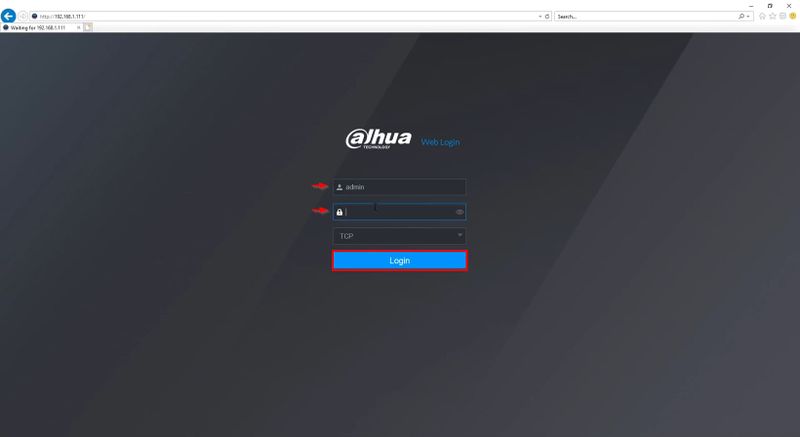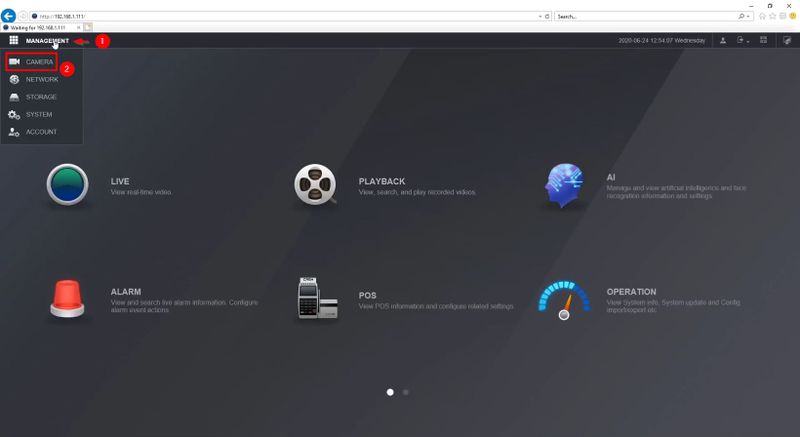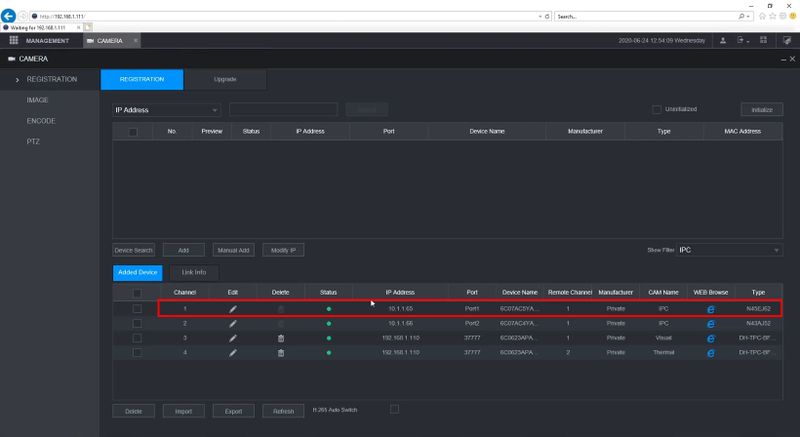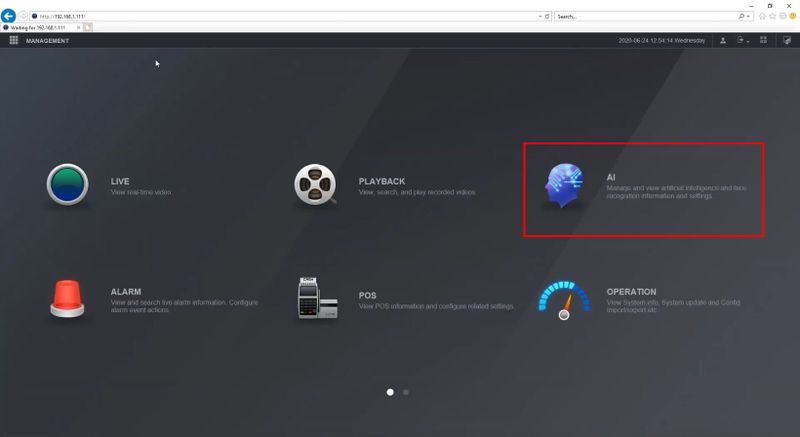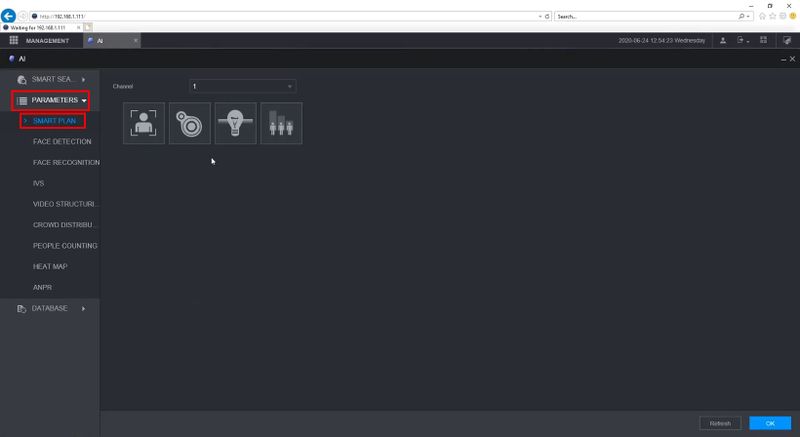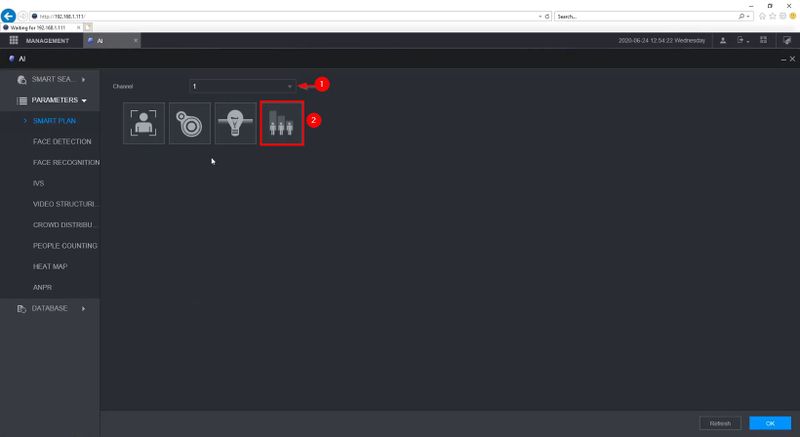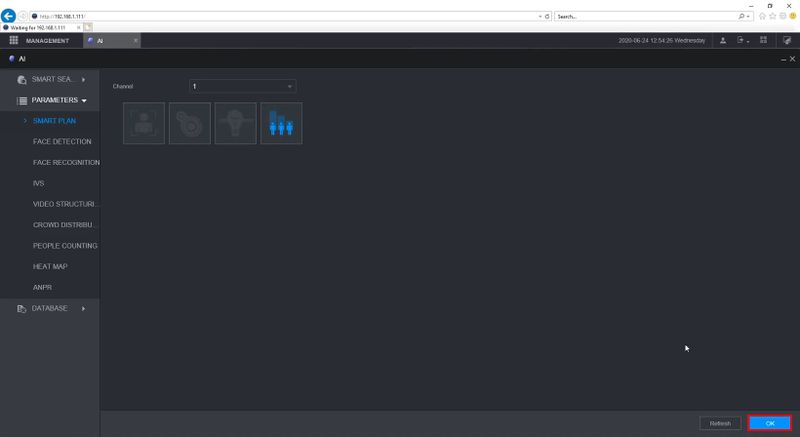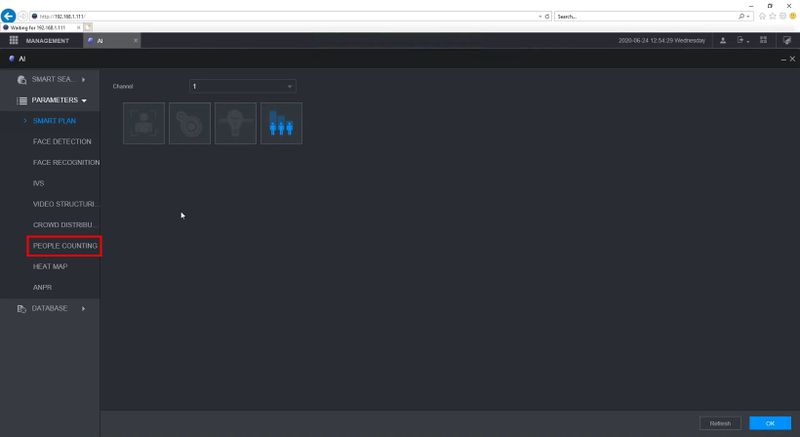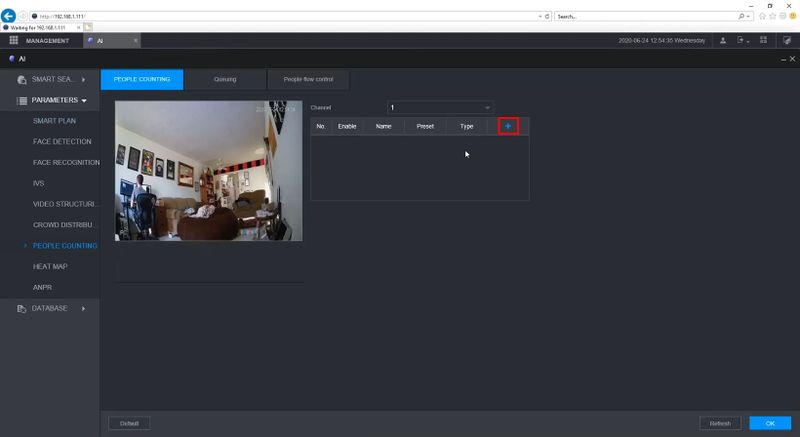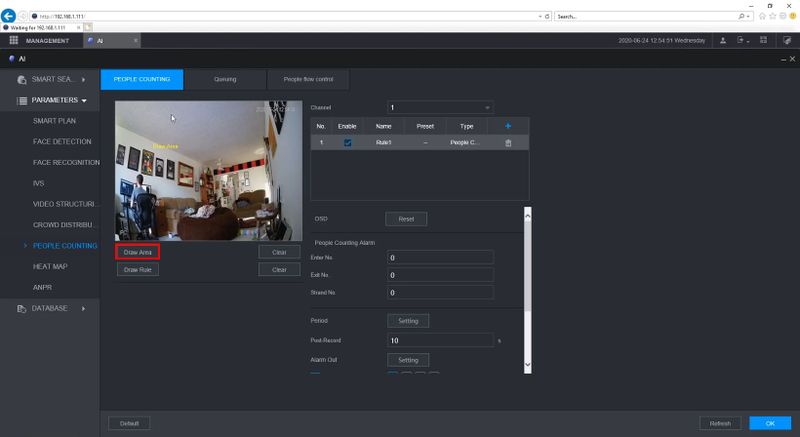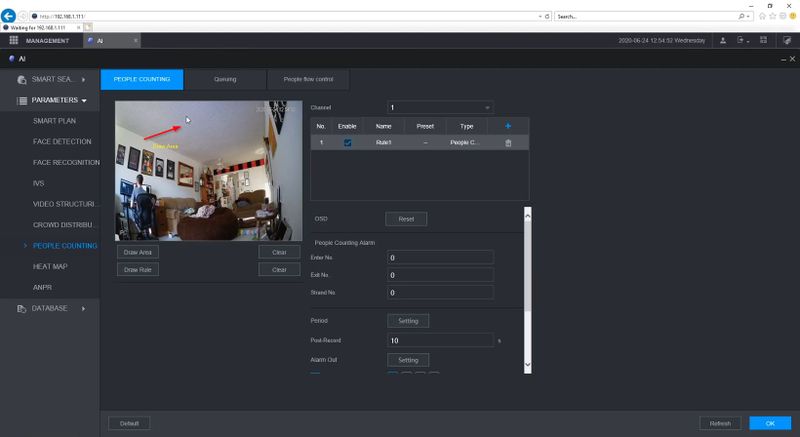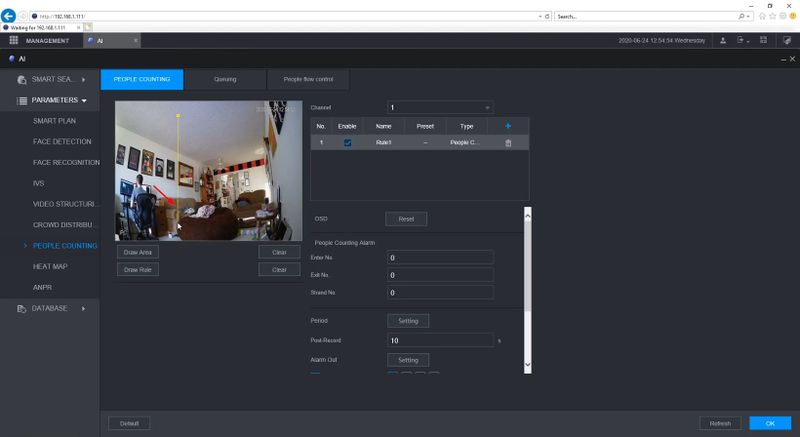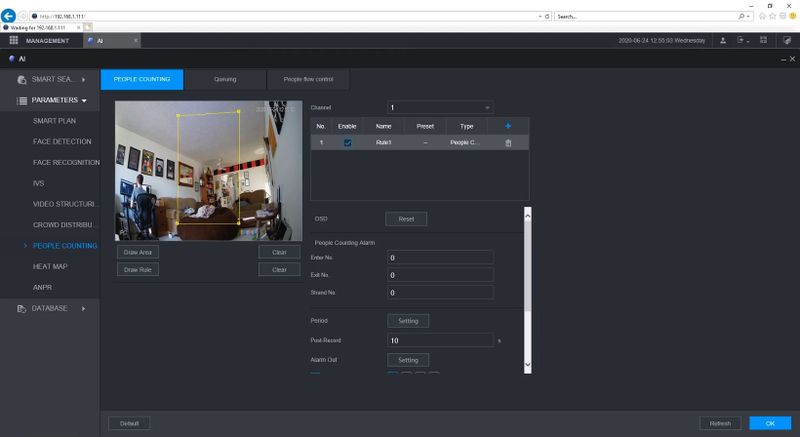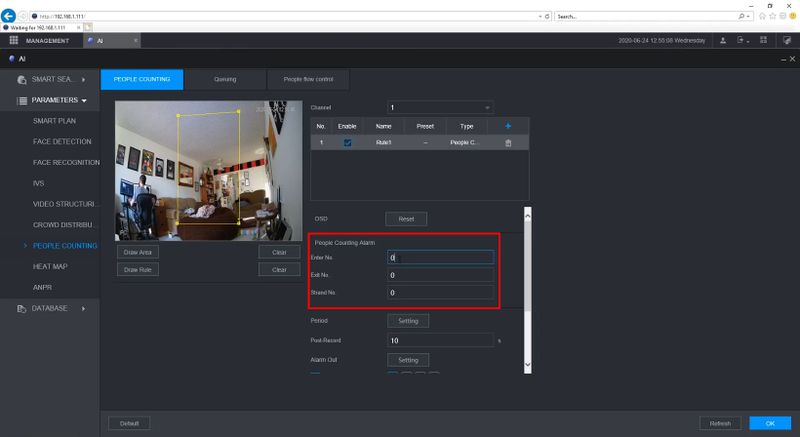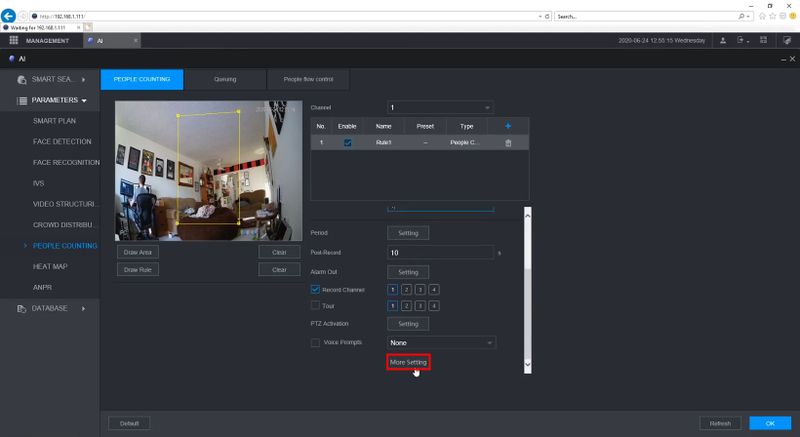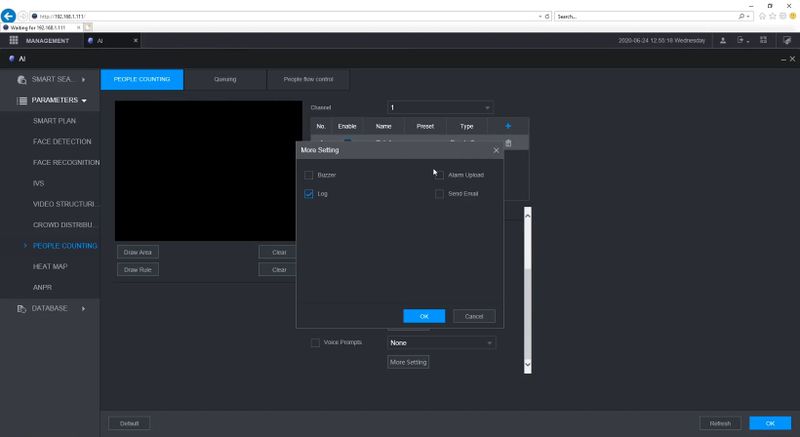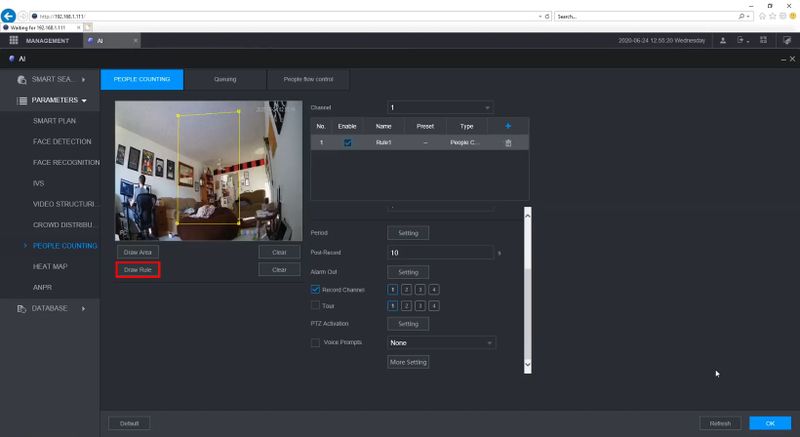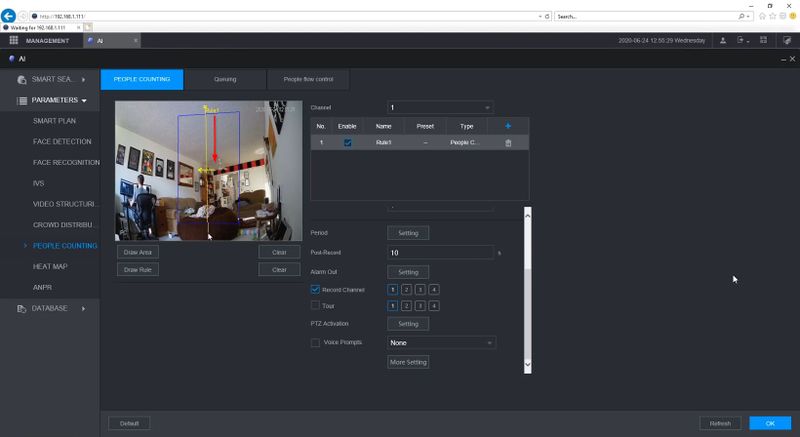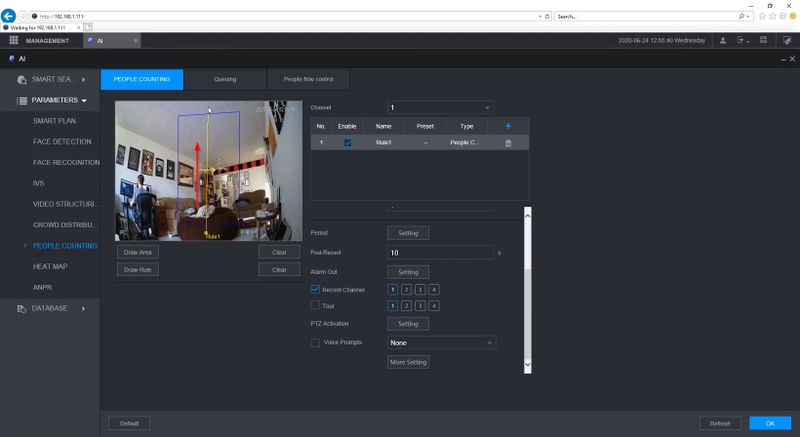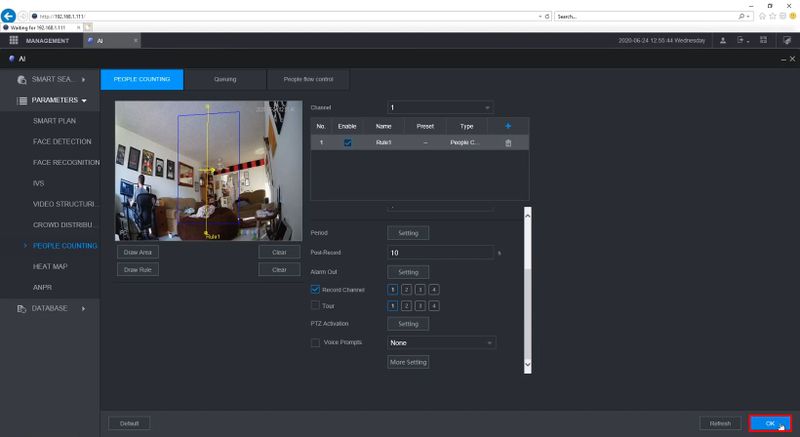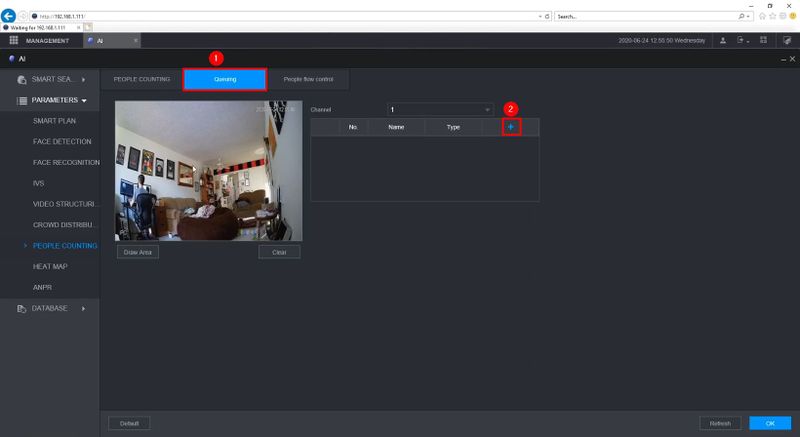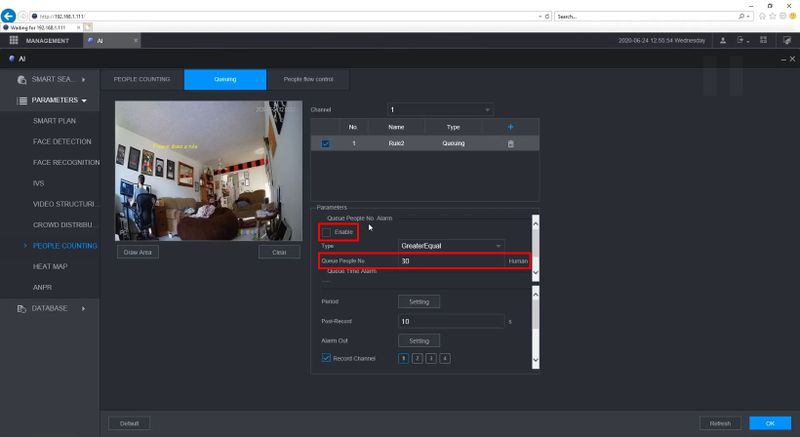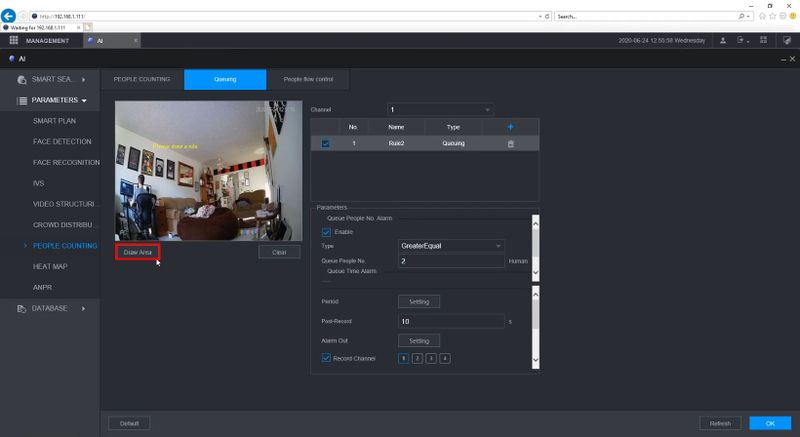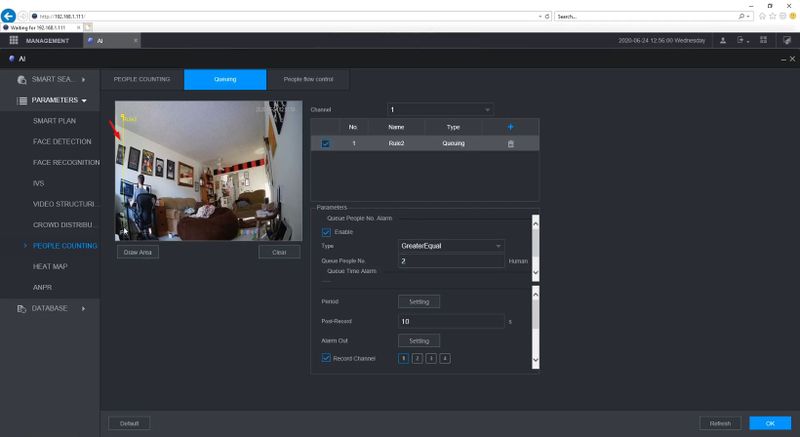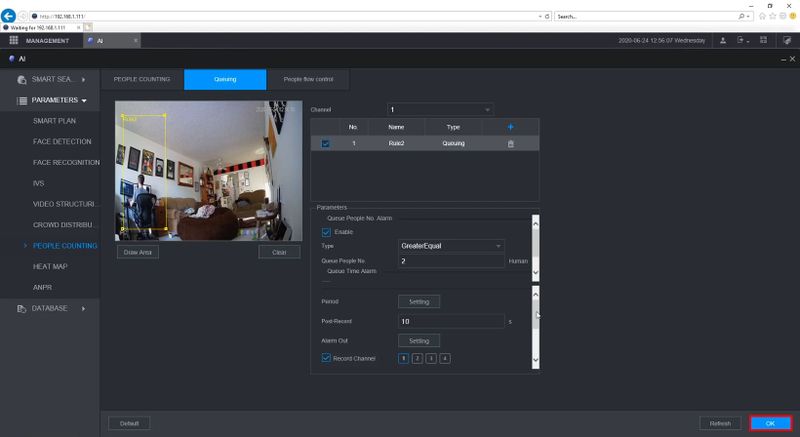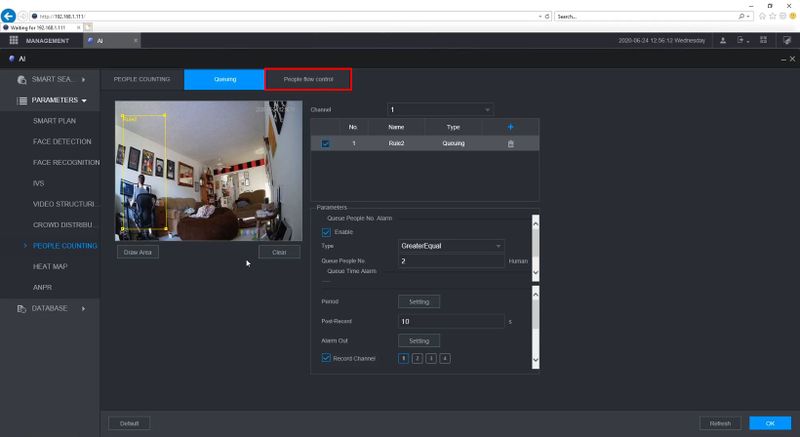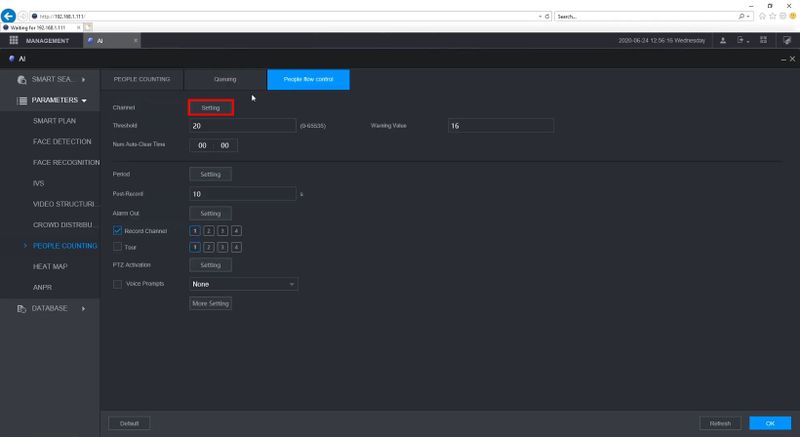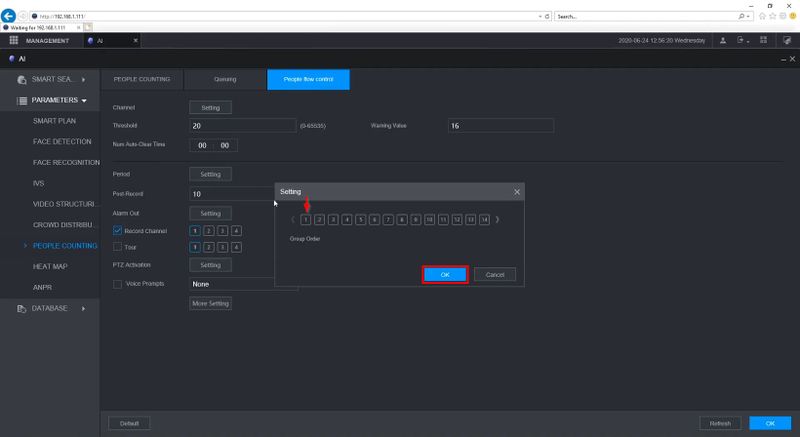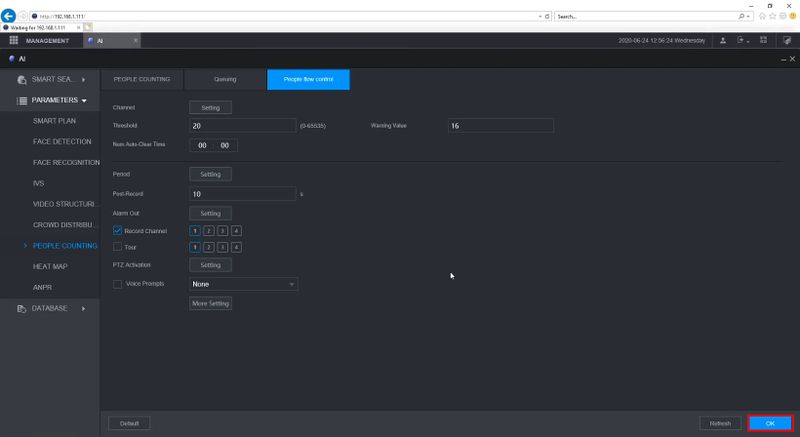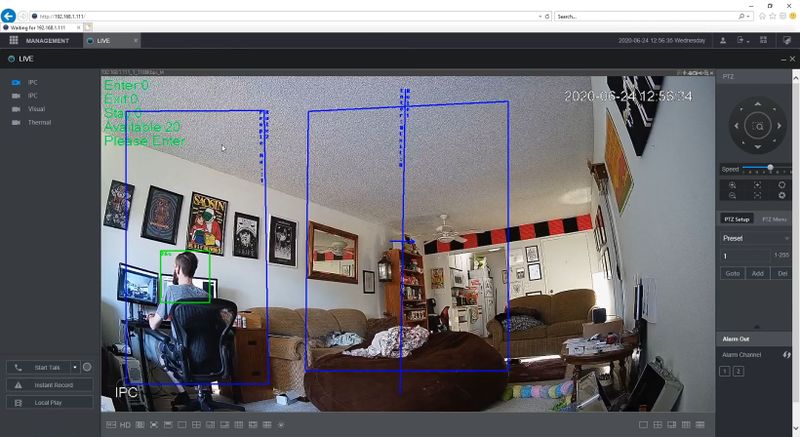Difference between revisions of ":People Flow Control"
| Line 4: | Line 4: | ||
These instructions will show how to setup the People Flow Control feature at the NVR's WebUI | These instructions will show how to setup the People Flow Control feature at the NVR's WebUI | ||
| − | For instructions on how to enable and use the People Flow Control [[IVS:People Flow Control/Enable and Use Flow Control|How To Enable and Use Flow Control With the NVR]] | + | For instructions on how to enable and use the People Flow Control at the NVR use the following link:[[IVS:People Flow Control/Enable and Use Flow Control|How To Enable and Use Flow Control With the NVR]] |
==Prerequisites== | ==Prerequisites== | ||
Revision as of 22:18, 24 June 2020
Contents
People Flow Control
Description
These instructions will show how to setup the People Flow Control feature at the NVR's WebUI
For instructions on how to enable and use the People Flow Control at the NVR use the following link:How To Enable and Use Flow Control With the NVR
Prerequisites
Video Instructions
Setup: WebUI
Enable and Use Flow Control: SystemUI
Step by Step Instructions
Setup People Counting
1. Enter the IP address of the NVR into Internet Explorer
Enter the username/password for the device
Click Login
2. Click Management > Camera
3. Under the Camera Registration list, confirm the Channel # the N45EJ62 is added as. In this example it is Channel 1
4. From the Main Menu
Select AI
5. Select Parameters > Smart Plan
6. Use the dropdown box to select the channel
Click to select the People Counting feature
Click OK to save
7. Select People Counting
8. Click the + to add a new People Counting rule
9. Click Draw Area to draw the detection zone for the People Counting
Left click inside the image to begin drawing the Area
Drag and left click to create a complete object
Complete
People Counting Alarm
Adjust parameters as desired for alarm events:
- Enter No.
- Exit No.
- Strand No.
Click More Setting
For additional options for output when a people counting alarm is triggered
Click Draw Rule to draw the line which people need to cross to trigger the People Counting feature
The direction of the arrow on this line will determine the direction of Enter / Exit that is counted
Left click and drag down to create a left facing arrow
Left click and drag up to create a right facing arrow
Click OK to save
Setup Queuing
1. Select the Queuing tab
Click the + to create a new rule
2. Check the box to enable
Enter a value in the Queue People No. field
3. Click Draw Area
4. Left click and drag to draw the detection area
5. Click OK to save
Setup People Flow Control
1. Select the People Flow Control tab
2. Click the Setting button
3. Select the channel the camera is on
Click OK to save
Click OK to save all settings
Both rules configured and displayed at Live View on WebUI of NVR: