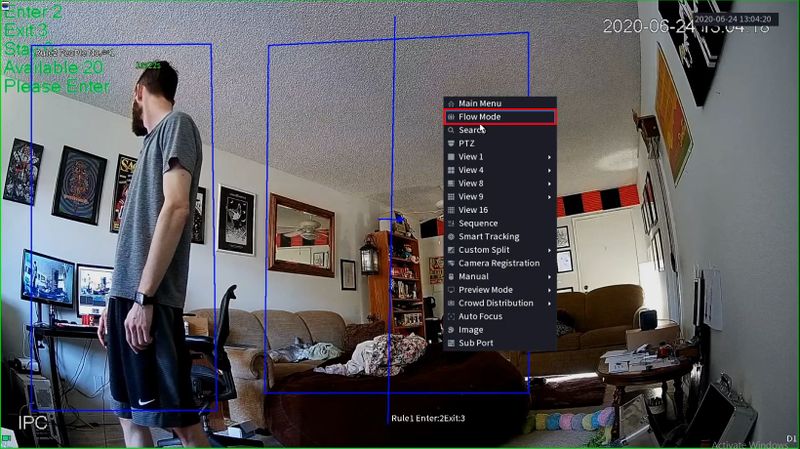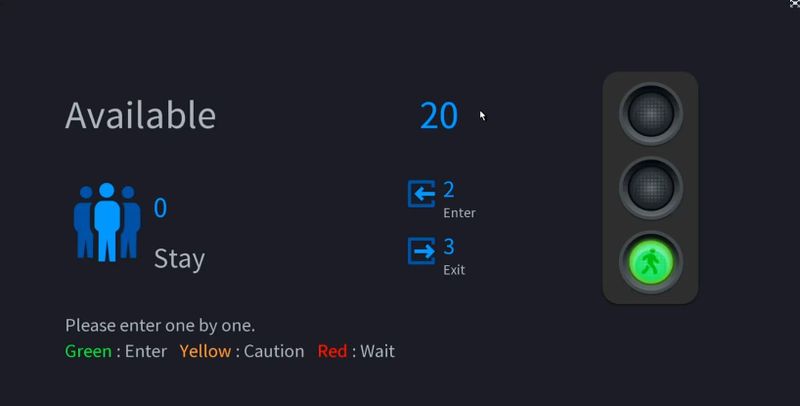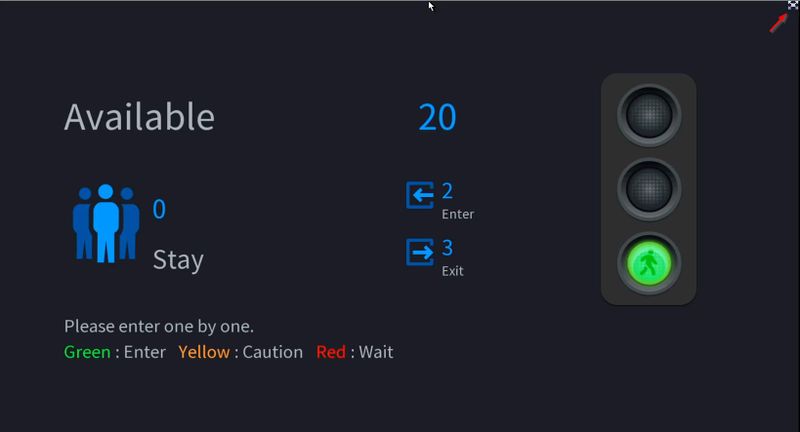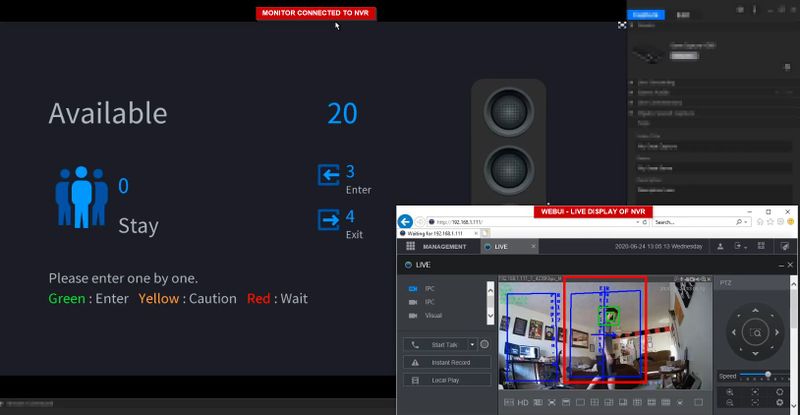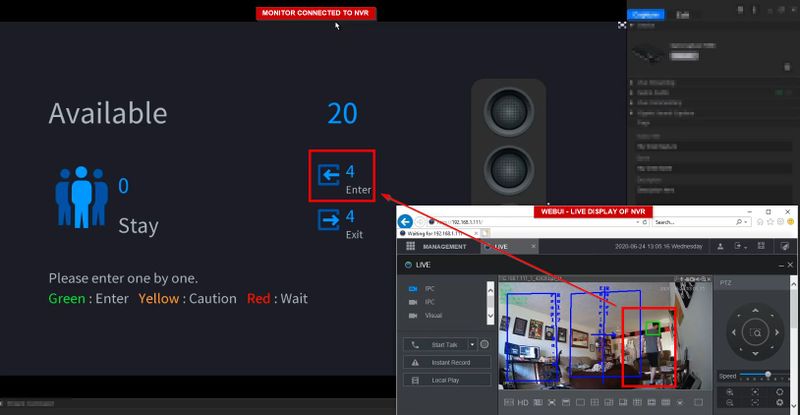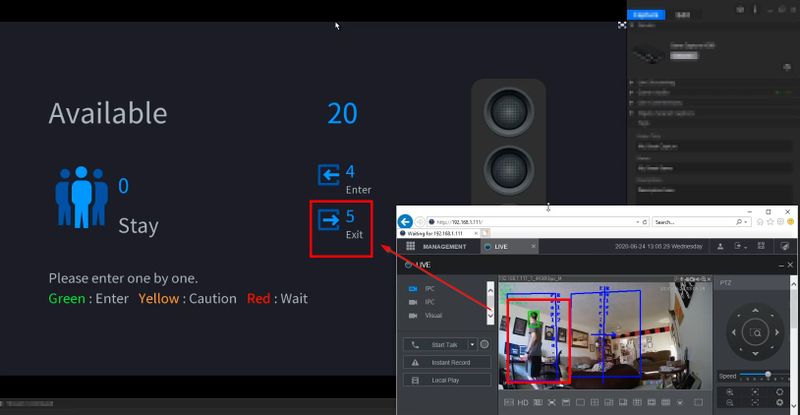:People Flow Control/Enable and Use Flow Control
Revision as of 22:48, 24 June 2020 by Marques.Phillips (talk | contribs) (→Step by Step Instructions)
Contents
Enable and Use People Flow Control
Description
People Flow Control allows for Live display of People Flow Control statistics on a monitor attached directly to the NVR.
These instructions will show how to enable and use the People Flow Control feature - Flow Mode
Prerequisites
- People Flow Control instructions followed
- Local monitor attached to NVR
Video Instructions
Enable and Use Flow Control: SystemUI
Step by Step Instructions
1. From Live View
Right click select Flow Mode
2. The NVR will display a full screen of statistics for People Flow Control
People flow panels can only be closed by click the close button at the top-right corner.
Enter Event triggered:
Counter updated live at Monitor
Exit event triggered