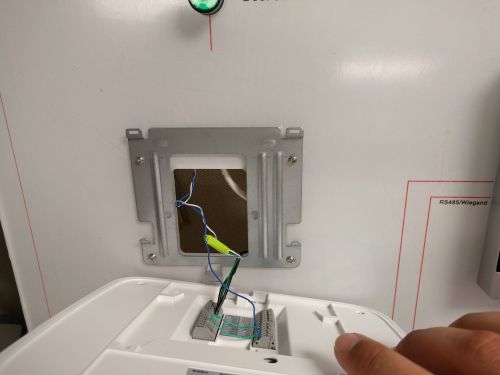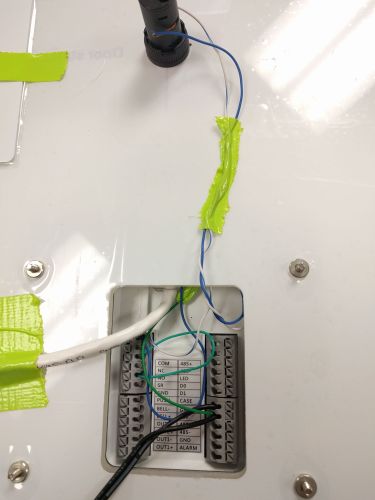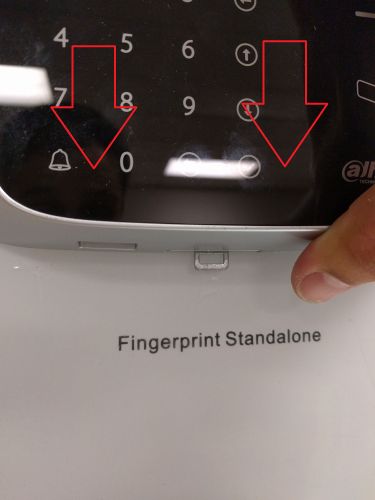Difference between revisions of "Access Control/How To Setup DHI ASI1201A D"
(Created page with "==How to Setup DHI-ASI1201A-D==") |
|||
| Line 1: | Line 1: | ||
==How to Setup DHI-ASI1201A-D== | ==How to Setup DHI-ASI1201A-D== | ||
| + | |||
| + | ===Prerequisites=== | ||
| + | |||
| + | 1. The DHI-ASI1201A-D unit and included hardware | ||
| + | 2. Drill or screw driver | ||
| + | 3. Wires for alarm and light | ||
| + | 4. DC power supply for device | ||
| + | 5. router or drill bit for wires | ||
| + | |||
| + | ===Installation=== | ||
| + | |||
| + | 1. Drill out a hole where the wiring will enter the wall, and mount the supplied bracket with the rounded tab pointing downwards. | ||
| + | |||
| + | [[File:ASI1201Asetup021.jpg|500x500px]] | ||
| + | |||
| + | 2. Connect the wiring according to what inputs and outputs you are configuring, here we will wire a simple LED that is powered off of the 12v supply. The unlock feature is done through supplying power through the 12v terminal to the NC or NO terminal and then wire COM to your device (LED) then back to ground where the circuit will terminate. | ||
| + | |||
| + | [[File:ASI1201Asetup001.jpg|500x500px]] | ||
| + | |||
| + | 3. Now slide the access controller downwards onto the bracket until the rounded tab locks into place. If you need to remove the terminal use a flat head screw drive to push in the plastic tab on the controller to unlock it and then slide up. | ||
| + | |||
| + | [[File:ASI1201Asetup022.jpg|500x500px]] | ||
Revision as of 01:01, 15 June 2016
How to Setup DHI-ASI1201A-D
Prerequisites
1. The DHI-ASI1201A-D unit and included hardware 2. Drill or screw driver 3. Wires for alarm and light 4. DC power supply for device 5. router or drill bit for wires
Installation
1. Drill out a hole where the wiring will enter the wall, and mount the supplied bracket with the rounded tab pointing downwards.
2. Connect the wiring according to what inputs and outputs you are configuring, here we will wire a simple LED that is powered off of the 12v supply. The unlock feature is done through supplying power through the 12v terminal to the NC or NO terminal and then wire COM to your device (LED) then back to ground where the circuit will terminate.
3. Now slide the access controller downwards onto the bracket until the rounded tab locks into place. If you need to remove the terminal use a flat head screw drive to push in the plastic tab on the controller to unlock it and then slide up.