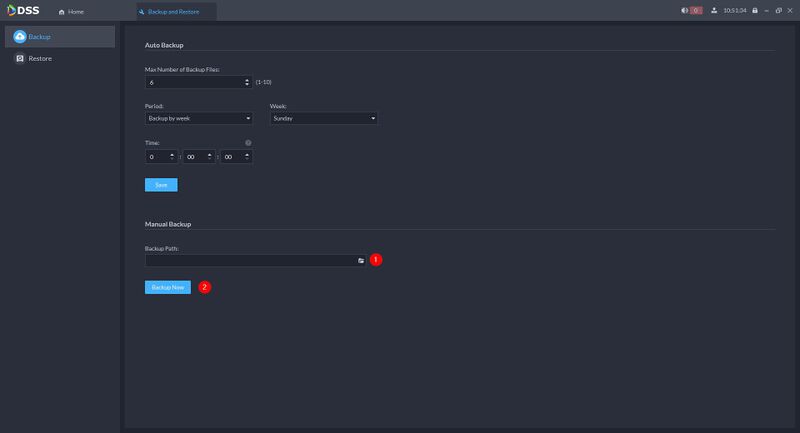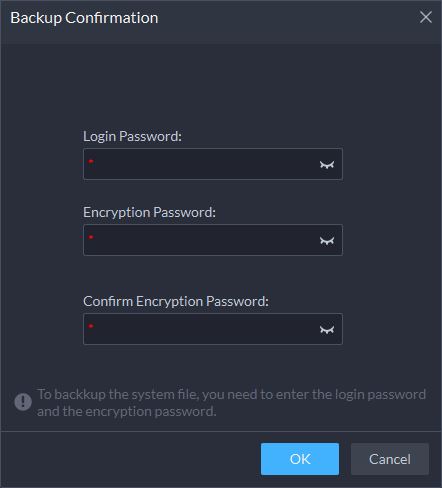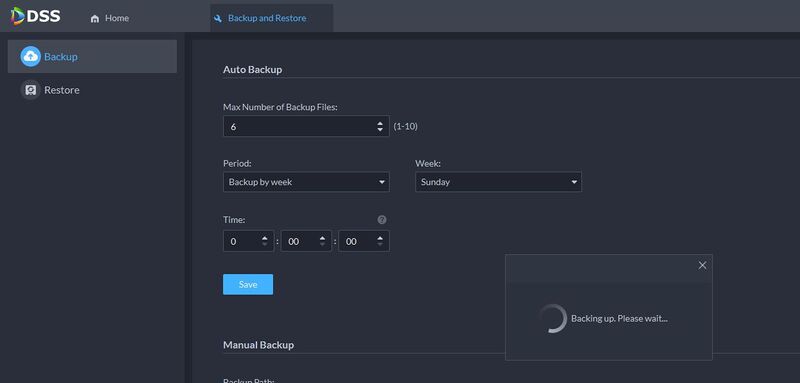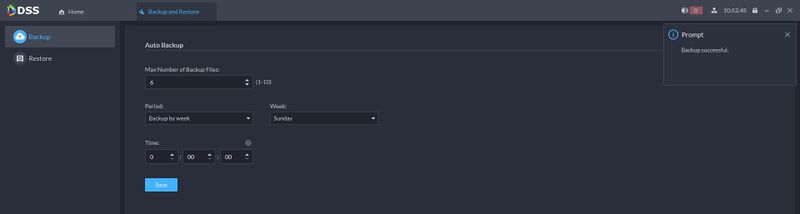DSS/V8/DSS Pro/Instruction/Backup and Restore
Revision as of 21:42, 17 August 2021 by Marques.Phillips (talk | contribs) (→Step by Step Instructions)
Description
This guide will show how to backup and restore settings for DSS Pro.
Prerequisites
- DSS Pro V8 Server and Client
Step by Step Instructions
1.Login to DSS Pro Client and then go to Configurations > Device menu.
From Home Select the Configuration menu
2. Click on Backup and Restore
3. Under Manual Backup
1. Select a location to save the backup file to 2. Click