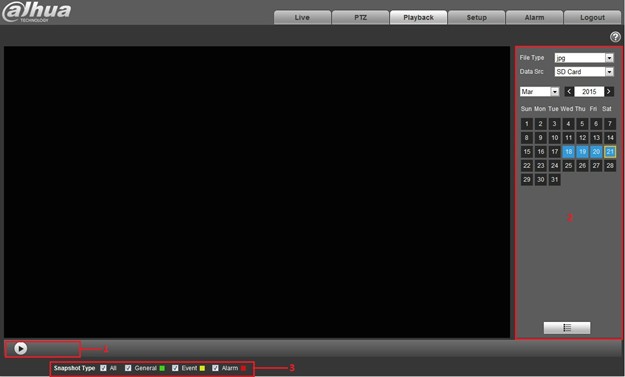Difference between revisions of "IPCPlaybackPicture"
| Line 36: | Line 36: | ||
Step 2. Double click on file in list, to play this snapshot. | Step 2. Double click on file in list, to play this snapshot. | ||
| + | ==Snapshot Type== | ||
| + | [[file:IPCPLaybackPictureType.jpg]] | ||
| + | After checking snapshot file type, in file list only display file of selected type. Users can also select the snapshot type to be displayed via the dropdown box above the file list. | ||
Revision as of 18:05, 13 October 2015
Picture Playback
|
Parameter |
Function |
|
1 |
Play function bar |
|
2 |
Playback file bar |
|
3 |
Snapshot type bar |
Step 1. Click on file list![]() , select snapshot file of the date.
, select snapshot file of the date.
Step 2. Double click on file in list, to play this snapshot.
Snapshot Type
![]() After checking snapshot file type, in file list only display file of selected type. Users can also select the snapshot type to be displayed via the dropdown box above the file list.
After checking snapshot file type, in file list only display file of selected type. Users can also select the snapshot type to be displayed via the dropdown box above the file list.