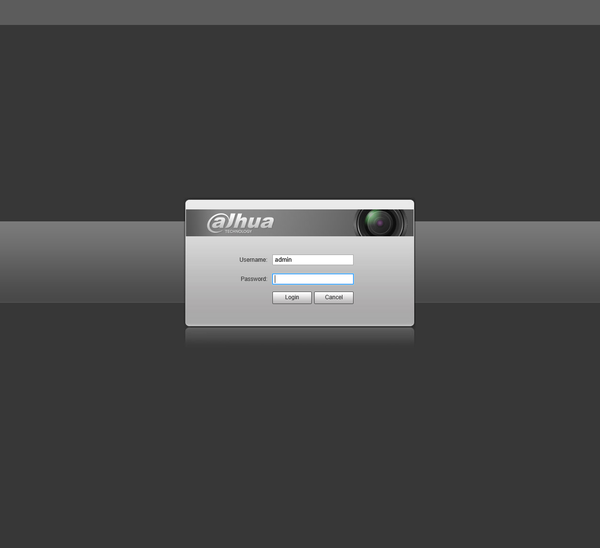Difference between revisions of "IVS2.0:WebUI/PTZ IVS Auto Tracking"
| Line 6: | Line 6: | ||
* IVS and Auto-Tracking Capable PTZ -Model will end with an, "I" Example: SD6AE230F-HNI | * IVS and Auto-Tracking Capable PTZ -Model will end with an, "I" Example: SD6AE230F-HNI | ||
===Video Instructions=== | ===Video Instructions=== | ||
| − | + | Coming Soon | |
===Step by Step Instructions=== | ===Step by Step Instructions=== | ||
Revision as of 22:35, 9 May 2019
Contents
PTZ IVS Auto Tracking Setup
Description
- Disclaimer - Auto Tracking and Panoramic view will not work simultaneously
PTZ tracking is an innovative feature that transforms manually controlled PTZ cameras into automated tracking systems that keep an moving object in focus and centered in the frame. It follows the object where stationary cameras would lose the object once out of the fixed cameras field of view.
Prerequisites
- IVS and Auto-Tracking Capable PTZ -Model will end with an, "I" Example: SD6AE230F-HNI
Video Instructions
Coming Soon
Step by Step Instructions
1. Login to your PTZ's web interface.