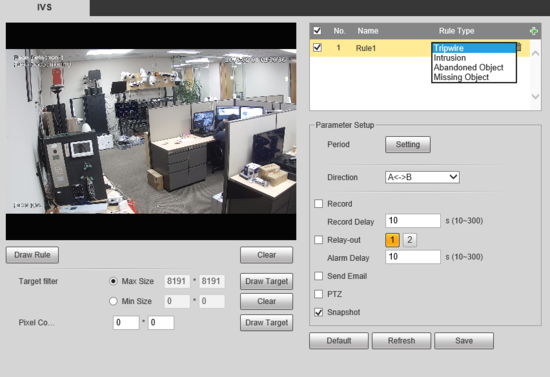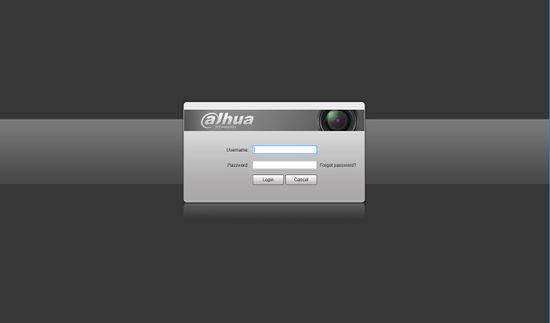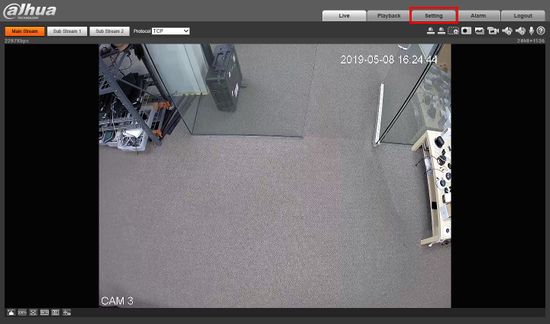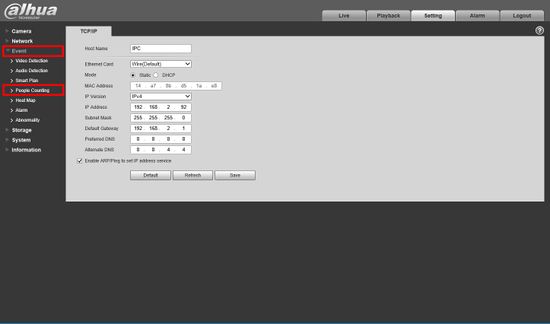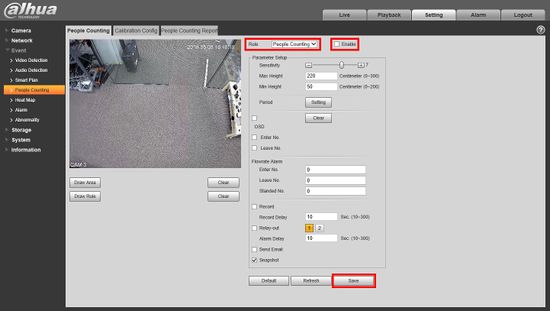Difference between revisions of "IVS2.0:WebUI/People Counting"
| Line 28: | Line 28: | ||
[[File:People_Counting_IE_3.jpg|550px]] | [[File:People_Counting_IE_3.jpg|550px]] | ||
| − | 4. The People Counting menu will appear. Start checking the box to Enable, then click | + | 4. The People Counting menu will appear. Start checking the box to Enable, then click Save |
[[File:People_Counting_IE_4.jpg|550px]] | [[File:People_Counting_IE_4.jpg|550px]] | ||
| + | |||
| + | 5. | ||
| + | |||
| + | |||
| − | |||
[[Category:IVS]] | [[Category:IVS]] | ||
[[Category:PTZ]] | [[Category:PTZ]] | ||
[[Category:Web UI]] | [[Category:Web UI]] | ||
Revision as of 22:37, 8 May 2019
People Counting Setup
Description
Tripwire is used to trigger an alarm when a subject crossed the line in the defined direction, for example from A->B visa versa, or bidirectionally and snapshot,begin recording or activate an alarm.
Prerequisites
- Intelligent Network Camera or an HDCVI Camera that is connected to a HDCVI DVR that has intelligent features.
- Updated firmware that supports intelligent features.
- Internet Explorer.
Step By Step Instructions
1.Log into device using the Web Service.
2.Select Setting
3. Click Event > People Counting
4. The People Counting menu will appear. Start checking the box to Enable, then click Save
5.