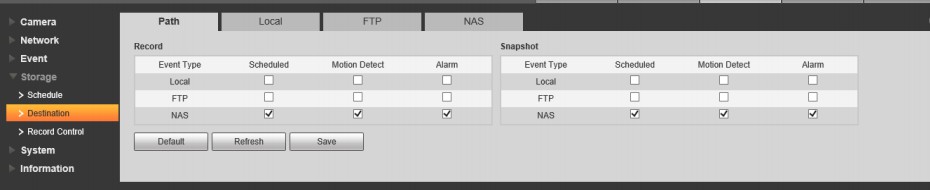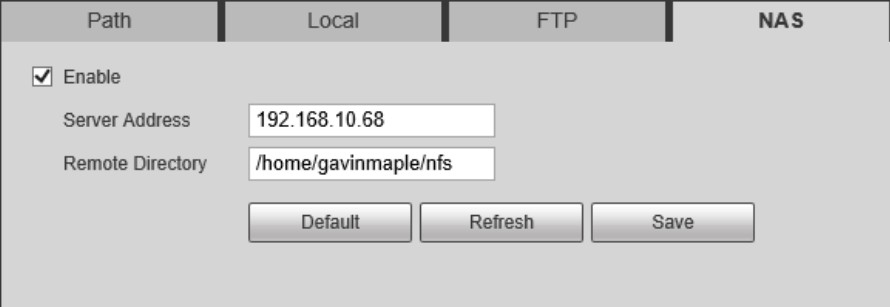NASRecord
How to setup NAS Storage
NAS Storage Setup
NFS and CIFS , both of them are network protocol. NFS runs in Linux/Unix operating system normally. CIFS runs in Windows system normally.
Dahua Camera supports NAS which is only based on NFS, so there must be on NFS server to running NFS service , otherwise cameras are impossible to send recording/images by NAS mode.
Users can install one NAS devices , for example our ESS, EVS5000 both have NAS function. Of course users can create their own Linux server based on any Linux system. For example Ubuntu/CentOS/Fedaro/Redhat.
Testing Demo Example
Condition:
1)One PC which is installed Ubuntu 14.04 and running NFS server already.
2)One Bullet Dahua IP camera , set NAS storage mode already and add PC server’s address / storage path into.
PC ‘s address:192.168.10.68 IP camera address: 192.168.10.246 NFS Path: \home\gaivmaple\nfs
3) please don’t worry about NAS server password, IPC still can record in it.