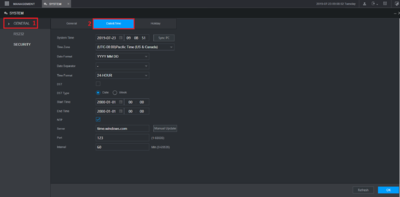Difference between revisions of "New GUI/Date and Time"
(→How to Set Date and Time) |
(→How to Set Date and Time) |
||
| Line 9: | Line 9: | ||
| − | === | + | ===Instructions=== |
1. Under "Management", Click on "System"<br> | 1. Under "Management", Click on "System"<br> | ||
[[File:1._System.PNG|400px]] | [[File:1._System.PNG|400px]] | ||
Revision as of 17:55, 23 July 2019
https://dahuawiki.com/New_GUI/Date_and_Time
How to Set Date and Time
Description
This tutorial is showing where the Date and Time option is located under the new GUI.
Prerequisites
- New GUI
Instructions
1. Under "Management", Click on "System"

2. Under "General", click "Date&Time" and adjust what is necessary for the date/time settings. Click "OK" to save the changes.