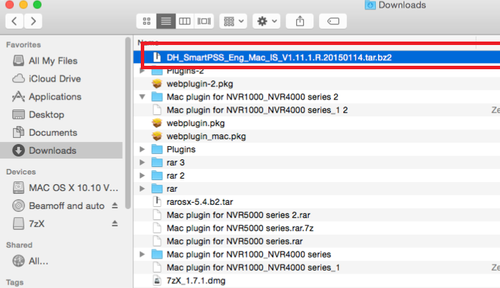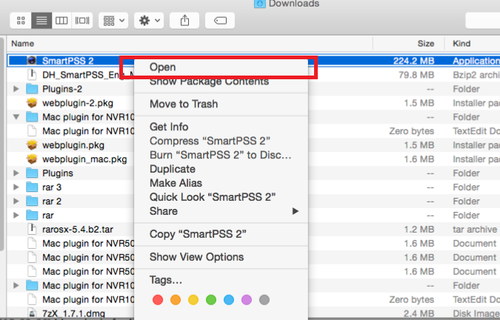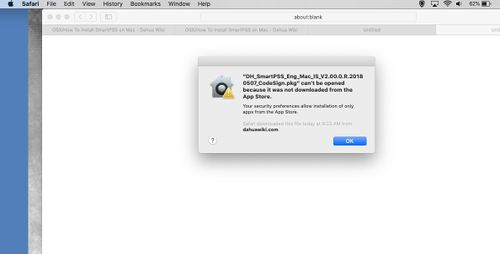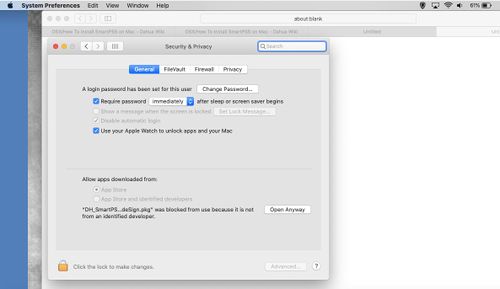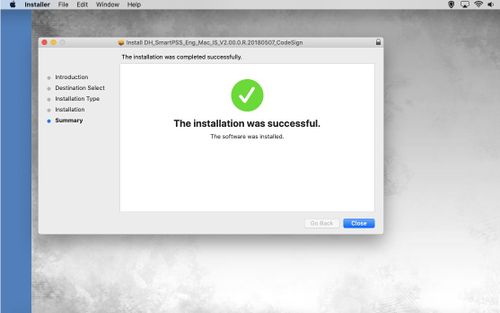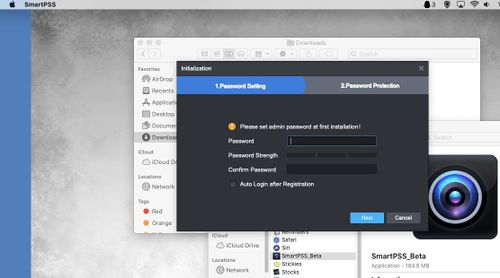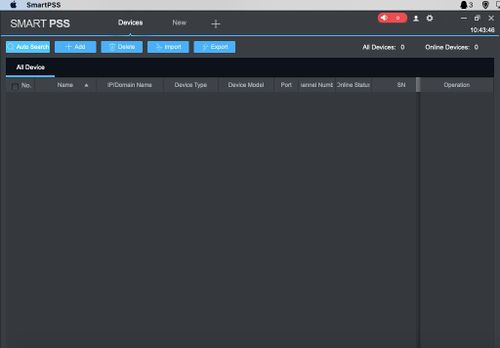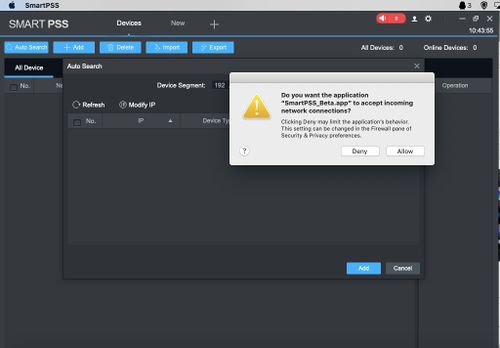Difference between revisions of "OSX/How To Install SmartPSS on Mac"
| Line 2: | Line 2: | ||
==Description== | ==Description== | ||
| + | This tutorial is showing how to install SmartPSS on Mac computer. | ||
==Prerequisites== | ==Prerequisites== | ||
| + | |||
==Video Instructions== | ==Video Instructions== | ||
| − | <embedvideo service="youtube">https://www.youtube.com/watch?v= | + | <embedvideo service="youtube">https://www.youtube.com/watch?v=389GV9IY35A&feature=youtu.be</embedvideo> |
==Step by Step Instructions== | ==Step by Step Instructions== | ||
Revision as of 18:57, 24 October 2019
Contents
How to Install SmartPSS for OSX
Description
This tutorial is showing how to install SmartPSS on Mac computer.
Prerequisites
Video Instructions
Step by Step Instructions
1. Download SmartPSS
Link to Download SmartPSS for Mac'
2. Go to downloads and select the SmartPSS file.
3. Highlight SmartPSS ➞ Right Click and a sub menu will show ➞ Click on Open.
4. The MAC OSx security will block the installation of the "SmartPSS_Beta" software.
5. Go to the "System Preferences" option, "General" and you will see at the bottom the option to "Open Anyway".
6. After downloading the "SmartPSS" software move it from the download folder to the application folder.
7. Double click on the software to start the installation.
8. You will get this message when the installation is successful.
9. Double click on the "SmartPSS" icon. Setup a password.
10. Add a device.
11. Allow incoming network connections.
12. Congratulations, Software installed.