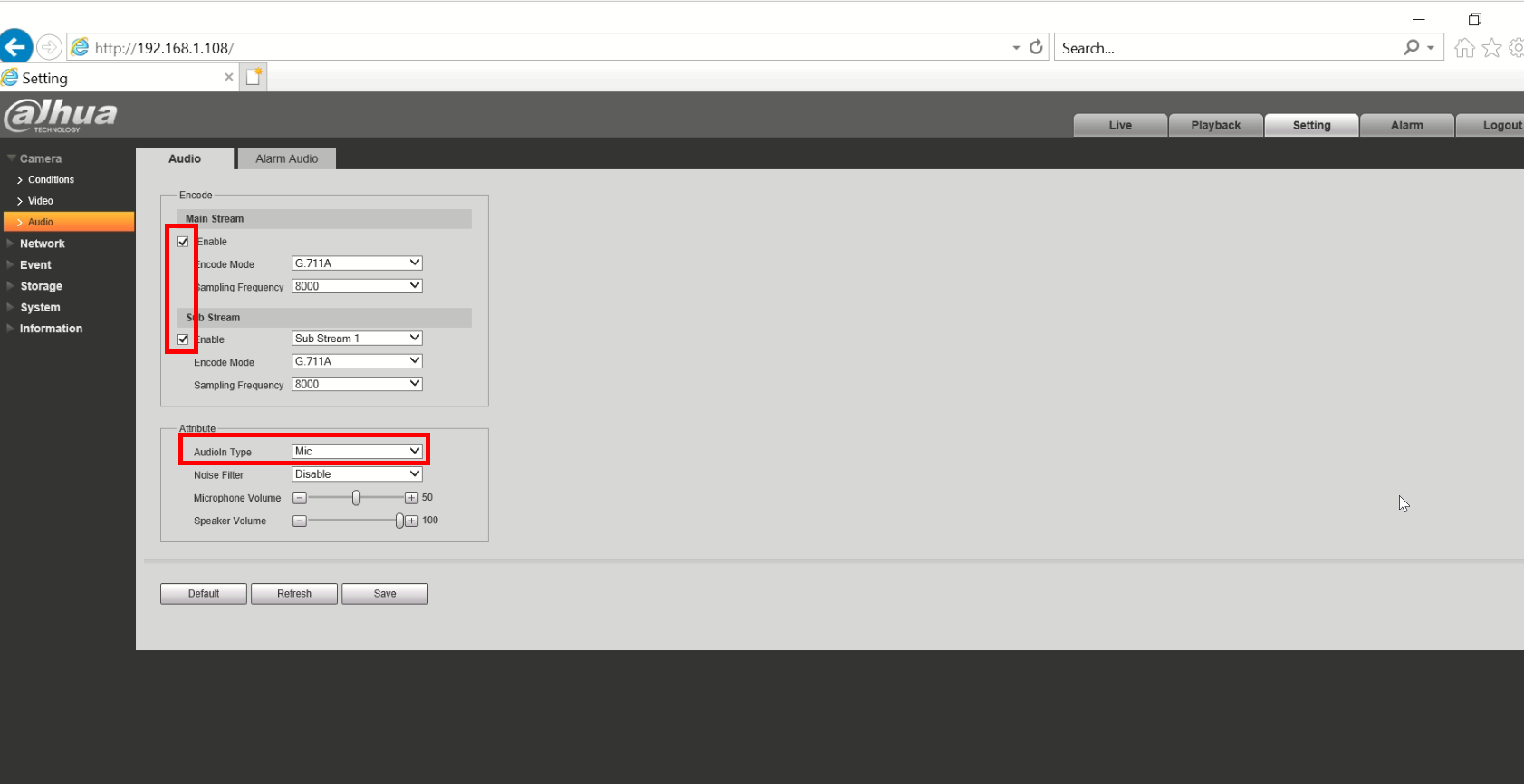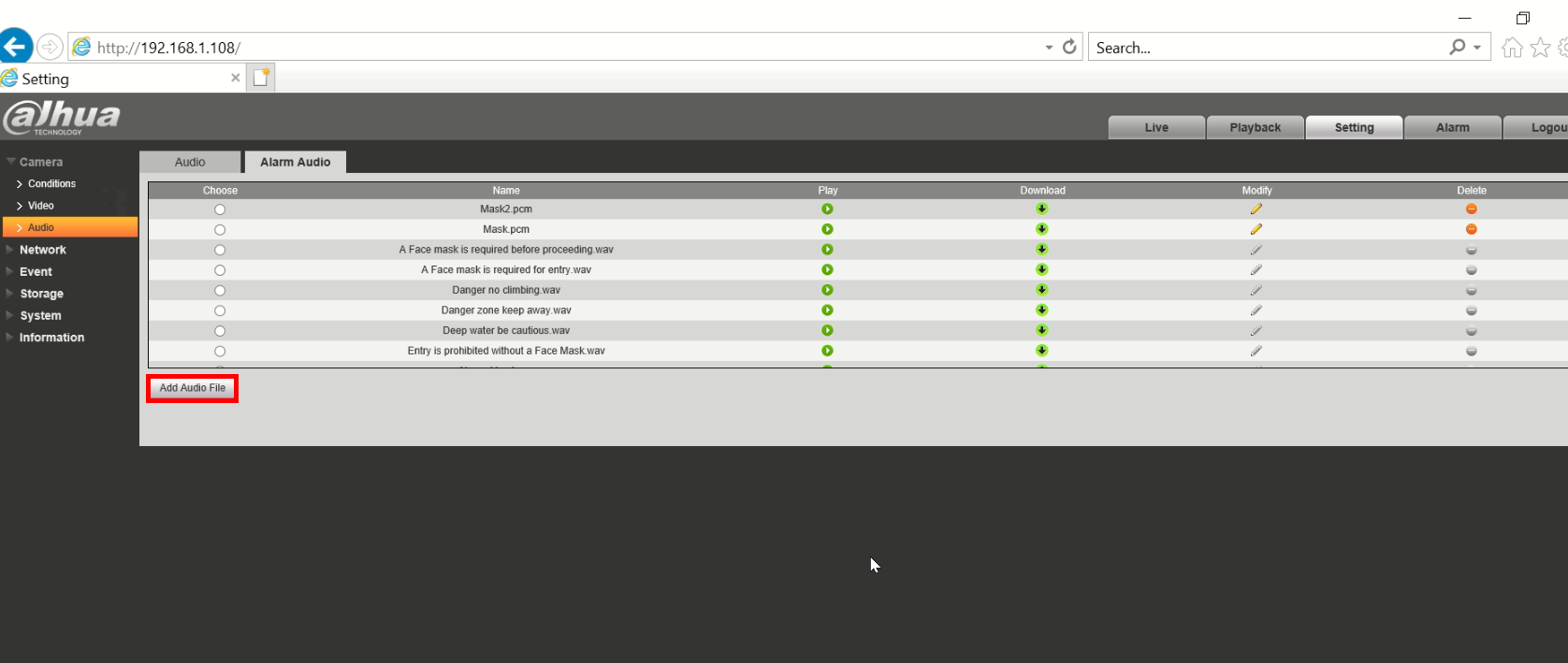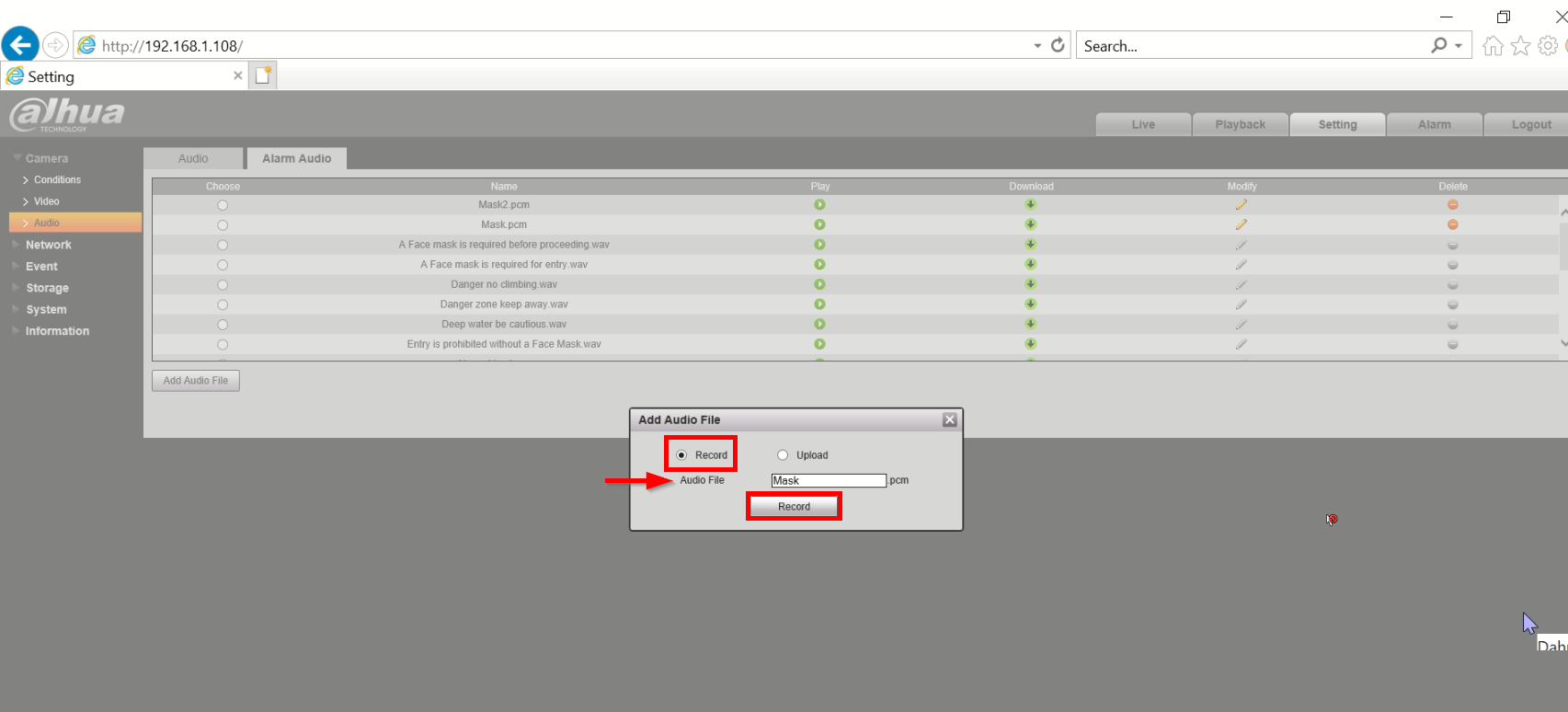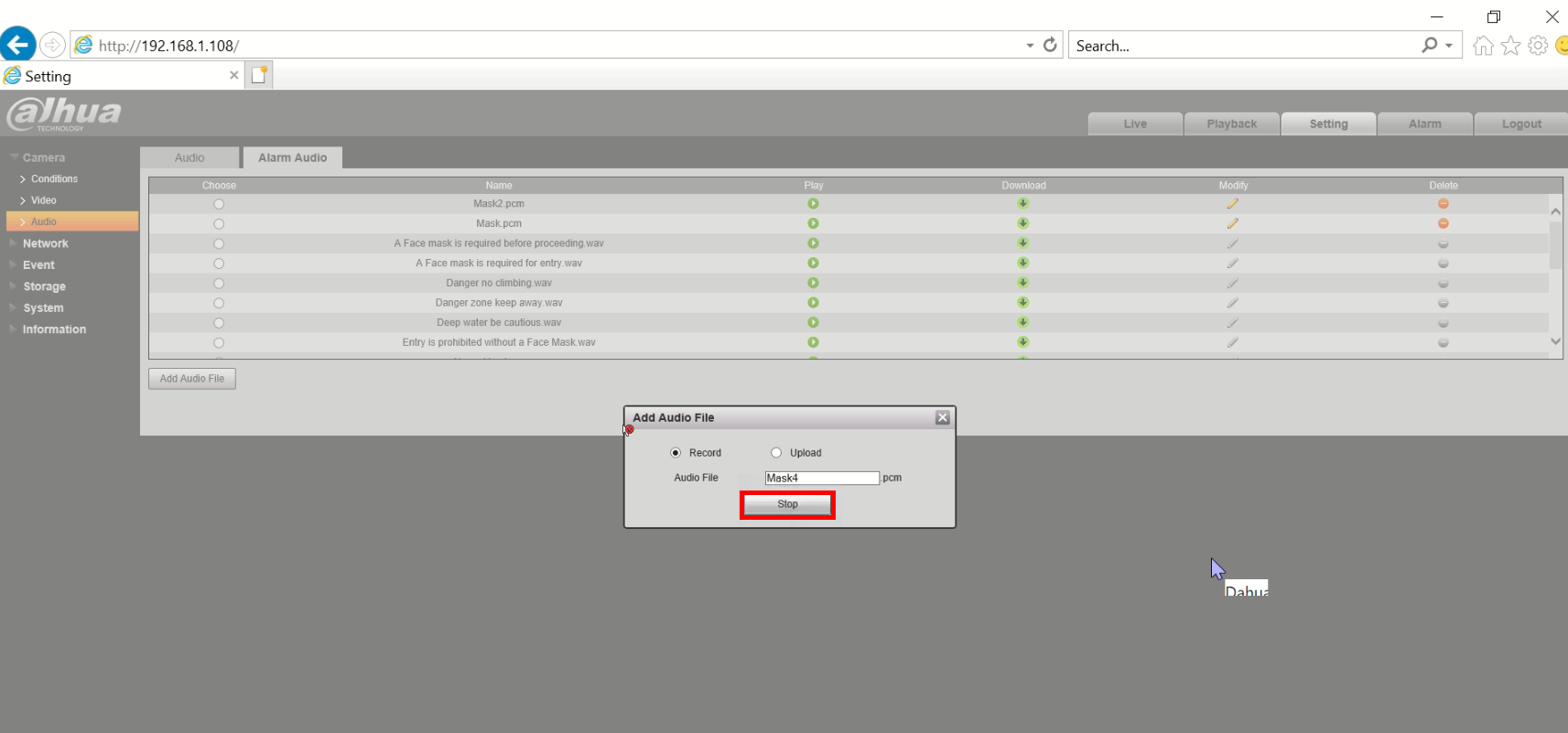Difference between revisions of "Recording Setup/Custom Audio Recording Setup"
| Line 11: | Line 11: | ||
===Prepare Audio File=== | ===Prepare Audio File=== | ||
1. Log into the Camera's WebUI | 1. Log into the Camera's WebUI | ||
| + | |||
| + | |||
| + | |||
| + | [[File:IPC_Custom_Audio_Recording_Setup_-_1.png]] | ||
| + | |||
| + | [[File:IPC_Custom_Audio_Recording_Setup_-_2.png]] | ||
| + | |||
| + | [[File:IPC_Custom_Audio_Recording_Setup_-_3.png]] | ||
| + | |||
| + | [[File:IPC_Custom_Audio_Recording_Setup_-_4.png]] | ||
Revision as of 22:33, 26 August 2020
Contents
Custom Audio Recording Setup
Description
This guide will show how to record/create a custom audio alert for a Dahua camera using the camera's built-in microphone
Prerequisites
- Dahua camera with built-in mic/speaker and custom audio record feature, for example N55DY82
- Local computer
Step by Step Instructions
Prepare Audio File
1. Log into the Camera's WebUI